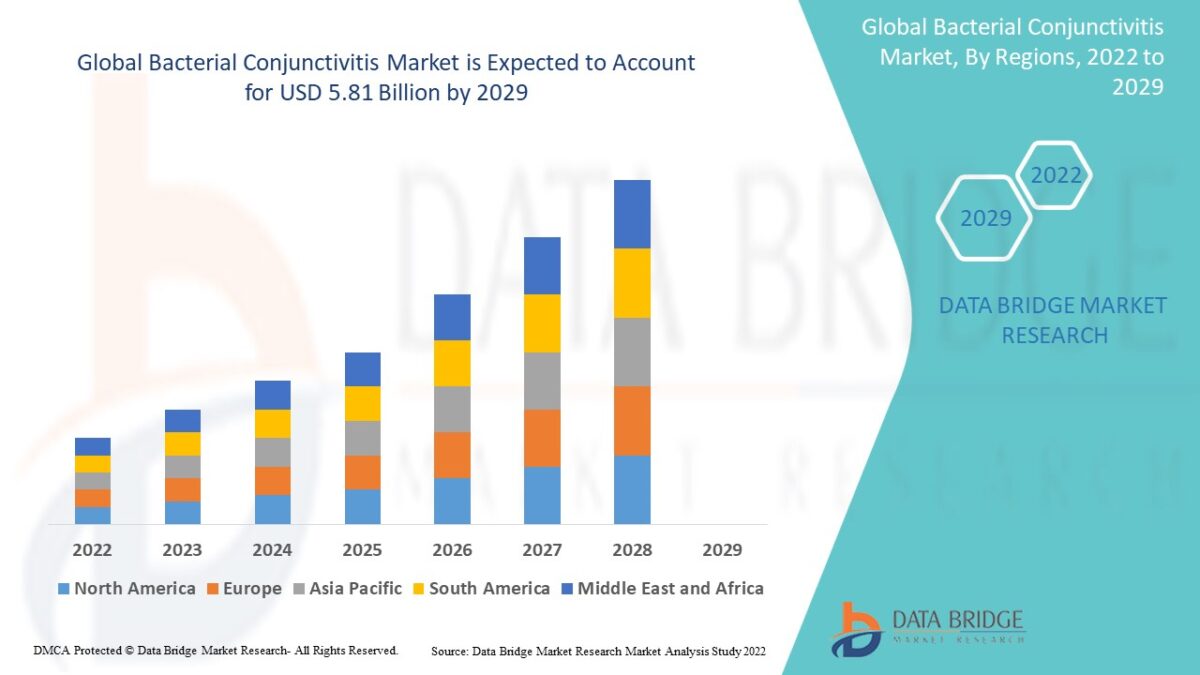Navigating Complexity: Demystifying IT Architecture Diagrams

In the ever-evolving landscape of technology, IT architecture diagrams serve as indispensable tools for understanding, planning, and implementing complex systems. From network infrastructure to application design, these diagram offer a visual roadmap that guides developers, engineers, and stakeholders through the intricacies of IT architecture. In this comprehensive guide, we’ll delve into the world of IT architecture diagrams, exploring their significance, types, best practices, and how they facilitate effective communication and decision-making within organizations.
Understanding IT Architecture Diagrams
At its core, IT architecture refers to the structure and organization of an organization’s information technology assets, including hardware, software, networks, and data resources. By defining the relationships, dependencies, and interactions between these components, IT architecture provides a framework for achieving business objectives and supporting critical operations.
The Role of Architecture Diagrams
IT architecture diagrams play a vital role in visualizing and communicating complex IT systems. By depicting the various components, layers, and connections within an architecture, these diagrams enable stakeholders to grasp the system’s structure, functionality, and interdependencies at a glance.
Types of Architecture Diagrams
There are several types of architecture diagrams commonly used in IT, each serving a specific purpose and audience. These include:
High-Level Architecture Diagrams: Provide an overview of the entire IT infrastructure, including major components and their interactions.
Detailed Architecture Diagrams: Dive deeper into specific aspects of the architecture, such as network topology, application design, or data flow.
Deployment Diagrams: Illustrate how software components are deployed across hardware resources, including servers, databases, and virtual machines.
Data Flow Diagrams: Visualize the flow of data within a system, including inputs, processes, outputs, and storage.
Integration Diagrams: Show how different systems or components integrate and interact with each other to support business processes.
Best Practices for Creating Architecture Diagrams
Creating effective architecture diagrams requires careful planning, attention to detail, and adherence to best practices. Some key considerations include:
- Start with a clear understanding of the system’s objectives, requirements, and constraints.
- Use standardized notation and symbols to ensure clarity and consistency across diagrams.
- Keep diagrams simple and focused, avoiding unnecessary detail or complexity.
- Label components, connections, and relationships clearly to facilitate understanding.
- Update diagrams regularly to reflect changes in the architecture and keep stakeholders informed.
Benefits of Using Architecture Diagrams
The benefits of using architecture diagrams extend beyond mere visualization. By providing a common language and reference point for all stakeholders, these diagrams facilitate:
Effective Communication: Communicate complex concepts and designs to technical and non-technical audiences alike.
Decision-Making: Inform strategic decisions related to system design, implementation, and optimization.
Documentation: Serve as valuable documentation for developers, engineers, and support teams, aiding in troubleshooting, maintenance, and knowledge transfer.
Collaboration: Foster collaboration and alignment across cross-functional teams by providing a shared understanding of the architecture and its requirements.
Tools for Creating Architecture Diagrams
There are numerous tools available for creating architecture diagrams, ranging from simple drawing tools to specialized software designed specifically for IT architecture visualization. Some popular options include:
Microsoft Visio: A versatile diagramming tool with a wide range of templates and shapes tailored for IT architecture.
SystemDraw: A cloud-based diagramming solution that offers collaborative features and integrations with popular productivity tools.
Draw.io: An open-source diagramming tool that provides a simple yet powerful platform for creating professional-looking diagrams.
Enterprise Architect: A comprehensive modeling tool that supports a wide range of modeling languages and standards, including UML and BPMN.
The Vital Role of Drawing Software Architecture Diagram
Drawing software architecture diagrams is a fundamental aspect of modern IT infrastructure planning and development. These diagrams serve as visual blueprints, providing a clear depiction of the various components, relationships, and interactions within a system. By employing specialized tools and adhering to standardized notation frameworks such as UML, organizations can effectively communicate complex architectural concepts to stakeholders at all levels. Drawing software architecture facilitates better decision-making, enhances collaboration among teams, and ensures alignment with business objectives. Moreover, these diagrams play a crucial role in documenting existing systems, analyzing potential improvements, and planning for future scalability. In essence, drawing software architecture diagrams is an essential practice for architects, developers, and IT professionals, empowering them to design robust, efficient, and resilient systems that meet the evolving needs of modern enterprises.
Conclusion:
In an increasingly interconnected and complex digital landscape, IT architecture diagrams serve as invaluable tools for understanding, planning, and communicating the structure and functionality of IT systems. By following best practices, leveraging the right tools, and embracing the collaborative nature of diagramming, organizations can harness the power of system diagrams to drive innovation, streamline operations, and achieve their business objectives.