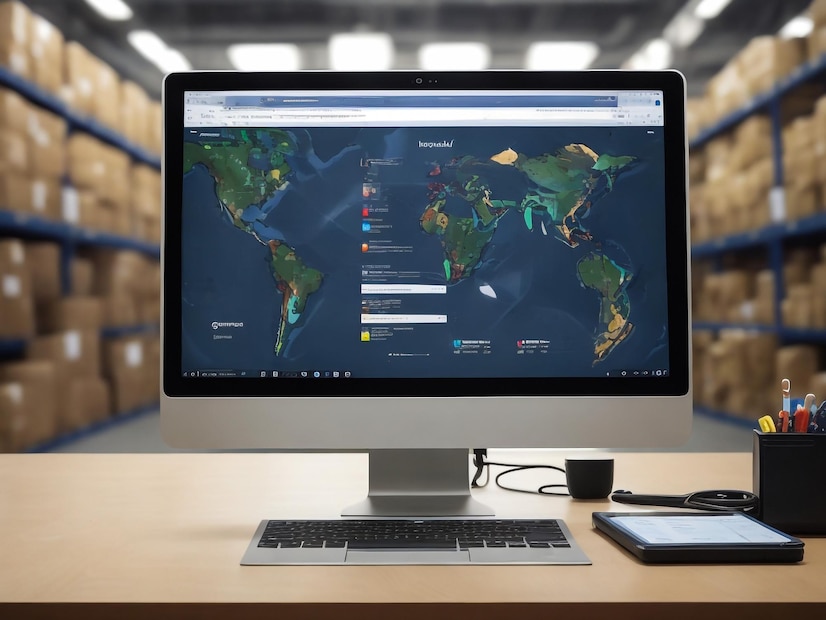Achieving a Unified Analytics Ecosystem: Salesforce CRM Tableau Integration Explained
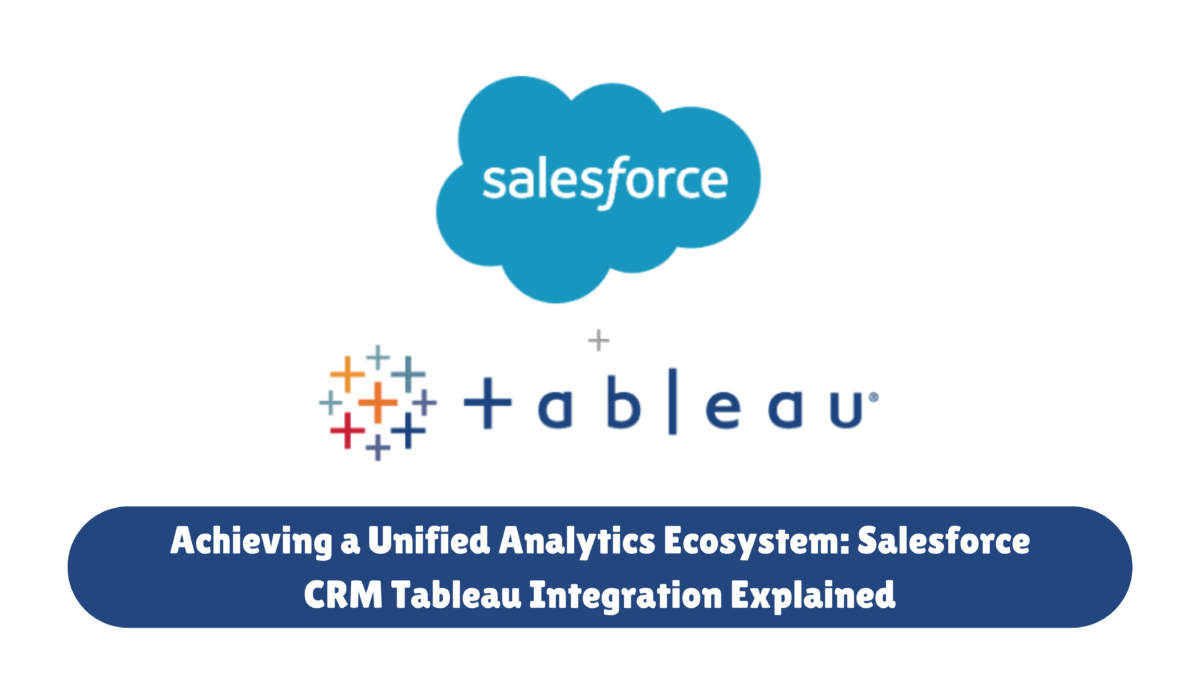
Salesforce is the #1 customer relationship management (CRM) tool for businesses of all sizes. The CRM entity acquired Tableau in 2019, an analytics tool that allows business users to analyze, explore, and visualize Salesforce data from across the Customer 360 platform. Now Salesforce and Tableau have become indispensable tools for multiple organizations. Tableau offers users the ability to effectively view and analyze data, while Salesforce assists in managing sales processes and customer connections.
Integrating the two platforms can provide a unified analytics ecosystem that improves decision-making and promotes business growth. With the right use of these platforms, businesses can enhance employee productivity, boost sales, improve customer satisfaction, innovate products, and a lot more.
Key Business Benefits of Integrating Salesforce With Tableau
Integration of Salesforce and Tableau platforms enables organizations to leverage the power of both systems optimally in an effortless manner. Salesforce Tableau integration enables users to club CRM data with advanced analytics and visualizations, offering deeper insights into sales performance, customer behavior, and general business operations.
Here are the important benefits of Salesforce and Tableau integration:
- A Comprehensive View of Customer Data
By integrating Salesforce with Tableau, businesses can garner a holistic understanding of their customers by analyzing CRM data along with other pertinent datasets. This single, cohesive picture makes way for more targeted marketing strategies, tailored customer interactions, and more customer satisfaction.
- Better and Faster Decision-Making
The powerful visualization capabilities of Tableau allow users to create interactive dashboards and reports that make way for easy understanding of complex data. Decision-makers can get real-time insights and conduct data-driven decision-making more quickly by directly embedding these visualizations into Salesforce.
- Simplified Customer-facing Processes
Salesforce and Tableau integration removed the requirement of manual data transfers between systems, reducing error-risk and saving crucial resources and time. By automating data workflows and guaranteeing data consistency across platforms, businesses can operate in a more efficient manner and concentrate on driving business outcomes.
- Better Sales Performance
Sales teams may maximize their effectiveness with the resources provided by Salesforce Tableau integration. Sales managers can spot patterns, monitor key performance indicators, and find areas for expansion by analyzing sales data within Tableau. This in turn results in a more effective sales process and improved revenue.
Implementing Salesforce Tableau Integration
Though there are several advantages to integrating Salesforce Tableau, doing so involves careful planning and execution. Here’s a step-by-step guide that can assist organizations in navigating the process of implementation in a successful manner:
1. Evaluate the Requirements
Start by determining the particular use cases and needs for integrating Salesforce and Tableau. Ascertain which Tableau visualizations and Salesforce data items are most important for the requirements of your company.
2. Select Your Method of Integration
Salesforce provides multiple options of integration for connecting with Tableau. These include Tableau Desktop, Tableau Server, and Tableau CRM (previously known as Einstein Analytics). Choose the method of integration that best aligns with the objectives and infrastructure of your organization.
3. Configure Integration
After you have selected the method of integration, configure the connection between Salesforce and Tableau according to the guidelines of the chosen integration method. This could entail configuring security settings, defining data mappings, and setting up data connectors.
4. Develop Visualizations
Once the integration is in place, you can start creating Tableau visualizations using Salesforce data. Create dashboards and reports that consider the precise data and insights that your company needs to monitor.
5. Test the Integration
Effectively test the integration and visualizations to make sure they meet the performance expectations and requirements of your organization. Seek input from stakeholders and end users, then make necessary revisions to the design to maximize its usability and effectiveness.
6. Deploy the Solution and Offer Training
After testing is done, provide end users access to the integrated solution and training so that they can utilize Tableau and Salesforce together efficiently. Provide resources and continuing support to users so they can take full advantage of the integrated ecosystem.
Salesforce Tableau Integration Best Practices
- Set Up Data Governance Policies
To ensure data quality, compliance, and security across Salesforce and Tableau, you need to establish clear policies of data governance. Define roles and responsibilities for managing the access, permissions, and usage of data.
- Scalability
Consider scalability when designing the integration to allow for future expansion and evolving business requirements. When planning the implementation, consider variables like data volume, performance requirements, and integration flexibility.
- Performance Optimization
To guarantee reliability and responsiveness, the integrated solution’s performance needs to be routinely monitored and optimized. To maintain a smooth user experience, find and fix any performance problems or bottlenecks in a prompt manner.
- User Adoption
Encourage user adoption by outlining the advantages of the Salesforce Tableau integration and offering resources for training and support so that users can make the most of the integrated environment. Promote teamwork and information exchange among users to drive productivity and engagement.
Conclusion
Salesforce Tableau Integration provides a robust solution to organizations seeking to harness the full potential of their data. Businesses can improve decision-making, obtain deeper insights, and drive business growth by combining CRM data with advanced analytics and visualization capabilities. By adopting best practices and effectively planning the process of implementation, businesses can build an ecosystem of unified analytics that empowers users to form data-driven decisions with confidence. Embracing Salesforce Tableau integration is not simply about connecting two systems. It’s about opening up new possibilities and revolutionizing how companies utilize their data.