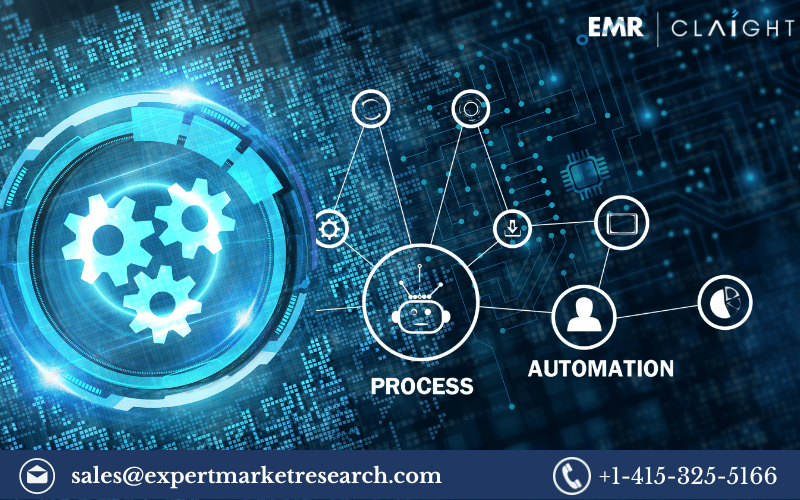Custom PC and Laptop: A Beginners Guide
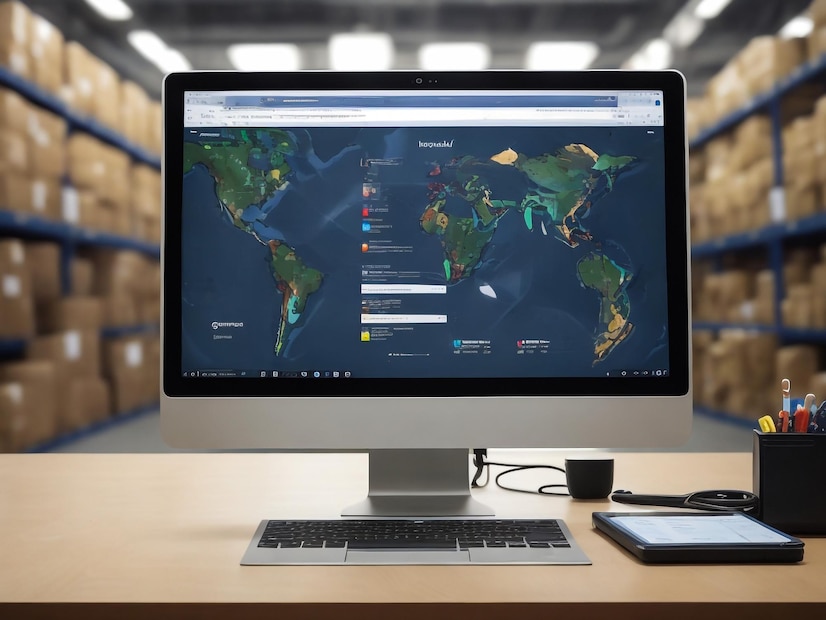
In today’s digital age, where personalization and optimization are key, custom PCs and laptops have gained immense popularity. Unlike off-the-shelf options, custom-built computers offer tailored solutions to meet specific needs and preferences. Whether you’re a gamer, a content creator, or simply seeking a powerful workstation, custom PCs and laptops provide the required flexibility and performance.
Benefits of Custom PCs and Laptops
Performance Enhancement
Custom PCs and laptops are designed to deliver superior performance compared to their mass-produced counterparts. By carefully selecting components such as processors, graphics cards, and RAM, users can optimize their systems for maximum speed and efficiency. Whether rendering high-resolution videos or running resource-intensive applications, a custom-built computer ensures smooth performance without bottlenecks.
Tailored to Specific Needs
One of the most significant advantages of custom PCs and laptops is their ability to cater to individual requirements. Instead of settling for generic specifications, users can choose components based on their unique preferences and workload. Whether you prioritize gaming performance, graphic design capabilities, or multitasking prowess, a custom-built system can be tailored to suit your specific needs.
Upgradeability
Unlike pre-built computers that often have limited upgrade options, custom PCs and laptops are highly upgradeable. As technology advances and new components become available, users can easily swap outdated parts for newer, more powerful ones. This extends the system’s lifespan and ensures it remains relevant and competitive in the ever-evolving tech landscape.
Cost Efficiency
While the initial cost of building a custom PC or laptop may seem higher than purchasing a pre-built model, it is often more cost-effective in the long run. By carefully selecting components based on performance and value, users can avoid paying for unnecessary features and specifications. Additionally, the ability to upgrade individual parts means that users can spread out their investment over time, minimizing the need for costly system replacements.
Factors to Consider When Building a Custom PC or Laptop
Budget
Before embarking on the journey of building a custom PC or laptop, it’s essential to establish a realistic budget. By determining how much you’re willing to spend upfront, you can narrow your component choices and avoid overspending on unnecessary features.
Purpose of Use
Consider how you intend to use your custom-built computer. Are you primarily a gamer, a content creator, or a professional requiring a powerful workstation? Understanding your usage requirements will help you prioritize components best suited to your needs.
Compatibility
When selecting components for your custom PC or laptop, ensure compatibility between various parts. Check compatibility guides and consult with experts if necessary to avoid any compatibility issues that may arise during assembly.
Future Upgradability
When choosing networking components for your custom-built system, plan for future upgrades. Opt for components that offer scalability and compatibility with future technologies to ensure your system remains viable and upgradeable.
Building Your Custom PC
Building a custom PC may initially seem daunting, but with the right guidance and resources, it can be a rewarding experience. Follow these steps to assemble your custom-built computer:
Selecting Components
Research and carefully select each component for your custom PC. When choosing components such as the processor, motherboard, RAM, graphics card, storage, and power supply, consider performance, compatibility, and budget.
Assembly Process
Once you’ve gathered all the necessary components, it’s time to assemble your custom PC. Follow step-by-step guides or video tutorials to ensure proper installation and cable management. Take your time and double-check connections to avoid any potential issues.
Software Installation
After assembling your custom PC, install the necessary software, including the operating system and device drivers. Configure settings according to your preferences and install any additional programs or applications you require for your specific use case.
Custom Laptop Configuration Options
While custom laptops offer less flexibility compared to desktop PCs, they still provide various configuration options to suit individual preferences. When configuring a custom laptop, consider the following options:
Processor Options
You can choose from various processors to meet your performance requirements, from power-efficient options for everyday tasks to high-performance processors for gaming and content creation.
Graphics Card Options
Select a dedicated graphics card based on your gaming or graphic design needs. Opt for models with discrete GPUs for enhanced gaming performance and visual fidelity.
Storage Options
Customize your laptop’s storage configuration with options such as solid-state drives (SSDs) for faster boot times and data access or traditional hard disk drives (HDDs) for ample storage capacity at a lower cost.
Display Options
Choose a display that meets your viewing preferences, whether a high-resolution panel for crisp visuals or a high-refresh-rate screen for smooth gaming performance. Consider size, resolution, and panel technology when selecting a display for your custom laptop.
Conclusion
Custom PCs and laptops offer unparalleled flexibility, performance, and customization options compared to off-the-shelf alternatives. By carefully selecting components and assembling your system, you can create a personalized computing experience tailored to your needs and preferences. Whether you’re a gamer, a content creator, or a professional user, custom-built computers provide the power and versatility you need to excel in your endeavors.
FAQs
Are custom PCs and laptops more expensive than pre-built ones?
While custom PCs and laptops may have a higher initial cost, they often offer better value for money in terms of performance and longevity. Users can build custom systems that meet their needs by avoiding unnecessary features and components without overspending.
Is building a custom PC difficult?
Building a custom PC can seem intimidating for beginners, but it’s achievable with the right guidance and resources. Numerous online resources, tutorials, and communities are available to help novice builders through the process, making it a rewarding and educational experience.
Can I upgrade to a custom-built laptop?
While custom laptops offer less upgradeability compared to desktop PCs, specific components, such as RAM and storage, can often be upgraded after purchase. However, upgrading other components, such as the processor or graphics card, maybe more challenging or even impossible, depending on the laptop’s design and construction.
How long does it take to build a custom PC?
The time required to build a custom PC varies depending on factors such as the complexity of the build, the builder’s experience level, and the availability of components. While some builds can be completed in a few hours, more elaborate projects may take several days or weeks to assemble and configure properly.
What are the warranties for custom-built PCs and laptops?
The warranty on custom-built PCs and laptops varies depending on the components and manufacturers involved. While some components may come with standard manufacturer warranties, others may be covered by the retailer or system builder. It’s essential to review warranty terms and coverage details carefully before purchasing to ensure adequate protection for your custom-built system.