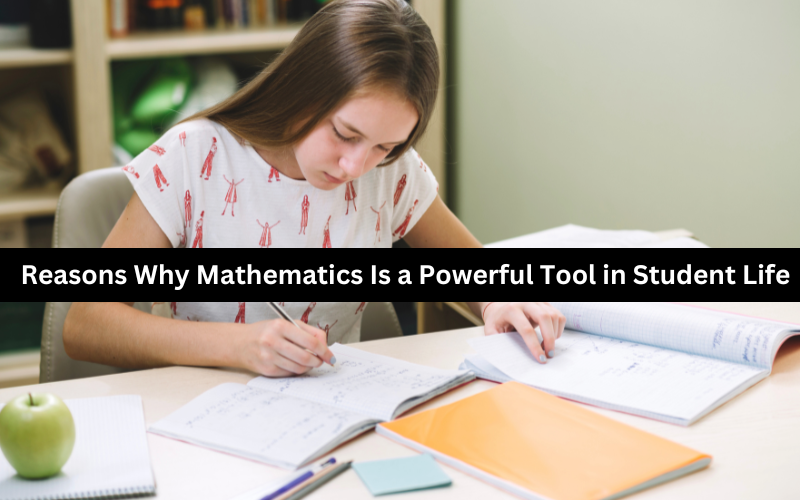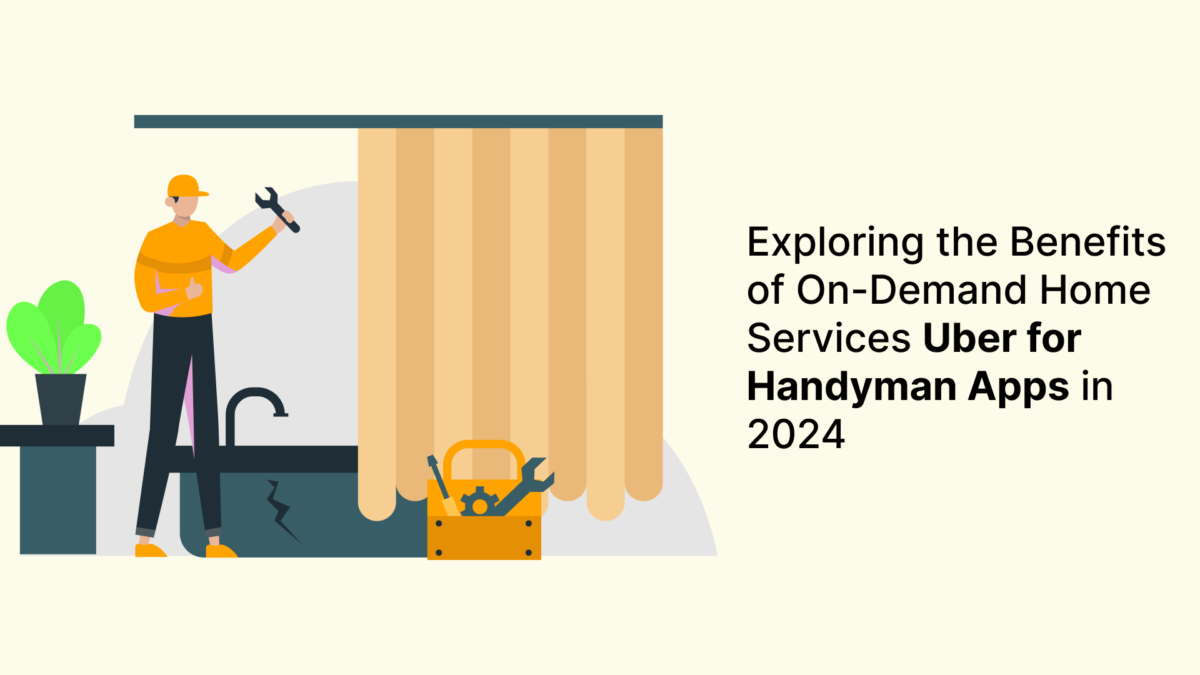Where to Get the Highest Quality Customized 14 Inch MacBook Pro?

The 14-inch MacBook Pro is a powerful and versatile machine that can be customized to meet your specific needs. Whether you’re a creative professional, a gamer, or a student, there’s a configuration that’s right for you. One of the best things about the Customized 14 Inch MacBook Pro is that you can customize the components to your heart’s content. This includes the processor, RAM, storage, and display.
If you’re not sure which components to choose, Ifuture can help. They are a leading Apple authorized reseller that offers a wide range of components for the 14-inch MacBook Pro.
In this blog post, I’ll take you through the different components you can choose from and explain why they’re important. I’ll also show you where to find the best deals on these components at Ifuture.
Processor
The processor is the brain of the computer, so it’s important to choose one that’s powerful enough for your needs. The 14-inch MacBook Pro comes with two different processors: the Apple M1 Pro and the Apple M1 Max.
The M1 Pro is a 10-core processor with 8 performance cores and 2 efficiency cores. It’s up to 70% faster than the previous generation of MacBook Pro processors.
The M1 Max is a 10-core processor with 8 performance cores and 2 efficiency cores, just like the M1 Pro. But it also has a 32-core GPU, which is up to 3.7 times faster than the previous generation.
If you’re a creative professional who needs a powerful machine for video editing, photo editing, or music production, the M1 Max is the way to go. But if you’re a student or casual user, the M1 Pro is more than enough power.
RAM
RAM is the memory that the computer uses to store data that it’s currently working on. The more RAM you have, the more programs you can run at the same time and the faster your computer will be.
The 14-inch MacBook Pro comes with 16GB of RAM as standard. But you can upgrade to 32GB or 64GB if you need more power.
If you’re a creative professional who’s working on large projects, or if you’re a gamer who wants to play the latest games, I recommend upgrading to 32GB of RAM.
Storage
Storage is where your files, applications, and operating system are stored. The 14-inch MacBook Pro comes with 512GB of storage as standard. But you can upgrade to 1TB, 2TB, or 4TB if you need more space.
If you’re a student or casual user, 512GB of storage should be enough. But if you’re a creative professional or a gamer, you’ll probably need more space.
Display
The display is one of the most important aspects of the 14-inch MacBook Pro. It’s a Liquid Retina XDR display with a resolution of 3024 x 1964 pixels. It’s also one of the brightest and most colorful displays on the market.
The 14-inch MacBook Pro comes with two different display options: the standard display and the mini-LED display.
The standard display is a great option for most people. It’s bright, colorful, and sharp.
The mini-LED display is a better option for creative professionals who need the best possible display. It has a wider color gamut and deeper blacks than the standard display.
Where to Find the Best Components at Ifuture
Now that you know which components you need, you can start shopping around for the best deals. Ifuture is a great place to start your search.
They offer a wide range of components for the 14-inch MacBook Pro, including processors, RAM, storage, and displays. They also have a wide range of prices, so you’re sure to find a deal that fits your budget.
In addition to offering great prices, Ifuture also offers excellent customer service. If you have any questions or problems, their customer service team is always happy to help.
So if you’re looking for the best components for your customized 14-inch MacBook Pro, Ifuture is the place to go.
Here are some of the benefits of buying components from Ifuture:
- Wide range of components to choose from
- Competitive prices
- Excellent customer service
FAQs about the customized 14-inch MacBook Pro:
- What are the available customization options for the 14-inch MacBook Pro?
-
-
- Processor: M1 Pro or M1 Max
- Memory: 16GB, 32GB, or 64GB
- Storage: 512GB, 1TB, 2TB, 4TB, or 8TB
- Display: Liquid Retina XDR with 120Hz refresh rate or Liquid Retina XDR without 120Hz refresh rate
- Color: Silver or Space Gray
- Power adapter: 67W or 96W
-
- Can I customize my MacBook Pro in store?
-
-
- No, you can only customize your MacBook Pro online.
-
- How much does a customized 14-inch MacBook Pro cost?
-
-
- The price starts at $1,999 for the base model. The final price will depend on the customization options you choose.
-
- What are the benefits of customizing my MacBook Pro?
-
-
- You can choose the exact specifications that you need, which can help you get the most out of your laptop.
- You can save money by choosing lower-cost options for some of the customizations.
- You can get a unique laptop that is tailored to your specific needs.
-
- What are the drawbacks of customizing my MacBook Pro?
-
- The customization process can be time-consuming.
- You may not be able to get the exact specifications that you want, as some options may not be available.
- The customized MacBook Pro may take longer to ship than a pre-configured model.