What is the Difference Between Linux and Windows?
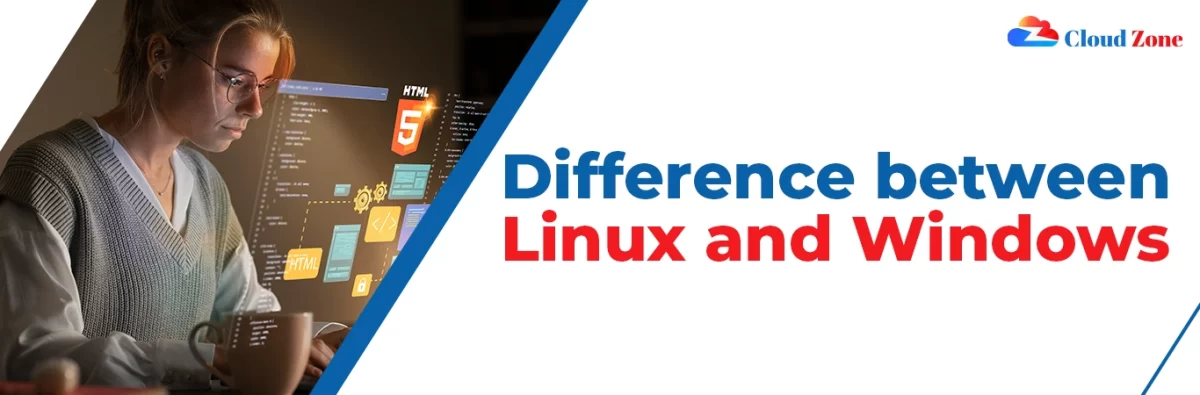
What is the Difference Between Linux and Windows?
Difference between Linux and Windows:- Linux and Windows are two different operating systems with distinct characteristics and design philosophies. Here are some key differences between Linux and Windows:
Kernel
Linux: Linux uses the Linux kernel, which is open-source and part of the Unix-like operating system. There are many distributions (distros) of Linux, each with its own package management system and user interface.
Windows: Windows operating systems use the Windows NT kernel, which is proprietary and developed by Microsoft.
Open Source vs. Proprietary
Linux: Linux is open-source, meaning the source code is freely available for anyone to view, modify, and distribute. Various Linux distributions are developed and maintained by a combination of individuals and organizations.
Windows: Windows is a proprietary operating system, and its source code is not available for public viewing or modification. Microsoft maintains strict control over the Windows operating system.
User Interface
Linux: Linux provides a wide variety of desktop environments (such as GNOME, KDE, and Xfce) and window managers, allowing users to choose the one that best suits their preferences. Linux servers often run without a graphical user interface (GUI).
Windows: Windows typically uses the Windows Desktop Environment, featuring the Start menu, taskbar, and windowed applications. Windows Server editions can be operated with or without a GUI.
File System
Linux: Linux commonly uses file systems like ext4, XFS, or Btrfs. The file system is case-sensitive, and file names can be longer.
Windows: Windows typically uses the NTFS (New Technology File System) file system. The file system is case-insensitive, and file names are subject to certain length restrictions.
Software Installation
Linux: Software installation on Linux is often managed through package managers (e.g., APT on Debian/Ubuntu, YUM on Red Hat, Pacman on Arch). These tools handle software installation, updates, and dependency resolution.
Windows: Windows uses executable installer files (e.g., .exe) for software installation. Many applications have their own installers, and the Windows Store provides a centralized platform for app distribution.
Command Line Interface (CLI)
Linux: The command line is an integral part of Linux, and many tasks can be performed more efficiently using the terminal. Common shells include Bash and Zsh.
Windows: While Windows has a command prompt, PowerShell is increasingly becoming the preferred command-line interface. PowerShell is a more powerful scripting and automation environment.
Security Model
Linux: Linux is know for its robust security features, including file permissions, user roles, and the principle of least privilege. The open-source nature of Linux allows for quick identification and patching of security vulnerabilities.
Windows: Windows implements a security model with user accounts, permissions, and group policies. Microsoft regularly releases security updates and patches for Windows.
Cost
Linux: Many Linux distributions are free and open-source, making them a cost-effective option. Some enterprise-oriented distributions may come with support subscriptions that incur costs.
Windows: Windows operating systems often require a license fee for each installation. The cost varies depending on the edition and licensing model (e.g., retail, OEM, volume licensing).
Difference between Linux and Windows:- It’s important to note that both Linux and Windows have evolved over the years, and there are many use cases where one may be more suitable than the other. The choice between Linux and Windows often depends on factors such as user preference, specific application requirements, and organizational needs.
What is Linux and Windows used for?
Linux and Windows are both operating systems that serve as the foundation for computer systems. Each has its own characteristics, and they are used in various contexts for different purposes.
Linux
Server Environments
Linux is widely use as a server operating system. Popular Linux distributions like Ubuntu Server, CentOS, and Red Hat Enterprise Linux are common choices for web servers, database servers, and application servers.
Networking
Linux is prevalent in networking devices and appliances. Many routers, switches, and firewalls run on Linux-based operating systems.
Web Development
Linux is a popular choice for web developers and system administrators due to its powerful command-line interface and the availability of development tools. It’s often use for hosting web applications and services.
Cloud Computing
Linux is a dominant player in cloud computing. Many cloud service providers, such as Amazon Web Services (AWS) and Google Cloud Platform (GCP), offer Linux-based virtual machines and containers for deploying applications.
Software Development
Linux is commonly use for software development. Developers use Linux for coding, testing, and running applications, taking advantage of the robust development tools and libraries available.
Embedded Systems
Linux is often use in embedded systems, such as IoT devices and other hardware appliances. Its versatility makes it suitable for a wide range of devices.
HPC (High-Performance Computing)
Linux is prevalent in HPC environments, where it powers supercomputers and clusters due to its stability and performance.
Windows
Desktop Computing
Windows is the dominant operating system for desktop computers. Versions like Windows 10 are widely used in homes, businesses, and educational institutions.
Enterprise Environments
Windows Server editions are commonly use in enterprise environments for tasks such as file sharing, Active Directory services, and hosting Microsoft-based applications.
Productivity and Office Software
Windows is a primary platform for running productivity applications such as Microsoft Office Suite (Word, Excel, PowerPoint) and various third-party software.
Gaming
Windows is a popular choice for gaming due to its extensive support for game titles and graphics drivers.
Development (Visual Studio)
Windows is commonly use for software development, especially for applications targeting the Windows platform. Microsoft’s Visual Studio is a popular integrated development environment (IDE) for Windows development.
Database Servers
Windows Server is use for hosting database servers like Microsoft SQL Server and other relational database management systems (RDBMS).
Point-of-Sale (POS) Systems
Windows is often use in point-of-sale systems in retail environments.
It’s important to note that the choice between Linux and Windows depends on the specific requirements of the task at hand. Linux is often preferred for server environments, development, and embedded systems, while Windows is commonly used for desktop computing, enterprise applications, and gaming. Many businesses and organizations use a combination of both operating systems to meet their diverse needs.
Read more article:- Hituponiviews










