How to Edit Car Backgrounds: Tips for Achieving Professional Results
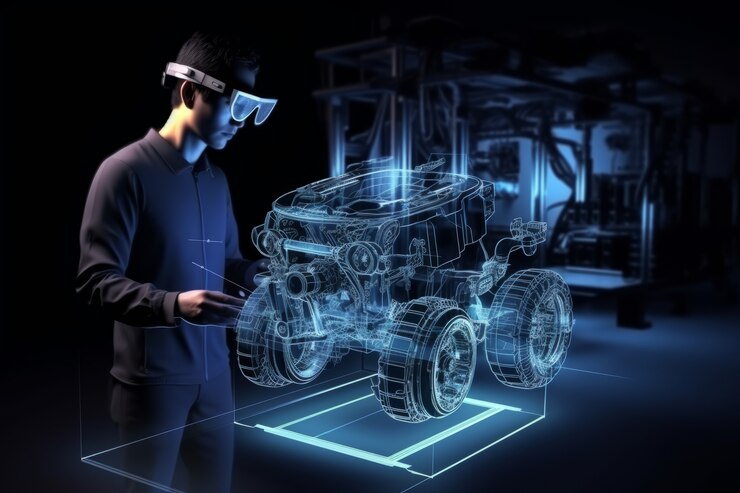
Car photography is an art form that captures the essence of a vehicle. But sometimes, the background of a car photo can be distracting or unappealing. This is where background editing comes in. By replacing the original background with a more captivating scene, you can elevate your car photos and showcase the vehicle in its best light.
This article provides valuable tips for editing car backgrounds, ensuring professional-looking results. We’ll delve into different editing techniques, explore some handy tools, and offer tricks to create a seamless and realistic final image.
Choosing the Right Editing Software
The first step to editing car backgrounds is selecting the right software. Here are some popular options:
- Adobe Photoshop: The industry standard for photo editing, Photoshop offers powerful tools for background editing, including the Pen Tool for precise selections and layer masking for complex edits.
- GIMP: A free and open-source alternative to Photoshop, GIMP provides similar background editing capabilities, making it a budget-friendly choice for hobbyists.
- Motor Cut (Unique Information): A newcomer in the photo editing world, Motor Cut specializes in car photo editing. It boasts an AI-powered background removal tool specifically designed for cars, offering a faster and easier workflow compared to traditional software.
Essential Tools for Background Editing
Once you’ve chosen your software, familiarize yourself with these essential tools for background editing:
- Selection Tools: These tools allow you to isolate the car from the background. The Pen Tool is ideal for precise selections around curves and details, while the Magic Wand Tool can handle simpler backgrounds.
- Layer Masking: This technique creates a mask that hides or reveals parts of an image layer. It’s helpful for fine-tuning selections and ensuring a smooth transition between the car and the new background.
- Content-Aware Fill: This feature in some software analyzes the surrounding area and uses that information to fill in areas you’ve removed. It can be helpful for cleaning up imperfections caused by background removal.
Tips for Editing Car Backgrounds
Now, let’s dive into the core aspects of editing car backgrounds:
- Background Removal: Tips for editing car backgrounds include starting with a high-resolution image with a clear distinction between the car and the background. Solid-colored backgrounds are easier to remove, while busy backgrounds require more meticulous selection.
- Perspective Matching: When placing the car in a new environment, ensure the perspective aligns. Match the horizon line and adjust the scale of the car to fit seamlessly within the background scene.
- Lighting and Shadows: Lighting plays a crucial role in creating a realistic composite. Adjust the lighting and shadows on the car to match the lighting conditions of the new background. Use tools like Levels and Curves for fine-tuning the light and shadows.
- Adding Reflections: To enhance realism, consider adding subtle reflections of the background onto the car’s shiny surfaces. This creates a more believable interaction between the car and its surroundings.
Beyond the Basics: Advanced Techniques
For those seeking to elevate their car photo editing skills further, here are some advanced techniques to explore:
- Frequency Separation: This technique allows you to edit the color and texture of specific areas of an image independently. It can be helpful for refining the car’s color and removing unwanted blemishes.
- Dodge and Burn Tools: These tools let you selectively lighten or darken areas of an image. Use them to enhance details on the car or create depth within the background.
- Color Grading: This process involves adjusting the overall color palette of the image. Use color grading to create a specific mood or atmosphere that complements both the car and the background.
Conclusion
By following these tips and practicing regularly, you can master the art of editing car backgrounds. Remember, a successful edit requires patience, attention to detail, and a keen eye for composition. Experiment with different techniques and tools to discover what works best for your editing style.
Tips for editing car backgrounds can be applied across various software platforms. However, for a streamlined and car-specific workflow, consider exploring Motor Cut, a new software designed specifically for car photo editing.
FAQ
Q: What software is best for editing car backgrounds?
A: The best software depends on your budget and skill level. Photoshop offers the most powerful tools, while GIMP is a free alternative. Motor Cut is a new option with AI-powered features tailored for car photo editing.
Q: How can I ensure a realistic edit?
A: Pay close attention to perspective, lighting, and shadows. Make sure the car seamlessly integrates with the new background.
Q: Are there any resources to learn more about car photo editing?
A: Many online tutorials and courses can teach you advanced background editing techniques. Additionally, car photography communities offer valuable insights and feedback.










