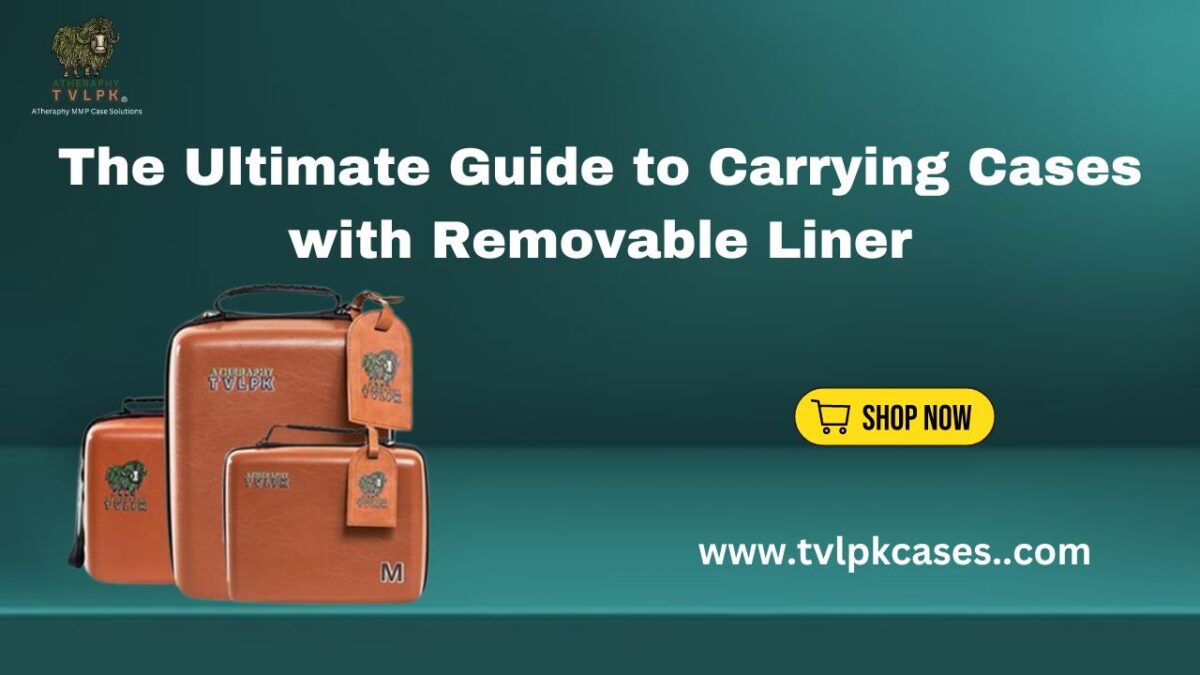The Ultimate Website Migration Checklist: A Smooth Journey to Your New Online Home
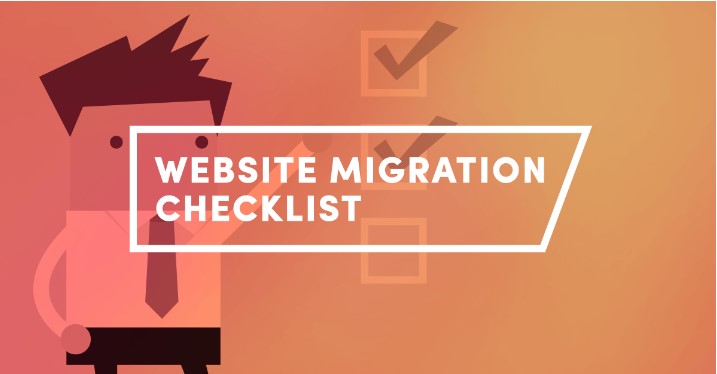
Migrating your website to a new platform or hosting provider can be both exciting and daunting. A well-planned migration ensures a seamless transition with minimal disruption to your visitors and search engine ranking. This comprehensive checklist equips you with the essential steps to navigate the website migration process with confidence.
Pre-Migration Planning: Laying the Foundation for Success
Before diving into the technical aspects of the migration, meticulous planning is paramount. Here’s what you need to do:
-
Define Your Goals and Objectives: Clearly articulate your reasons for migrating your website. Are you aiming for improved performance, enhanced security, or a more user-friendly experience? Having clear goals will guide your decision-making throughout the process.
-
Choose the Right Migration Partner: Selecting a reliable migration partner is crucial. Look for a company with experience in website migrations, a proven track record, and a deep understanding of your specific needs.
-
Inventory Your Website Content: Create a comprehensive inventory of all your website content, including pages, blog posts, images, videos, and downloadable files. This ensures nothing gets lost in the migration process.
-
Establish a Detailed Timeline: Develop a realistic timeline for the entire migration process, outlining key milestones and deadlines. Factor in buffer time for unexpected challenges to avoid last-minute scrambling.
-
Set Up a Staging Environment: A staging environment is a replica of your live website where you can test the migration process without affecting your visitors. This allows you to identify and rectify any issues before migrating your live site.
Technical SEO Considerations: Maintaining Search Engine Visibility
Search engine optimization (SEO) plays a vital role in your website’s success. Here’s how to ensure your SEO isn’t compromised during the migration:
-
Perform a Technical SEO Audit: Before the migration, conduct a thorough technical SEO audit of your existing website. Identify any existing issues that need to be addressed to maintain your search engine ranking.
-
301 Redirects: 301 redirects permanently forward visitors from your old website URLs to the corresponding pages on your new website. This ensures search engines and users can locate your content without broken links.
-
Update Your Robots.txt File: The robots.txt file instructs search engines on which pages of your website to crawl and index. Ensure your robots.txt file is updated to reflect the new website structure.
-
Monitor Your Search Engine Ranking: Closely monitor your search engine ranking after the migration. If you notice any significant drops, investigate the cause and take corrective action.
Content Migration: Moving Your Valuable Assets
Your website content is what attracts and engages your audience. Here’s how to ensure your content makes a smooth transition:
-
Content Audit and Optimization: Review your existing content and identify any outdated or irrelevant information. This is an excellent opportunity to refresh your content and improve its overall quality.
-
Migrate Your Content: Carefully migrate all your content, including text, images, videos, and other media files, to your new website. Ensure proper formatting and functionality are maintained during the transfer.
-
Update Internal Links: Internal links connect different pages on your website. After the migration, update all internal links to point to the correct corresponding pages on your new website.
-
Test Your Content Thoroughly: Once your content is migrated, rigorously test it for functionality, formatting, and broken links. Ensure everything displays and functions correctly on your new website.
Post-Migration Tasks: Ensuring a Flawless Launch
The migration isn’t complete once your website is live on the new platform. Here’s what you need to do next:
-
Final Quality Assurance Testing: Perform a comprehensive quality assurance (QA) test of your entire website on the new platform. This includes testing all functionalities, forms, and user interactions.
-
Monitor Website Performance: Closely monitor your website’s performance after the migration. Track metrics like loading speed, uptime, and user engagement to identify any potential issues.
-
Update Analytics and Tracking Codes: Update your website analytics and tracking codes to ensure you continue to receive accurate data about your website traffic and user behavior.
-
Announce Your New Website (Optional): Consider announcing your new website launch to your audience. This could involve a blog post, social media updates, or email marketing campaigns.
Conclusion: A Smooth Migration, a Thriving Website
By following this comprehensive checklist and partnering with a skilled website migration specialist, you can navigate the migration process with confidence. Remember, meticulous planning, a focus on SEO best practices, and thorough testing are the cornerstones of a successful website migration. With careful planning
Many web design companies showcase their past projects on their website. Look for a “Portfolio” or “Client Work” section on the Kinex Media website designers toronto. If they display website design projects, it confirms they offer this service.
Read this blog: How a Canadian Flutter App Development Company Can Make Your Dreams a Reality!