What Are The Four Main Types Of QuickBooks Transactions?
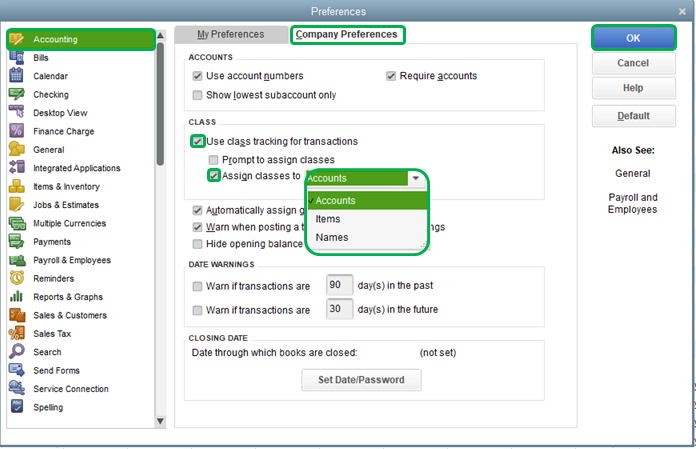
QuickBooks is an accounting software that allows businesses to manage their financial transactions and accounting records. In QuickBooks, there are four main types of transactions:
- Sales transactions: These are transactions that involve the sale of goods or services to customers. Examples include invoices, sales receipts, and estimates.
- Expense transactions: These are transactions that involve the purchase of goods or services from vendors. Examples include bills, vendor credits, and check transactions.
- Bank transactions: These are transactions that involve the movement of money in and out of the business’s bank account. Examples include deposits, withdrawals, and bank transfers.
- Payroll transactions: These are transactions that involve the payment of wages, salaries, and other compensation to employees. Examples include paychecks, payroll liabilities, and employee advances.
In QuickBooks, you can track these transactions in various accounts, such as the income, expense, and bank accounts, organized into a chart of accounts. This allows businesses to get a clear picture of their financial activity and make informed decisions about their finances.
What is the most important list in QuickBooks?
There are several important lists in QuickBooks that help businesses manage their financial transactions and accounting records, but the most important list is likely the Chart of Accounts list.
The Chart of Accounts list is a collection of all the accounts that are used to record financial transactions in QuickBooks. It includes all the accounts that are used to categorize income, expenses, assets, liabilities, and equity. The Chart of Accounts list is organized into different types of accounts, such as income, expense, asset, liability, and equity accounts.
The Chart of Accounts list is important because it provides the foundation for tracking and reporting on the financial activity of a business. It allows businesses to see how much money they are making, what they are spending it on, and how their financial position is changing over time.
In QuickBooks, businesses can customize their Chart of Accounts list to fit their specific needs and requirements. They can add, edit, and delete accounts as needed, and they can also set up subaccounts to provide more detailed tracking and reporting. Overall, the Chart of Accounts list is a key tool for managing and understanding the financial health of a business.
Do you need Training to use QuickBooks?
QuickBooks is a comprehensive accounting software that is designed to help businesses manage their financial transactions and accounting records. While it has a user-friendly interface and offers a variety of helpful resources, such as online tutorials and a knowledge base. It can still be helpful to receive training on how to use QuickBooks effectively.
There are several options for training in QuickBooks, including:
- QuickBooks Online Training: QuickBooks offers a range of online training options, including webinars, video tutorials, and interactive courses. These resources are available for free and can help users get up to speed on the basics of QuickBooks.
- QuickBooks ProAdvisor Program: The QuickBooks ProAdvisor program is a network of certified professionals who are trained to help businesses with their QuickBooks needs. ProAdvisors can provide one-on-one training and support, as well as help with setup, customization, and troubleshooting.
- QuickBooks Training Courses: There are also a variety of training courses available that offer in-depth instruction on how to use QuickBooks. These courses may be offered by local community colleges, universities, or private training providers and can be in-person or online.
Overall, while it is not strictly necessary to receive training in order to use QuickBooks Tool , it can be helpful for users to get a better understanding of the software and how to use it effectively. This can help businesses save time and avoid mistakes, and can ultimately improve their financial management.
What is the Cheapest Way to use QuickBooks?
QuickBooks is a comprehensive accounting software that is designed to help businesses manage their financial transactions and accounting records. There are several different versions of QuickBooks available, each with its own features and pricing.
The cheapest way to use QuickBooks is to opt for the self-employed or simple start versions. These versions are designed for businesses with relatively simple accounting needs and offer a limited set of features. Prices for these versions start at around $10 per month.
Another option is to opt for the online versions of QuickBooks, which are generally more affordable than the desktop versions. QuickBooks Online offers a range of pricing plans, starting at around $15 per month for the Self-Employed plan.
It’s worth noting that while these options may be the most affordable, they may not offer all the features that larger businesses with more complex accounting needs may require. In these cases, it may be necessary to invest in a more expensive version of QuickBooks.
Overall, the cheapest way to use QuickBooks will depend on the specific needs and requirements of the business. It’s important to carefully consider which version of QuickBooks will be the most suitable and cost-effective for your business.
Read Also : 5 Top Employee Engagement Software You Need To Know











