Features of a Top Integrated Development Environment
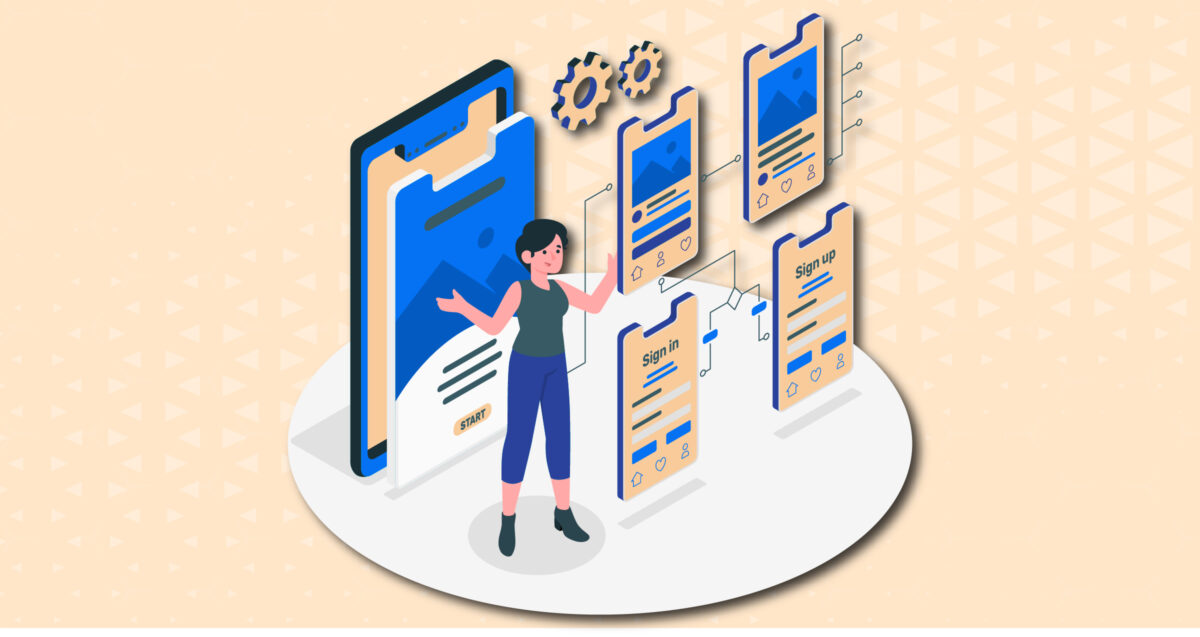
Top integrated development environments (IDEs) come packed with a wide array of features that cater to the needs of developers across different programming languages and frameworks. These IDEs offer robust code editing capabilities, including syntax highlighting, auto-completion, and code refactoring tools to enhance productivity and streamline the coding process. With integrated compilers and build tools, developers can easily compile and run their code within the IDE environment, making the development process more efficient.
In addition to coding support, top IDEs provide a seamless integrated workflow by offering project management tools, easy navigation between files, and the ability to work on multiple projects simultaneously. With features like intelligent code navigation and search functionality, developers can quickly locate specific lines of code or files within their projects. Furthermore, IDEs typically offer customizable layouts and themes, allowing developers to tailor the environment to suit their preferences and improve overall work efficiency.
Coding Support in the IDE
Offering strong coding support is a fundamental aspect of any integrated development environment. The IDE should provide advanced features such as syntax highlighting, code completion, and error checking to enhance the coding experience for developers. These tools help in writing code more efficiently and accurately, ultimately leading to a more productive workflow.
Additionally, a robust IDE should offer refactoring capabilities, allowing developers to easily restructure their code without introducing errors. This feature is crucial for maintaining code quality and consistency throughout the development process. By providing comprehensive coding support, an IDE empowers developers to write high-quality code with fewer errors and in less time.
Customization Options Available
Many best integrated development environment (IDEs) offer a plethora of customization options to cater to the diverse needs of developers. These customization features allow users to tailor the IDE interface, shortcuts, color schemes, and plugins according to their preferences and work style. By providing such flexibility, developers can create a personalized coding environment that enhances productivity and workflow efficiency.
From adjusting font sizes and themes to creating custom code snippets and templates, the range of customization options available in IDEs empowers developers to optimize their coding experience. Whether it’s tweaking the layout of the IDE windows or configuring keyboard shortcuts for frequently used actions, these customization features enable developers to streamline their workflow and focus on writing clean and efficient code. The ability to fine-tune the IDE settings to fit individual needs not only boosts productivity but also fosters a more enjoyable and tailored coding experience.
Compatibility with Various Programming Languages
When selecting an Integrated Development Environment (IDE), one of the crucial considerations is its compatibility with a variety of programming languages. An IDE that supports multiple programming languages allows developers to work on different projects without the need to switch between different software platforms. This flexibility streamlines the development process and enhances productivity by providing a unified environment for coding in various languages.
Furthermore, compatibility with a wide range of programming languages ensures that developers have the tools they need to work on diverse projects, whether it involves web development, mobile app development, or software engineering. An IDE that supports popular languages such as Java, Python, C++, and JavaScript caters to the needs of a broad spectrum of programmers, making it a versatile and valuable tool in the software development industry.
Debugging Tools Provided
One essential aspect of a top integrated development environment (IDE) is the availability of robust and efficient debugging tools. These tools play a crucial role in the software development process by allowing developers to identify and correct errors in their code easily. With features such as breakpoints, variable inspection, and real-time error tracking, developers can quickly pinpoint and resolve issues, ensuring the smooth functionality of their applications.
Furthermore, modern IDEs often come equipped with advanced debugging capabilities like step-through debugging and interactive console for real-time code execution. These tools enhance the debugging process by providing developers with detailed insights into the program’s execution flow, making it easier to trace and fix bugs. By offering a comprehensive suite of debugging tools, a top IDE empowers developers to write high-quality code with confidence and efficiency.
Version Control Integration
Version control integration is a crucial aspect of any modern Integrated Development Environment. It allows developers to efficiently manage and track changes made to their codebase. By seamlessly incorporating version control tools like Git or SVN, developers can easily collaborate with team members, revert to previous versions, and maintain a structured development workflow.
Having version control integration within an IDE streamlines the process of code management and ensures that all team members have access to the latest code changes. Additionally, it promotes transparency and accountability within the development team by providing a historical record of modifications made to the codebase. This feature not only enhances the efficiency of the development process but also facilitates smoother project coordination and collaboration.
What is version control integration in an integrated development environment?
Version control integration in an IDE allows developers to easily manage and track changes to their code, collaborate with team members, and revert to previous versions when needed.
Can I use different version control systems with an IDE?
Yes, many modern IDEs support integration with various version control systems such as Git, SVN, and Mercurial, giving developers the flexibility to choose the system that best fits their project requirements.
READ ALSO:- The Pros and Cons of Clothing Brands: Navigating the Fashion Industry Landscape









