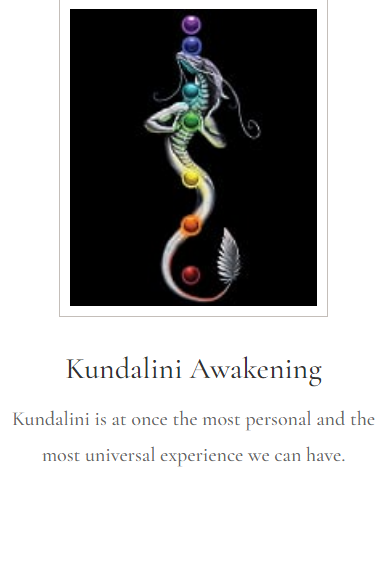How To Take Care of Your Laptops? Know Everything About It
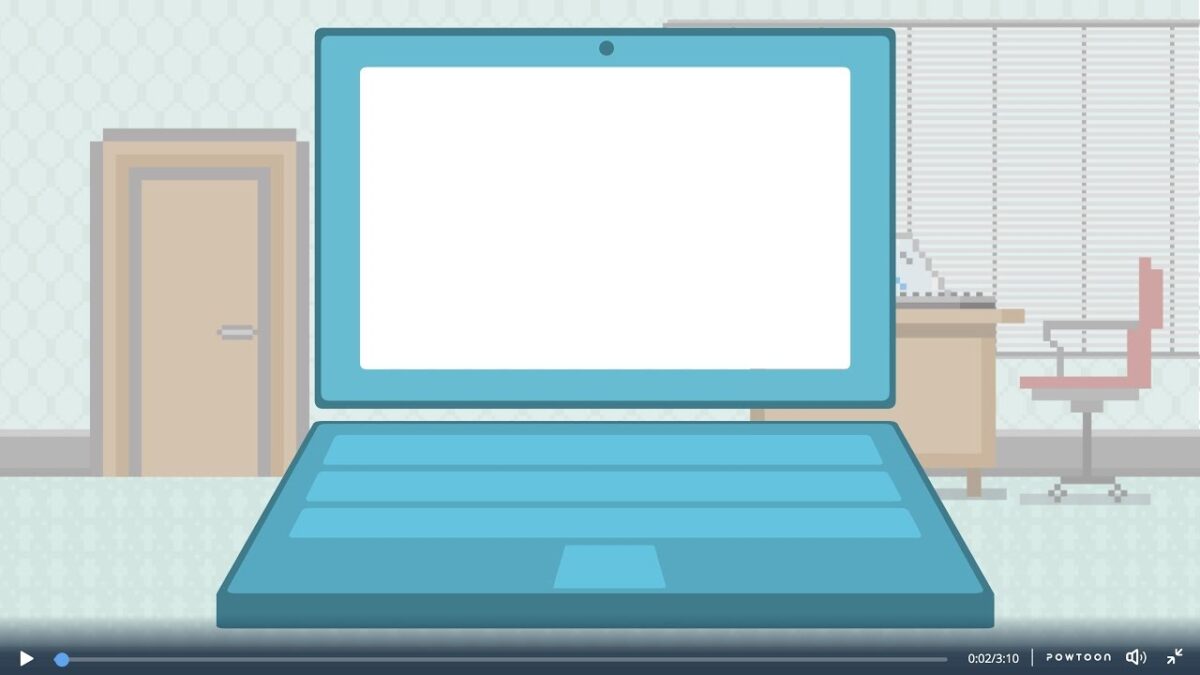
In today’s world, with the advances in technology, small portable devices have become indispensable. People cannot imagine a day without a smartphone. One such other device is a laptop. The main advantage of a laptop over a desktop computer is mobility. Similarly, in terms of storage and screen size, it proves to be more useful than a smartphone. Young students and working professionals find many uses for a laptop.
Therefore, properly caring and maintaining your laptop is a very important step. It not only increases its performance rate but also retains it in good condition. Also, taking regular care of your laptop makes it last longer.
The article discusses a few tips and tricks that can help students in taking proper care of their laptops.
Here Are a Few Tips and Tricks To Take Care of a Laptop
Preventive Care
Taking preventive care makes your laptop run efficiently without any errors or breakdowns. Many times users forget the basic ways to use a laptop. Following are some preventive measures to keep in mind.
- Tilting the screen of a laptop beyond its limit can damage the screen. While closing the lid, make sure there are no objects that can scratch or dent the screen.
- Avoid touching the screen with sharp objects such as pens and pencils.
- Do not place other items on top of a laptop. Many people, especially students, put unnecessary weight on their laptops by placing their books on them.
- Store the laptops in a dry space. Protect them from rain, direct heat or snow.
- Do not leave the laptops exposed to high temperatures or direct sunlight for long periods.
Cleaning Care
No matter how many memes you see, do not wash your laptops! Here are some tips on how to clean your laptops:
- Power off the laptop and disconnect all additional devices and cables before you start cleaning.
- Regular dusting and cleaning give a massive boost to the life of the laptop. Use a dry cloth to wipe off dust particles, grime, residue, etc.
- Use a damp microfiber cloth to clean the LCD screen.
- Avoid using any other cleaning agents except those designed to clean LCD screens.
- Clean the keyboard with a soft cloth. You can use a low-pressure vacuum or a small, soft bristle paint brush to clean between the keys of the keyboard.
- Keep liquids and food away from the laptop. Use clean hands and avoid touching the keypad or screen with oily or greasy hands.
Cables and Batteries
You can also increase the efficiency of your laptop by maintaining the adapter, cables and batteries. Some things to keep in mind are as follows:
- Electrical fluctuations can cause the laptop to break down. Therefore, use a surge protector or line conditioner to regulate the flow of electricity.
- Avoid charging the laptop in a carrying case.
- Avoid tripping by responsibly connecting the power cable to a secure power source.
- When unplugging from a power source, gently remove it by holding the power plug. Do not tug or pull the cable.
Carrying the Laptop
- Use a laptop bag to carry the laptop safely. Consider storing the laptop in a sleeve even if you use a backpack. It protects the laptops from any bumps or damage.
- Close the lid/screen gently and grab either the front or rear of the device with both hands.
- Carrying the laptop with its corners or screen may potentially damage the hinges.
Charging the Laptop
Many people leave the AC adapter plugged in even after the laptop is fully charged. Doing so may decrease the lifespan of the battery. Unplug your laptop once it is fully charged and plug it in only after the charge falls below 50 per cent. Furthermore, laptops must be shut down or put on sleep mode when not in use to conserve and improve battery life.
Do not Block the Air Vents
Never use a laptop on soft surfaces such as beds, sofas, blankets, carpets, pillows, and cushions. Doing so blocks the air vents and can heat the laptop due to reduced airflow. Overheating can damage the laptop and cause hardware failure. Invest in a laptop cooling pad to keep your hardware and Android OS laptop safe.
Conclusion
Laptops provide lots of benefits with their portability and storage features. They can be carried anywhere and used for multiple purposes. Nowadays, a laptop with sim card slot lets you connect to cellular data and thus access the internet anywhere, anytime. With the tips mentioned above, your laptop can enjoy a long and healthy life.