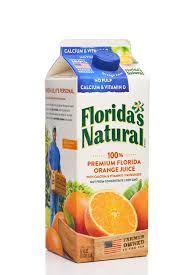How To Keep Inventory In Minecraft & Reasons To Do It

It’s nearly a given that you will eventually die while playing Minecraft, as will other players. Given the hazardous terrain and numerous opponents in the minecraft world, this is a natural aspect of the game. After death, all the gears and items you collected throughout your journey will be deleted. Fortunately, there is an option in the game called “keep inventory” which allows players to preserve their items. In this write-up, we will discuss how to keep inventory in minecraft and reasons to do it.
How To Keep Inventory in Minecraft?
Step 1: Enable Commands
A. For Bedrock
To enable cheats in Minecraft Bedrock, follow these steps. For Windows, PlayStation and Xbox systems, Android, iOS, and iPadOS devices, the procedure is still the same.
- Press the “ESC” button or the specific pause key on your platform to first access the pause menu. Next, press the “Settings” menu item.
- Make sure you use the left side panel to access the “Game” portion of the settings. Then, locate the “Cheats” area in the pane on the right, and toggle the “Activate Cheats” button.
B. For Java
If you are using Java edition and want to know how to keep inventory in minecraft, you need to follow the below mentioned steps. The following operating systems can use these steps: Windows, Linux, macOS, and Chrome OS running the Java edition of Minecraft.
- Press the “ESC” key to launch the pause menu. Next, select “Open to LAN” from the menu. Its name may mislead you, but you can still access it on your device even if you don’t have a LAN network.
- Next, enable the “Allow Cheats” setting in the LAN configuration. Lastly, to return to your world with cheats enabled, click “start LAN world.”
Step 2: Activate & Use Commands
1. Open World to LAN
So, how to keep inventory in minecraft? To activate the commands, first you need to start or load your saved single player world and press “esc” to go to the Game Menu. Toggle on “Allow Cheats” under Open to LAN options. This grants access during that session without altering permanent settings. Press “Start LAN World” to continue.
2. Toggle Rules with Gamerules
Type the command below to edit hardcore rules forcing inventory loss on death:
/gamerule keepinventory true
This alters the game session to prevent inventory wipes. If you still want risk of item loss for challenge, set the rule back to false. Either way, this gamerule manages inventory rules when dying without changing gameplay behavior itself.
3. Teleport and Recover Dropped Items
When tragic death strikes despite previous efforts, all lost items drop in tidy bubbles near your death coordinates, flashing sad reminders for just 5 minutes until despawn! Quickly type:
/teleport [YourUsername] [x] [y] [z]
Fill in xyz death coordinates shown right on your respawn screen. This teleports you instantly to your gear before that enemy scoops up your diamond sword! Frantically grab everything before the 5-minute limit hits.
4. Spawn Replacements Selectively
While you are looking for how to keep inventory in minecraft, you can spawn selected replacements. Just type: /give YourUsername diamond_sword 1 0. This summons just what was lost. Simply replace [diamond_sword] with any item names and amounts wanted. Only revive what you earned – no cheating for stacks of rare blocks! You can look up correct item names online easily.
Reasons to Keep Inventory
Now that you know how to keep inventory in minecraft, let’s have a look at why you need to do it-
1. Preserve Progress
Sometimes a temporary lapse in judgement leads to regrettable death, like accidentally hitting a chicken near guards or forgetting to eat when health runs out mining deep underground. Use inventory saving measures not as intentional exploits but rather to make up for silly slip-ups that could erase hours of legitimate game advancement through bad luck alone.
2. Maintain Motivation and Momentum
Losing everything often makes players quit worlds in anger, deleting the save file outright in rage. KeepInventory prevents throwing out all progress because of one unforeseen creeper blast. You can continue building, exploring, and developing without losing the will after having item collections wiped out. It sustains motivation and momentum.
3. Reduce Time Spent Re-Collecting Items
Reassembling all the gear, resources, various blocks, and tools needed to resume large projects or distant expeditions requires doing the whole gathering and crafting cycle over again many times. Skipping right back into the action using inventory retention workarounds lets you invest play time in new progress instead of redundant chores re-collecting former items.
4. Allow Experimentation
When you know how to keep inventory in minecraft after death, it allows you to try risky new feats like descending into lava-filled ravines or experimenting with TNT contraptions. Lower penalties enable more creativity, experimentation, and daring adventures that might teach valuable lessons.
Frequently Asked Questions
Q: Does keeping Inventory work in hardcore mode?
A: No, keepInventory will not work in hardcore mode since death is permanent in that game mode.
Q: Does keeping inventory save everything?
A: Yes, enabling it will save your entire inventory including armour slots and items in your hand. Your exp will also not be dropped.
Q: Is keeping Inventory cheating in multiplayer?
A: It depends on each server’s rules, but some do consider using keepInventory in PvP and multiplayer cheating.
Q: Does keepInventory retain enchantments?
A: Yes, all enchantment levels on tools, weapons, armour etc. are retained at death if the rule is on.
Q: Does keepInventory work with lava deaths?
A: Yes it saves inventory no matter what kills you – lava, explosions, projectiles, falls, drowning etc.
Q: Does keepInventory prevent score losses?
A: No, your scores, quest statuses etc. stored via scoreboard commands can still reset on death even with keep inventory enabled.
Conclusion
If you are a player that gets stuck or dies easily, you must know how to keep inventory in minecraft. It can be quickly turned on and off, so it can be on all the time or just for a short while. For both singleplayer and multiplayer on both Minecraft versions, the procedure is simple and easy to follow.