The Ultimate Guide: How to Create a WhatsApp Broadcast List
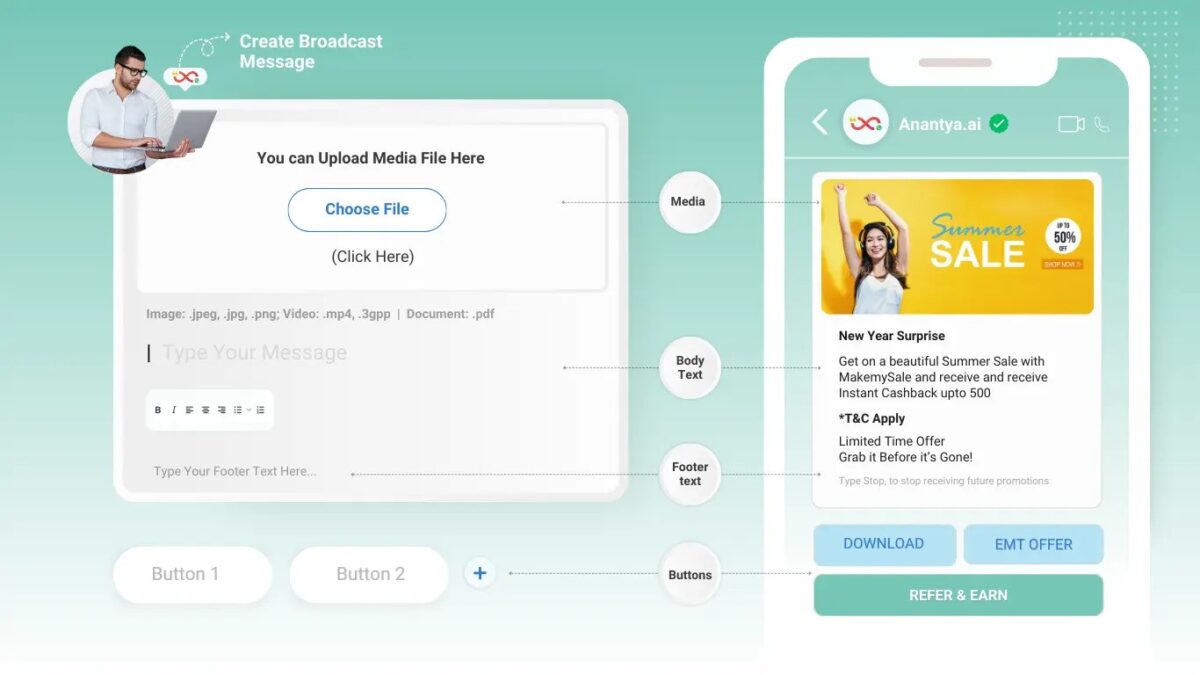
In this digital age, WhatsApp has become a cornerstone of communication, enabling users to connect with individuals and groups effortlessly. One powerful feature within WhatsApp is broadcasting, allowing you to send messages to multiple contacts at once without creating a group chat. If you’re curious about harnessing this tool for efficient communication, you’ve come to the right place. Here’s your ultimate guide on how to create a WhatsApp broadcast list.
What is WhatsApp Broadcasting?
WhatsApp broadcasting is a feature that allows you to send a single message to multiple contacts at once, without the recipients being able to see who else received the message. It’s an efficient way to communicate with a large group of people while maintaining individual privacy.
How to Create a WhatsApp Broadcast List: Step-by-Step Guide
- Open WhatsApp on your mobile device.
- Tap on the three-dot menu icon in the top right corner.
- Select “New broadcast” from the menu.
- Tap on the “+” icon to choose the contacts you want to add to your broadcast list.
- Once you’ve selected your contacts, tap on the green checkmark or “Create” button.
- You’ll be taken to a new chat screen where you can compose your message.
- Craft your message and hit send. It will be delivered individually to each recipient on your broadcast list.
Benefits of WhatsApp Broadcasting:
- Saves time by sending messages to multiple contacts at once.
- Maintains individual privacy as recipients cannot see each other.
- Useful for disseminating important announcements, invitations, or updates to a group of people.
Using the WhatsApp Business API for WhatsApp Broadcasting
Businesses may send broadcast messages on WhatsApp, such as notifications, announcements, promotional messages, and more, all from a single platform thanks to the WhatsApp Business API.
The following are some advantages of utilising Anantya.ai for WhatsApp Broadcasting and other WhatsApp Business API-based platforms:
Best in the industry at 98% of opens Send an unlimited number of users a WhatsApp broadcast (to opted-in users). The WhatsApp broadcast will be sent to those who aren’t on their contacts list. Monitor detailed statistics for your WhatsApp broadcast. Direct WhatsApp retargeting campaigns towards a certain demographic. Monitor clicks on your broadcasts on WhatsApp. Support live chat on several devices with the same phone number. Set up a chatbot on WhatsApp to handle routine client inquiries.
Additionally, the WhatsApp Business app is superior to WhatsApp Broadcast because:
You can send bulk messages to an infinite number of unique users (those who have opted in). Messages can be sent to those who haven’t saved your contacts. Receive official WhatsApp green tick verification.
That’s all for later!
You must first move your company to the WhatsApp Business API. The business API, however, lacks a distinctive interface.
To take full advantage of the WhatsApp Business API and its other features, you need a platform such as Anantya.ai.
Using the WhatsApp Business API for WhatsApp Broadcasting
Businesses may send broadcast messages on WhatsApp, such as notifications, announcements, promotional messages, and more, all from a single platform thanks to the WhatsApp Business API.
The following are some advantages of utilising Anantya.ai for WhatsApp Broadcasting and other WhatsApp Business API-based platforms:
Best in the industry at 98% of opens Send an unlimited number of users a WhatsApp broadcast (to opted-in users). The WhatsApp broadcast will be sent to those who aren’t on their contacts list. Monitor detailed statistics for your WhatsApp broadcast. Direct WhatsApp retargeting campaigns towards a certain demographic. Monitor clicks on your broadcasts on WhatsApp. Support live chat on several devices with the same phone number. Set up a chatbot on WhatsApp to handle routine client inquiries.
Additionally, the WhatsApp Business app is superior to WhatsApp Broadcast because:
You can send bulk messages to an infinite number of unique users (those who have opted in). Messages can be sent to those who haven’t saved your contacts. Receive official WhatsApp green tick verification.
That’s all for later!
You must first move your company to the WhatsApp Business API. The business API, however, lacks a distinctive interface.
To take full advantage of the WhatsApp Business API and its other features, you need a platform such as Anantya.ai.
FAQs about WhatsApp Broadcasting:
- Can I add new contacts to an existing broadcast list?Yes, you can. Simply open the broadcast list, tap on the three-dot menu icon, select “Broadcast list info,” and then tap on “Add recipient.”
- Is there a limit to the number of contacts I can add to a broadcast list?WhatsApp allows you to add up to 256 contacts to a broadcast list.
- Can recipients reply to messages sent via broadcast?Yes, recipients can reply to your broadcast message privately. However, their responses will only be visible to you and not to other recipients.
- Will recipients know that they are part of a broadcast list?No, recipients will not be notified that they are part of a broadcast list. They will receive the message as if it were sent directly to them.
In conclusion, WhatsApp broadcasting is a valuable tool for efficiently communicating with multiple contacts while respecting individual privacy. By following the steps outlined in this guide, you can create and manage your broadcast lists with ease, enhancing your messaging experience on WhatsApp. First and foremost, keep in mind that sending a single message to numerous recipients at once may cause spam filters to activate. Consider using broadcast lists with a restricted number of contacts as an alternative. To lessen the chance that your messages may be regarded as spam, ensure they are also pertinent and Un promotional.








