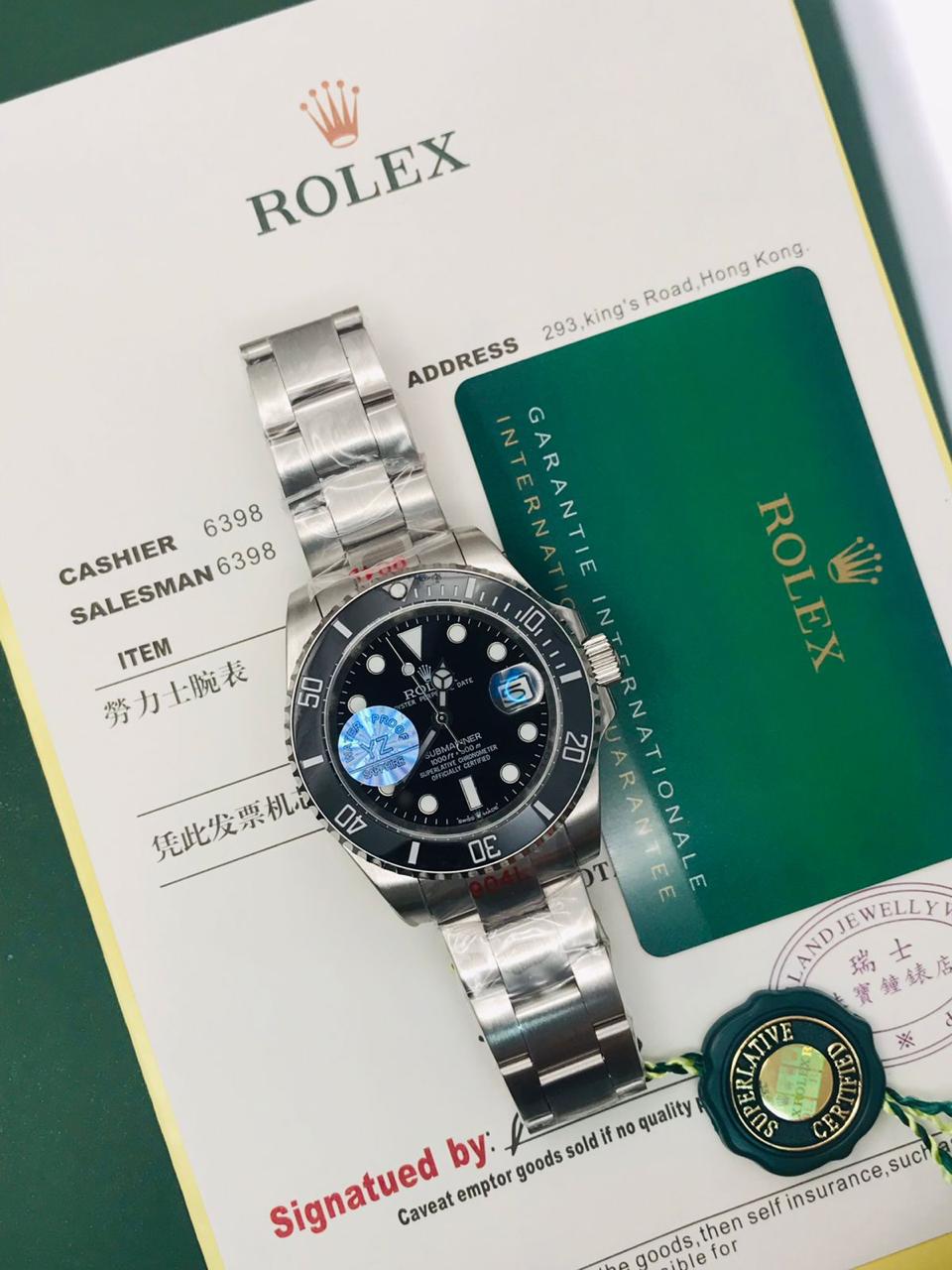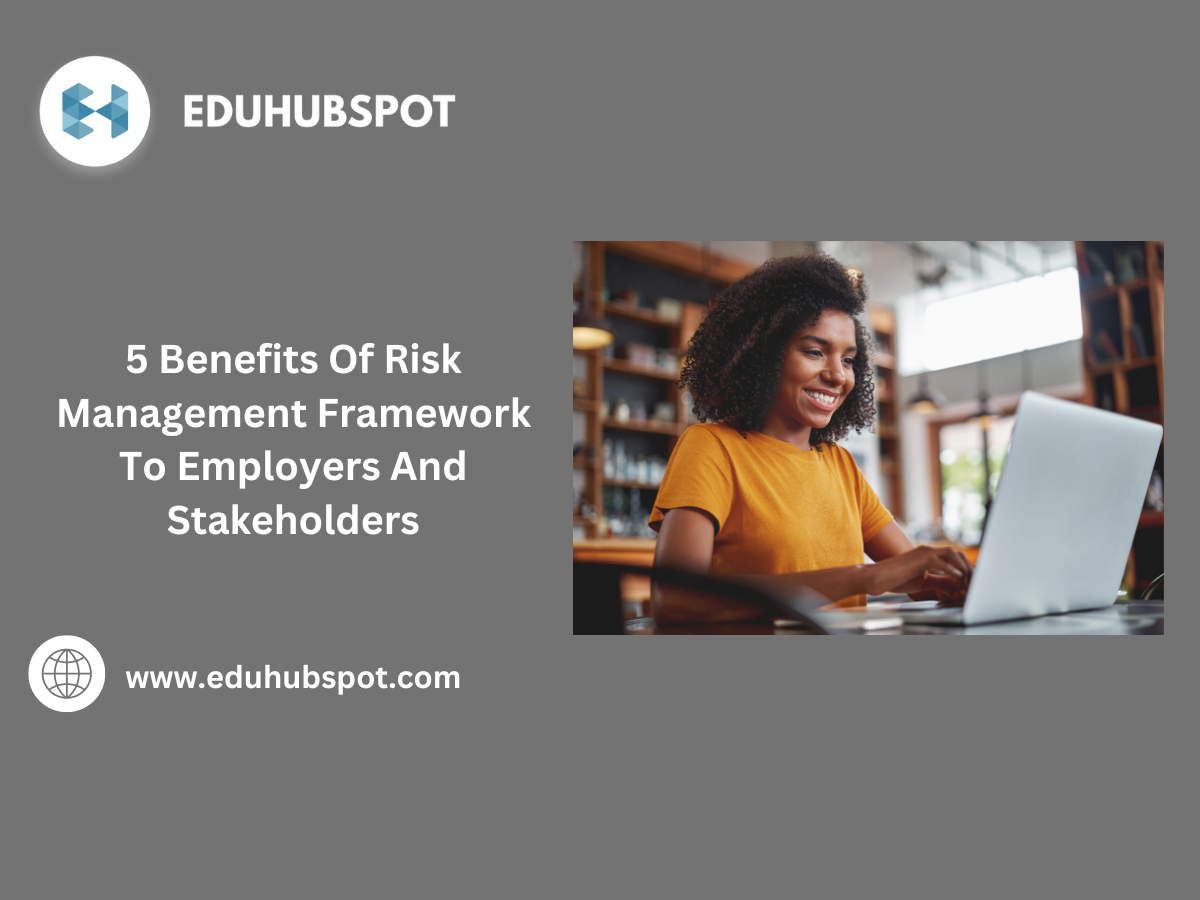How to Archive PST Files to OLM File on Mac?
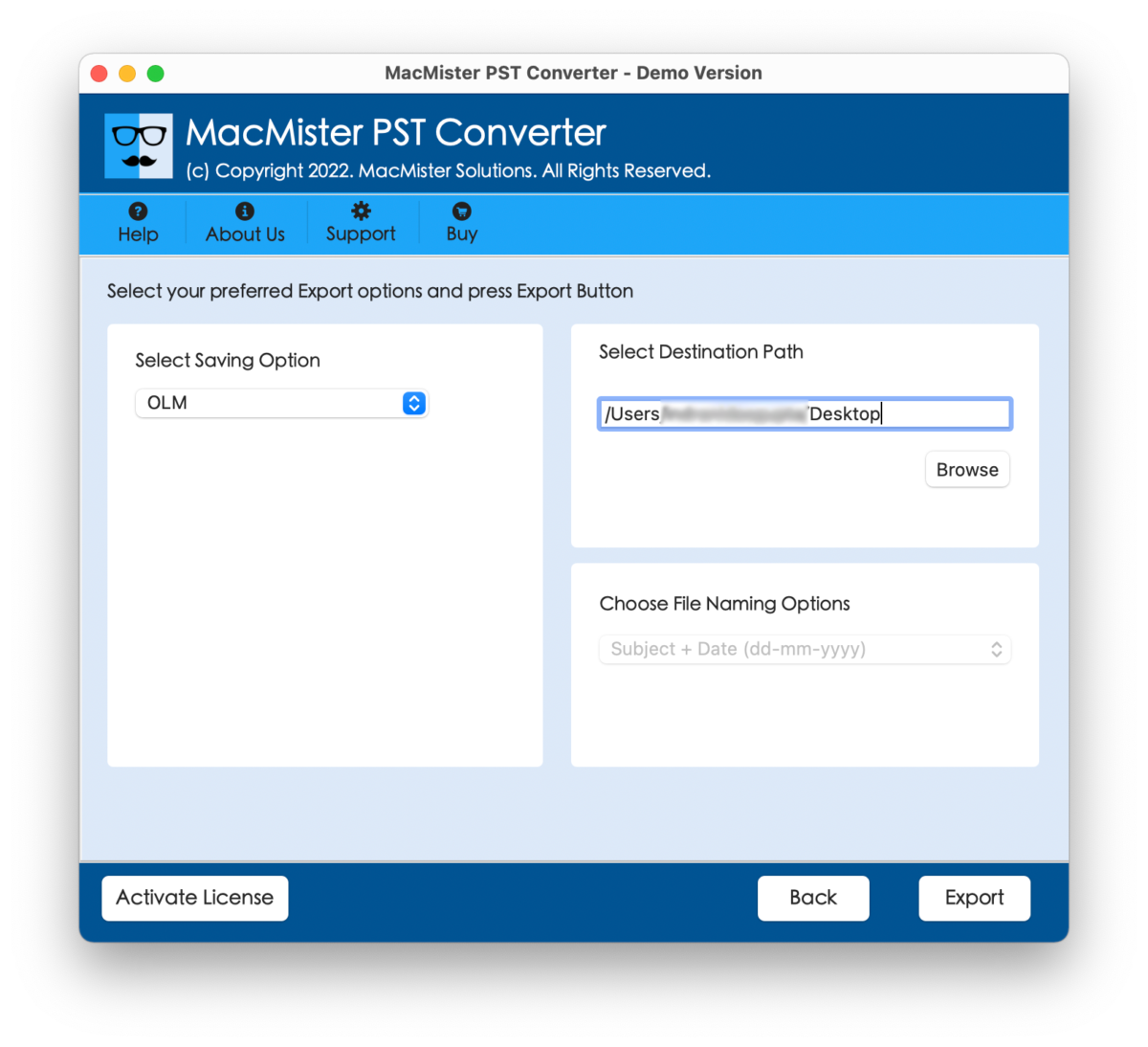
Are you having lots of PST files that you want to archive into single OLM folder? Looking for an effective and proficient methodology to archive PST files to OLM file on Mac? Not to worry because in the segment here we have discussed a remarkable approach through which one can successfully archive PST files to OLM file on Mac with emails, contacts, calendars, and other items.
PST and OLM are the file formats of single email client i.e. Microsoft Outlook. But they are created on different operating systems. If we talk of PST then it is a default file type of Windows Outlook and known for storing the important database of users account such as emails, contacts, calendars, and other items. Whereas OLM is a default file type of Outlook Mac and carries the same responsibility as PST. In spite of having the same file types, one will difficulty in opening PST files on Outlook for Mac. Although the email client provides the import option that will help users to import PST file in the same. But, the challenge is at times users receives PST files in a number and sending all of them into Outlook for Mac will be very difficult and time-consuming. Because, the import property will allow to import single PST at a time. Therefore, it will be a wise choice if a user transfers all the necessary PST files to a single OLM folder and then import it to Outlook for Mac account. But, how? So, without wasting any more time we will discuss the solution present in the next section.
How to Archive PST Files to OLM File on Mac?
MacMister PST to OLM Converter is an advanced and ultimate approach to archive PST files to OLM file on Mac. The software interface is non-typical and possesses an operational environment which is quickly adaptable by all technical and novice users. The steps are very simple and straight. In other words, by clicking three easy steps one will be able to save all necessary PST files into OLM within seconds.
Moreover, the powerful and remarkable utilities will help users to achieve the desirable outcome in minimum time. And, this can be cross-checked by downloading the trial edition that allows to archive first 25 files from each PST folder to OLM free of cost.
Working Steps to Archive PST Files to OLM File on Mac
Step 1. Download, launch and run PST to OLM Converter on macOS.
Step 2. Tap on Add file(s) and Add Folders buttons to add required PST files on the tool for conversion. Click Next.
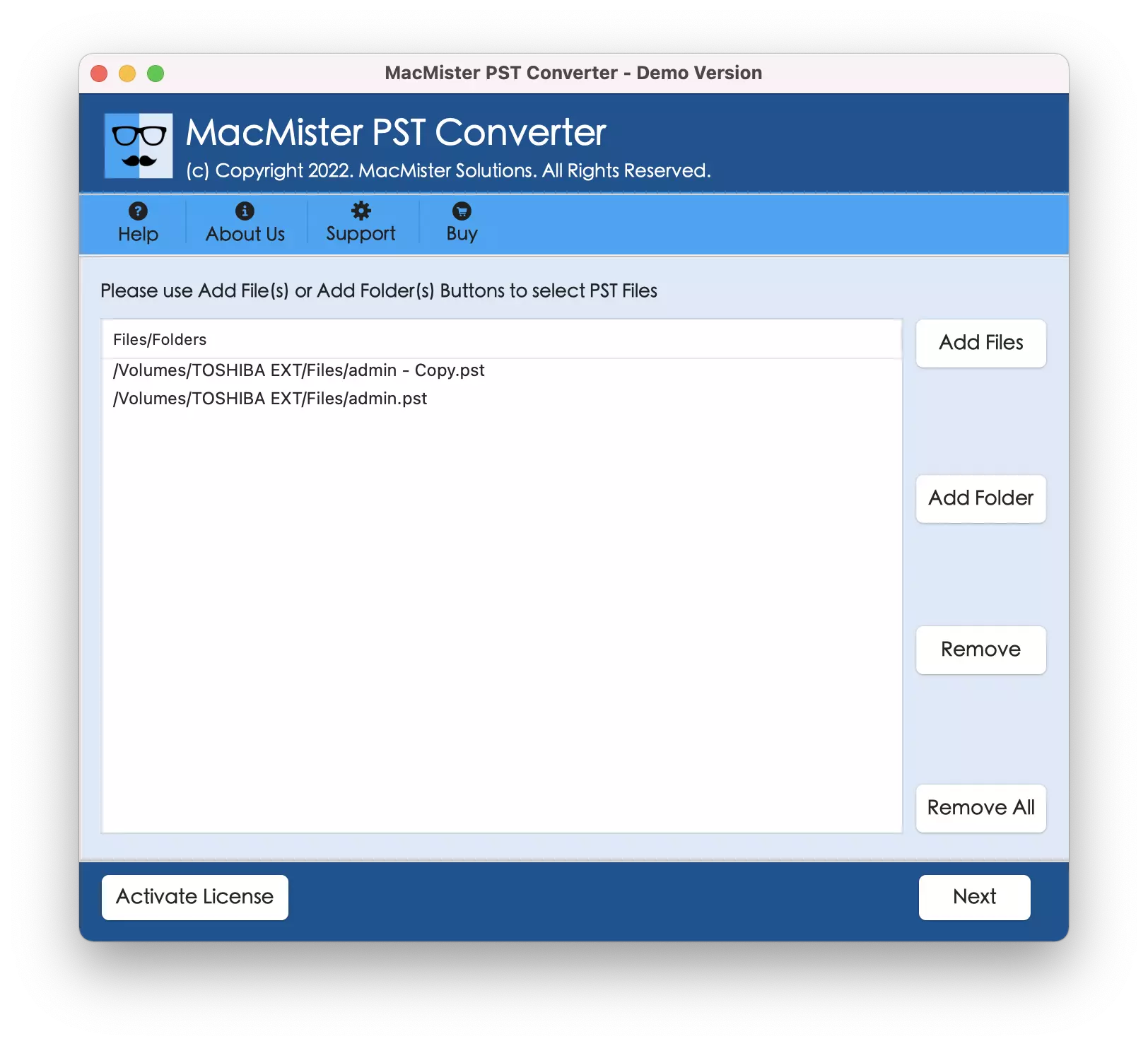
Step 3. The selected PST folders will start to list on the tool with checkboxes. Quick Note. The checkboxes are useful to those who are looking to archive selective PST mailboxes to OLM format. Click Next.
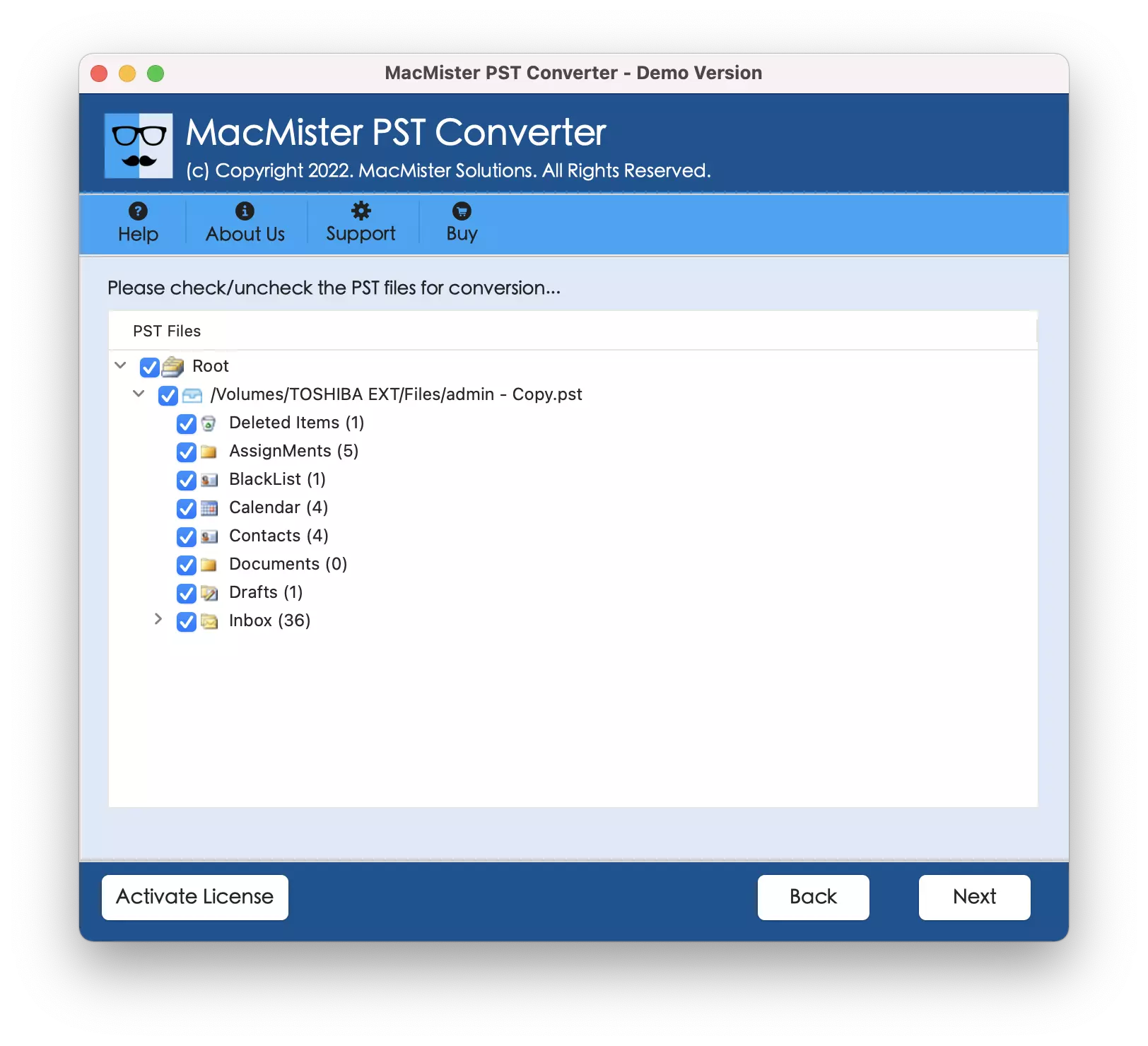
Step 4. The next software window will appear that will allow to choose the OLM format from Select Saving Options property.

Step 5. You can now set the OLM sub-options according to your requirements and click Export button to start the process.

Step 6. The live process of PST to OLM is now started and the tool will show the current export status of PST files on Live Conversion window.

The procedure successfully finish with a pop-up message “Conversion Completed”. Click OK and open Outlook for Mac email account to import single OLM file in the same. Go through the next section and check out the working steps to access OLM files in Outlook Mac.
Working Steps to Access Resultant OLM in Outlook for Mac account
- Open Outlook for Mac email program on macOS machine.
- Go to Tools and select Import.
- Go with Outlook for Mac archive file (.olm)
- Press Continue.
- Locate where resultant OLM folder is stored. Choose the same and hit Import.
- Import process will immediately start and after it ends, users will find their resultant files on the left navigation pane under On My Computer.
You can now open the required resultant data and verify its originality. The content and formatting properties will appear without any modification.
Conclusion
The purpose of the blog post is to deliver the suitable method to archive PST file to OLM file on Mac. The MacMister PST Converter for Mac is an instant, cost-effective, and verified approach. Anyone can operate the tool and accomplish the required task in minimum time. Moreover, one can test and experience the working of the tool for free by utilizing the freeware version. It allows to import first 25 files from each PST folder to OLM free of cost.
Also Read – How do I Read MBOX File in Windows Outlook?