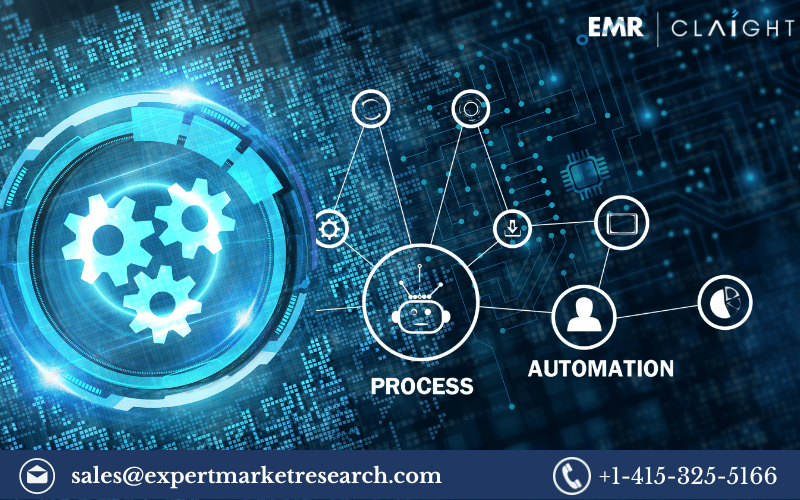Convert and open MBOX file to Outlook PST – Windows OS
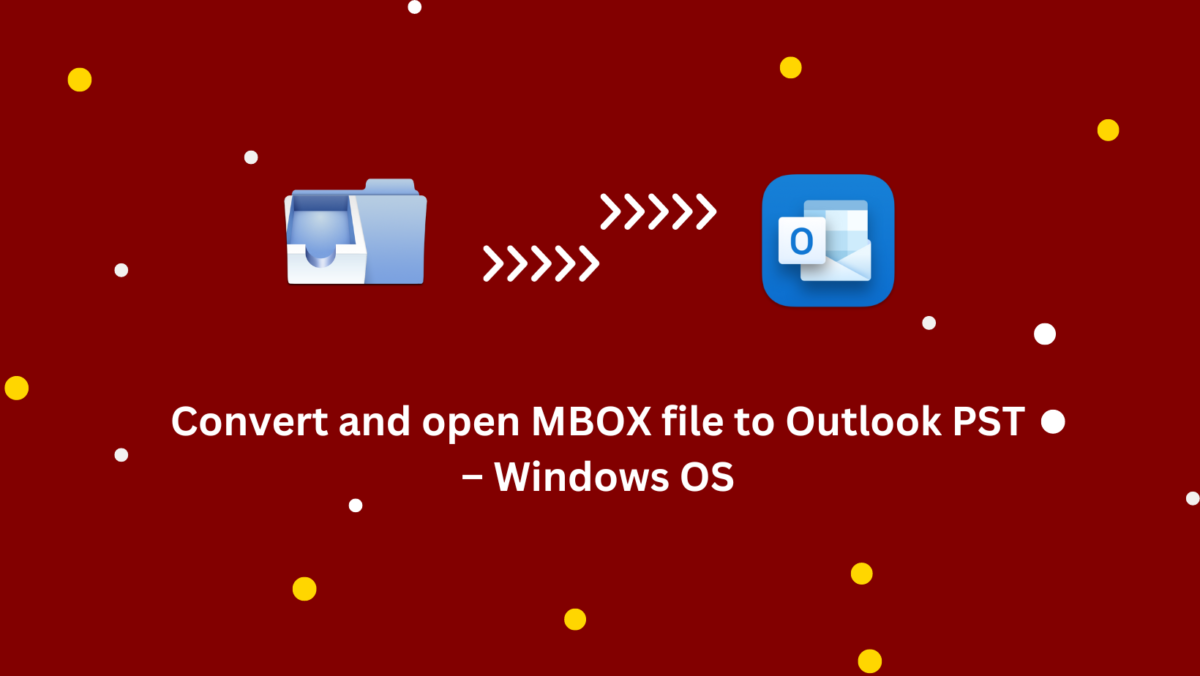
MBOX data file supports various email clients like Gmail, Webmail, Thunderbird, Entourage, SeaMonkey, etc. Whereas Microsoft Outlook allows the user to import mailboxes in PST and MSG file format. In such a situation, converting the mailbox of anyone Mbox email client to PST is not an easy task for any level of user.
Due to the simple format of MBOX file, users highly rely on professional solutions as it provides quick results while maintaining the structure.
Barriers and process of manual method
This process requires the user to go through several steps which can interfere with the data conversion and also slow down the process. Apart from this, once the process starts, it cannot be stopped otherwise the risk of damage to the mailbox also increases.
Even if the user starts the manual method, he can do it in two ways.
The first procedure is for older Outlook versions which help in loading and migrating data. In this, the format of the MBOX file is changed and opened with the help of the Eudora email client. The method does not require internet access to move the mailbox.
The second process works on all versions but requires an Internet connection with another email client and an external source (such as Gmail) to convert the data. Here you need a fast and unbreakable internet connection to convert data in Outlook PST format.
These processes are quite extensive so all users rely on professional solutions.
Using MBOX Converter in Windows System
Using a professional solution to import data into Microsoft Outlook makes the conversion accurate and simple. It simplifies the process by maintaining a robust process structure and completing mailbox counts, attachments, and metadata.
So whenever you are looking for a perfect solution to convert a mailbox, use MailsDaddy MBOX to PST converter tool. It retains data with all mail properties and migrates data from multiple email clients to many other mail formats including PST in one go.
Solution to convert MBOX file to Outlook PST
- Install and run: First download the software and install it in the Windows system then run the program.
- Add Mailbox: After running the solution, the user can add the Mbox file by clicking on the Add button.
- Batch Migration: Once the file is loaded, click on the export button to perform batch migration from MBOX file to Outlook PST.
- Select file format: Select PST file
- Conversion option: Choose between single and multiple PST for all MBOX file
- Save PST: To start the process from MBOX to PST, browse the location and click on the Next button.
Now user can select the PST file from the location and import it to Outlook 2019, 2016, 2013, 2010 & earlier versions. You can also follow the above steps with the demo and easily perform the conversion from MBOX to PST, Office 365, EML, etc.
Final Steps
Data migration is a complex task for the user until the migration is completed successfully. So professional application tools are used to export or open data MBOX files in Outlook PST format. The application comes with a free demo version that takes up to 20 emails from each folder. Users can also use the solution to convert MBOX files to Office 365 and Exchange servers.
FAQ about tools and migration
Q 1. Which process is faster manual or professional solution?
It is well known that professional solutions are built with advanced code hence it takes much less time than the manual process. Also, users can move multiple mailboxes at once with the automated method.
Q 2. What software can be used in a format similar to Mbox?
Yes, if you use MBX and MBS files for conversion, they have the same structure as MBOX files. Yet this solution starts the process with the same accuracy and speed.
Q 3. What is the total number of mailboxes that can be migrated at one time through the full version of the solution?
With the full version of MailsDaddy MBOX to PST converter tool, users can easily export data from multiple email clients to Outlook PST and other mail formats at once.
Q 4. Can we convert Apple Mail data to Outlook?
This solution is compatible with more than 30 email clients so if you want to convert from Apple Mail or any other email client to Windows Outlook then this solution is a well-equipped solution for you.
Read more: Tenant Migration for Office 365