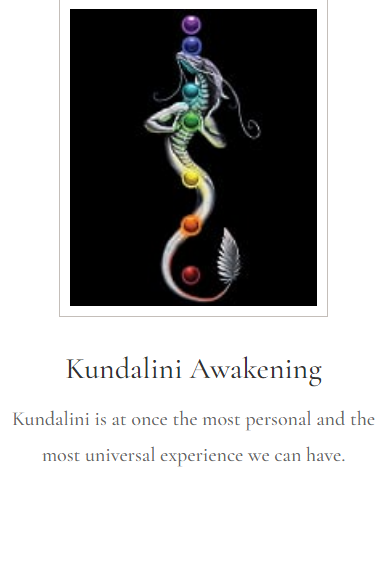7 Tips to Improve Your iCloud Email Deliverability

Email deliverability is one of the most important aspects of any email marketing program. It ensures that emails reach recipients in their inboxes, rather than the dreaded spam folder.
You can write the most creative and engaging content, but it won’t matter if your message ends up in the wrong hands. To ensure your emails are reaching their intended audience, follow these 7 tips to improve your iClouds email deliverability:
1. Use a reputable ESP
Email marketing is a time-consuming process, and you can lose all the progress you made in a blink of an eye if your emails are blocked by ISPs or spam filters. To ensure that your emails reach your subscribers’ inboxes, make sure to use a reputable ESP with robust infrastructure and reputation management features.
A reputable ESP will have a proven track record of sending legitimate emails to inboxes and will adhere to industry best practices. They will also have a good relationship with ISPs and work hard to maintain their sender reputation so that your messages can be delivered without getting flagged as spam or being blocked.
In addition, look for an ESP that has automation features. These can help you automate email sequences to welcome and nurture new subscribers, promote services, follow-up with clients, and more.
2. Optimize your content
Even if you have amazing content, snazzy designs, and a sizeable email list, your marketing emails won’t do much good if they aren’t reaching your contacts. That’s why it’s important to focus on email deliverability and follow best practices.
For example, if your HTML code is messy and doesn’t close tags or your font color is too similar to the background color, this can send you to spam folders. In addition, excessive use of ALL CAPs or exclamation points can be a red flag.
Also, over time, recipients may stop engaging with your content or change their email addresses. Implementing a sunset policy and periodically cleaning your list is critical to maintain a strong email deliverability rate. This is especially important during the holiday season when your email volume will increase.
3. Send at a fixed interval
Email deliverability refers to the ability of an email to reach your audience’s primary inboxes rather than being blocked or sent to spam folders by mailbox providers. The main gatekeepers of email deliverability are the ISPs (inbox service providers) like Gmail, Yahoo, AOL, and Apple Mail.
Mailbox providers look for a few things in an email to determine whether or not it should be delivered to the inbox. One of the most important factors is timing. Sending emails at a consistent frequency signal to ISPs that your content is not spammy and your subscribers want to hear from you.
Additionally, regularly cleaning your list of unengaged recipients helps improve your deliverability. This can be done through a series of reengagement emails or by implementing a sunset policy that defines the criteria and periods for archiving unresponsive subscribers. You can iCloud Email Accounts in bulk for email marketing from BulkAccountsSale.
4. Segment your list
The email content you send to your subscribers should be relevant and engaging. However, the quality of your email list is also crucial for good deliverability. Inactive subscribers should be removed from your list. Sending emails to inactive contacts will cause them to mark your messages as spam and damage your overall deliverability.
Since the introduction of Apple’s Mail Privacy Protection, email open rates have been unreliable and are no longer a reliable measure of engagement. Instead, marketers should focus on other metrics like clicks or manual segmentation.
Use progressive profiling to build detailed contact profiles over a period of time. This will help you create dynamic content and target the right people with the best offers. Additionally, using a subscriber’s name in your subject line has been proven to increase engagement and conversion.
5. Use a double opt-in
It requires a user to click on the verification link to confirm their subscription, thereby weeding out fake email addresses and contacts who are not interested in your content. This ensures that only subscribers who want to receive your emails are added to your list and also prevents spam complaints from mailbox providers.
Using double opt-in does slow down your list growth initially, but the quality of your subscribers more than makes up for it in terms of engagement and conversion rates. If you are not using a double opt-in, it’s time to change that.
A confirmation email should be sent to all new subscribers after they fill out your form or subscribe via Facebook, Twitter etc. The confirmation email should clearly state what the contact can expect from your emails and provide a easy link to unsubscribe.
6. Include a link to unsubscribe
The email unsubscribe link is a critical component in protecting your email deliverability. It’s a requirement for many spam laws worldwide, as well as a best practice that ensures your recipients can cancel their subscription if they choose to do so.
The list-unsubscribe link is a great way to help you filter out inactive and uninterested subscribers. Once they unsubscribe, their email address is automatically crossed off your mailing list and they will no longer receive your campaigns.
This will help to improve your email deliverability, as you’ll be ensuring that your emails are only reaching engaged recipients. It also helps to avoid future spam reports. After all, if someone marks your emails as spam it negatively affects everyone’s email experience. Including an easy-to-use unsubscribe link is the best way to avoid this.
7. Include a call-to-action
A call-to-action is one of the most important parts of any email. It tells readers what you want them to do and is a key factor in how often they click. However, writing an irresistible CTA can be a challenge. There are a few ways to make it more effective, including using strong action verbs, creating a sense of urgency, or using vernacular that is relevant to your audience.
Email deliverability is the process of getting emails to your subscribers’ inboxes rather than being blocked or filtered into spam folders by mailbox providers. It involves a variety of tasks, from email hygiene and list cleaning to ensuring your sender reputation is healthy. Mailgun Optimize can help you find out what’s impacting your deliverability and how to fix it.