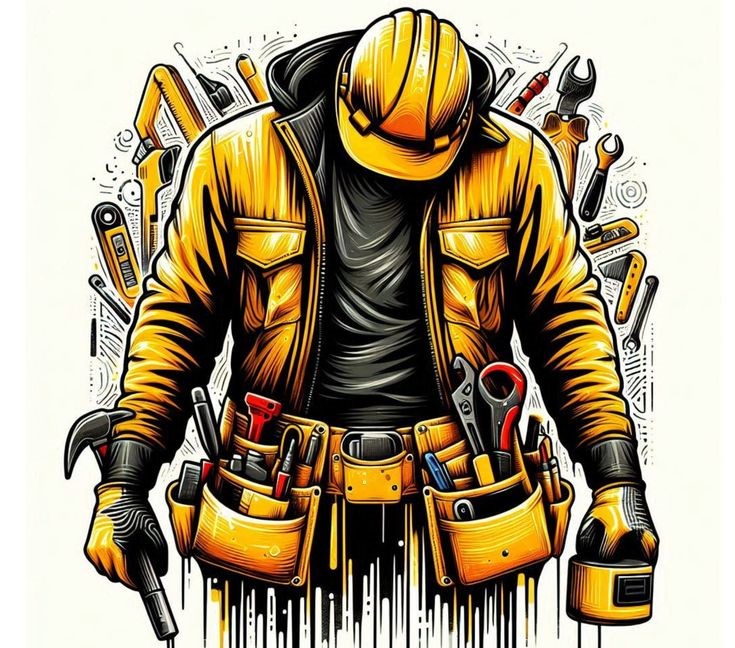What Is Bitly?
In the ever-evolving digital world, where every second counts, sharing long and complicated URLs is a hassle. This is where Bitly comes in – a simple yet powerful tool that shortens URLs and enhances link management.
But what exactly is Bitly? How does it work? And more importantly, is it worth using? In this guide, we’ll cover everything about Bitly, from its features and pricing to how you can create a Bitly short link in seconds.
What Is Bitly?
Bitly is a URL shortener that helps users convert long, messy bitly pricing into clean, manageable, and trackable URLs. Founded in 2008, Bitly has become a go-to tool for marketers, businesses, and everyday users who need to share links efficiently.
But what is Bitly used for? Here are some of its primary purposes:
- Link Shortening – Convert long URLs into short, easy-to-share links.
- Tracking & Analytics – Monitor link clicks, geographic data, and referral sources.
- Branding – Customize links with branded domains.
- Link Management – Organize, edit, and analyze multiple links in one dashboard.
Whether you’re a social media manager, an email marketer, or a business owner, Bitly helps you optimize how your audience interacts with your links.
How to Create a Bitly Link in Just a Few Steps
Creating a Bitly link is incredibly easy. Here’s a step-by-step guide:
- Go to Bitly.com – Open your browser and visit Bitly’s website.
- Sign Up/Login – If you don’t have an account, you’ll need to sign up. Otherwise, log in to your dashboard.
- Paste Your Long URL – Copy and paste the long link you want to shorten.
- Click “Shorten” – Bitly will generate a short URL instantly.
- Customize (Optional) – If you have a paid plan, you can edit the short link to make it more branded.
- Copy & Share – Now, your short link is ready to be shared across social media, emails, or anywhere else.
It’s as simple as that!
Bitly Review: Is It Worth Using?
Bitly is widely recognized as one of the best link shorteners, but does it live up to the hype? Let’s break it down.
Pros of Using Bitly
✅ Easy to Use – Even beginners can create and manage links effortlessly.
✅ Comprehensive Analytics – Track clicks, location data, and engagement.
✅ Branded Links – Customize short links with your domain for a professional touch.
✅ Integrations – Works seamlessly with social media platforms, email tools, and CMS.
✅ Security & Reliability – Links are encrypted and protected against spam.
Cons of Using Bitly
❌ Limited Features in Free Plan – The free version is useful but lacks advanced analytics and branding.
❌ Expensive for Small Businesses – Bitly’s premium plans can be pricey for startups.
Bitly vs. Other Link Shorteners
How does Bitly compare to other popular URL shorteners like TinyURL and Rebrandly?
| Feature | Bitly | TinyURL | Rebrandly |
|---|---|---|---|
| Link Shortening | ✅ | ✅ | ✅ |
| Link Tracking | ✅ | ❌ | ✅ |
| Branded Links | ✅ | ❌ | ✅ |
| Free Plan | ✅ | ✅ | ✅ |
| API Access | ✅ | ❌ | ✅ |
From this comparison, it’s clear that Bitly stands out due to its advanced analytics and branding capabilities.
Bitly Pricing: Free vs. Paid Plans
Wondering how much Bitly costs? Here’s a breakdown of Bitly pricing plans:
1. Free Plan ($0/month)
- Shorten and track links
- 10 custom branded links per month
- Basic analytics
2. Basic Plan ($8/month)
- 100 custom branded links per month
- Enhanced analytics
- QR code creation
3. Premium Plan ($29/month)
- 2,000 branded links
- Advanced analytics
- Custom domain support
4. Enterprise Plan (Custom Pricing)
- Unlimited branded links
- Team collaboration features
- Dedicated customer support
For individual users, the free plan is sufficient. However, businesses and marketers will benefit more from the premium or enterprise options.
Why Marketers Love Bitly
Bitly is a favorite among digital marketers for good reasons. Let’s look at a few real-world examples of how businesses use it:
1. Social Media Marketing
Imagine you’re a social media manager for a fashion brand. Instead of posting a long product link, you can use Bitly to create a short, branded URL like bit.ly/NewSummerDress. It looks cleaner and encourages more clicks.
2. Email Campaigns
Marketers often use Bitly links in email newsletters to track engagement. With Bitly analytics, you can see how many recipients clicked your link, helping you optimize future campaigns.
3. Influencer Marketing
Influencers often share product links on Instagram and TikTok. A Bitly short link makes these URLs more shareable and trackable, giving brands insights into traffic sources.
4. Affiliate Marketing
Affiliate marketers use Bitly URL shortener to track performance and clicks from different traffic sources. This helps them measure ROI and optimize their strategies.
Final Thoughts: Should You Use Bitly?
If you’re looking for a reliable and feature-packed link shortener, Bitly is one of the best options available. Whether you need it for social media, email marketing, or branding, Bitly provides valuable tools to manage and track your links effectively.
However, if you need advanced features like branded domains and in-depth analytics, upgrading to a paid plan is recommended.