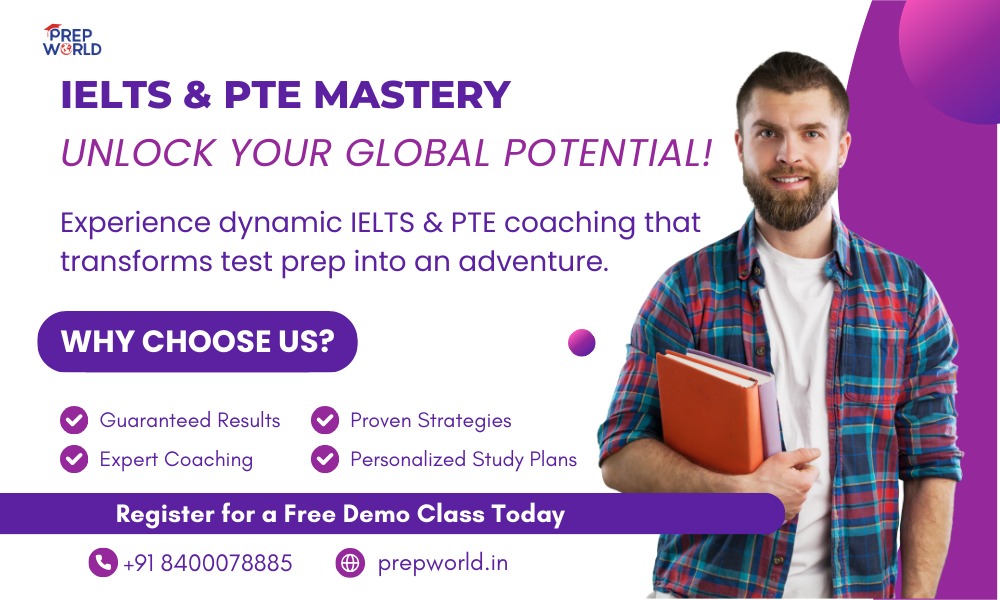Top Website Visitor Tracking Tools to Boost Your Site Performance
Website visitor tracking is one of the most crucial elements of online success. It gives you the insights needed to understand how users interact with your website, what keeps them engaged, and where you can improve. Whether you are running an e-commerce site or a blog, knowing how to track website visitors effectively can help you make smarter business decisions.
In this guide, we’ll walk you through the best website visitor tracking tools, including free options, and how you can use them to boost your website’s performance.
Why is Website Visitor Tracking Important?
Tracking your website visitors provides valuable information about your audience’s behavior. By knowing where they come from, what pages they visit, and how long they stay, you can optimize your site to increase user satisfaction and conversion rates. Here are some key reasons why website visitor tracking is essential:
- Improved User Experience: Tracking allows you to see which parts of your website are most visited and which need improvement. This data helps you improve navigation, content, and overall design.
- Better Conversion Rates: Knowing which pages or products are popular can help you design more effective calls to action (CTAs). Tracking visitor paths allows you to guide users toward a conversion, whether it’s making a purchase, signing up for a newsletter, or downloading a resource.
- Targeted Marketing: With visitor tracking, you can see where your traffic is coming from (e.g., social media, search engines, or referrals). This enables you to focus on the marketing channels that bring the most valuable visitors to your site.
- Increased ROI: With a clearer understanding of visitor behavior, you can invest more effectively in advertising and marketing campaigns that are likely to yield high returns.
How to Track Website Visitors?
Website visitor tracking is easier than you might think. With the right tools and setup, you can start gathering actionable data in no time. The process typically involves embedding tracking codes into your website pages. These codes collect data about visitor activity and send it to a tracking platform where it can be analyzed.
4 Best Website Visitor Tracking Tools
There are a variety of tools available, each offering different features depending on your business needs. Let’s look at some of the best options:
1. Google Analytics
Google Analytics is the most popular website visitor-tracking tool for both beginners and experienced marketers. It provides detailed insights into who is visiting your site, their behavior, and how they engage with your content.
Features:
- Traffic source tracking
- Demographic insights
- Behavior flow visualization
- Goal tracking (like form submissions or purchases)
- E-commerce tracking for sales data
Why Use Google Analytics?
Google Analytics is free, powerful, and integrates easily with most websites. If you are just starting, it’s a solid option that offers a wealth of information without any cost.
2. Hotjar
Hotjar is a comprehensive tool for website visitor tracking, offering heatmaps, session recordings, and user feedback polls. It allows you to visually see how visitors interact with your site.
Features:
- Heatmaps to visualize clicks, scrolls, and movements
- Visitor session recordings to watch how users navigate your site
- Surveys and feedback polls to gather user opinions
- Conversion funnels to track drop-offs
Why Use Hotjar?
Hotjar is an excellent tool if you want more detailed insights into how users interact with specific elements on your site, such as buttons, links, and forms. It’s a great tool for improving user experience and understanding why visitors are not converting.
3. Matomo (Formerly Piwik)
Matomo is a popular open-source analytics tool that gives you full control over your website data. It’s a great alternative to Google Analytics, especially if you prefer hosting the tracking on your servers.
Features:
- Real-time analytics
- Customizable reports
- E-commerce tracking
- Visitor behavior tracking
Why Use Matomo?
Matomo is best for businesses that prioritize data privacy and want complete control over their analytics. It offers a self-hosted option, meaning you don’t need to rely on third-party servers for your data.
4. Clicky
Clicky is a user-friendly website visitor tracking tool that provides real-time data, easy-to-understand reports, and advanced features for seasoned marketers.
Features:
- Real-time analytics
- Detailed visitor logs
- Goal tracking
- Heatmaps for individual visitors
Why Use Clicky?
Clicky is ideal for businesses that want quick, real-time insights and a simple, straightforward interface. It’s perfect if you need to monitor user activity closely.
Free Best Website Visitor Tracking Options
Not all website visitor tracking tools come with a price tag. Many of the best options offer free versions or trials that provide essential data-tracking capabilities. Here are a few free website visitor tracking options to consider:
1. Google Analytics (Free Version)
As mentioned earlier, Google Analytics offers a free version that is powerful enough for most small businesses and personal websites. It provides detailed insights without the need to spend a dime.
2. Statcounter
Statcounter offers a free website visitor tracking service that’s easy to set up. While the free plan has some limitations on the amount of data it stores, it’s still a good choice for small websites.
Features:
- Basic real-time analytics
- Daily visitor reports
- Simple setup
Why Use Statcounter?
Statcounter is great for those looking for a no-fuss, easy-to-use tool that tracks basic visitor information and shows how many people are visiting your site.
3. Yandex Metrica
Yandex Metrica is a free alternative to Google Analytics with powerful features, including heatmaps, session recordings, and goal tracking.
Features:
- Session recordings
- Heatmaps for user interactions
- Real-time visitor data
- Conversion tracking
Why Use Yandex Metrica?
Yandex Metrica is a free, comprehensive tool that can offer detailed insights into user behavior and engagement, making it a great choice for businesses on a budget.
Best Practices for Website Visitor Tracking
To make the most of your website visitor tracking, follow these best practices:
- Set Clear Goals: Before you start tracking, define what you want to achieve. Are you trying to increase sign-ups? Improve product sales? Knowing your objectives will help you choose the right metrics to track.
- Analyze Data Regularly: Regularly check your visitor data and use the insights to adjust your marketing strategies and website design.
- Test Changes: When you make changes to your website, track how those changes affect visitor behavior. This helps you refine your strategies for maximum results.
- Respect User Privacy: Make sure your tracking methods comply with privacy regulations such as GDPR. Always inform visitors about the use of cookies and tracking technologies.
Conclusion
Website visitor tracking is essential for understanding your audience and improving your online presence. Whether you opt for a premium or free website visitor tracking tool, the data you collect can help optimize user experience, increase conversions, and maximize ROI.
Start tracking today to make smarter decisions and improve your website’s performance! If you’re looking for the best web visitor tracking tools, don’t hesitate to explore your options now.
Ready to track and analyze your website traffic? Explore the best website visitor tracking tools and start making data-driven decisions to grow your business today!