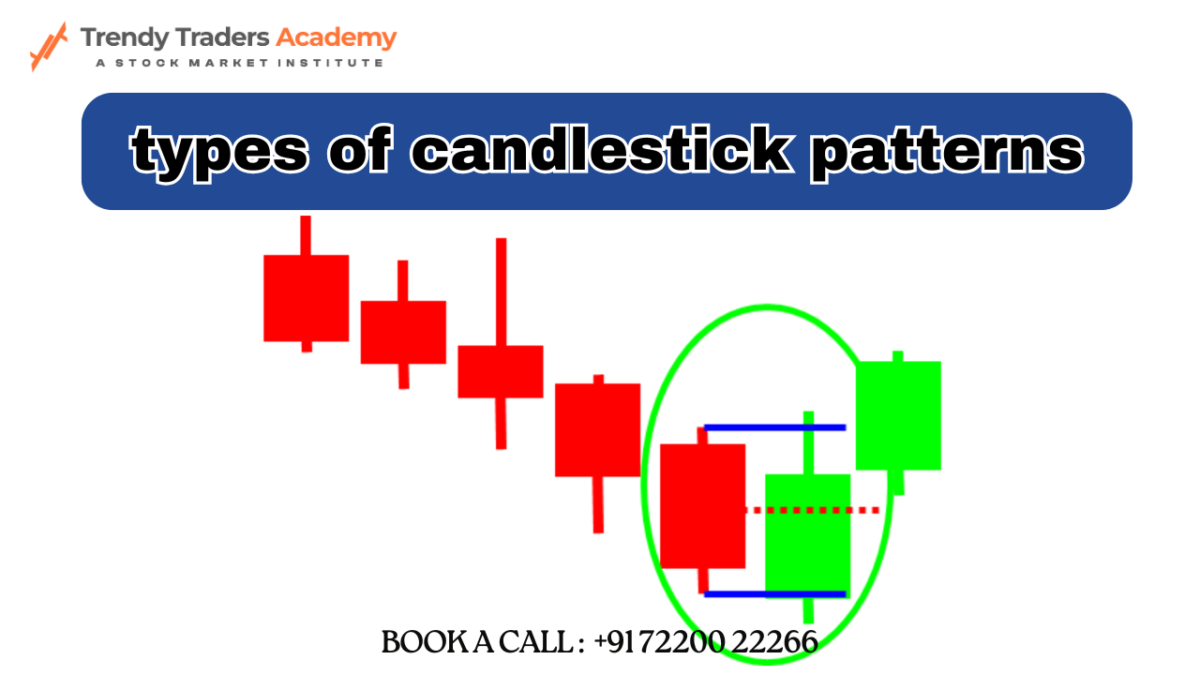Top FAQS About PTE Results Check Every Student Should Know
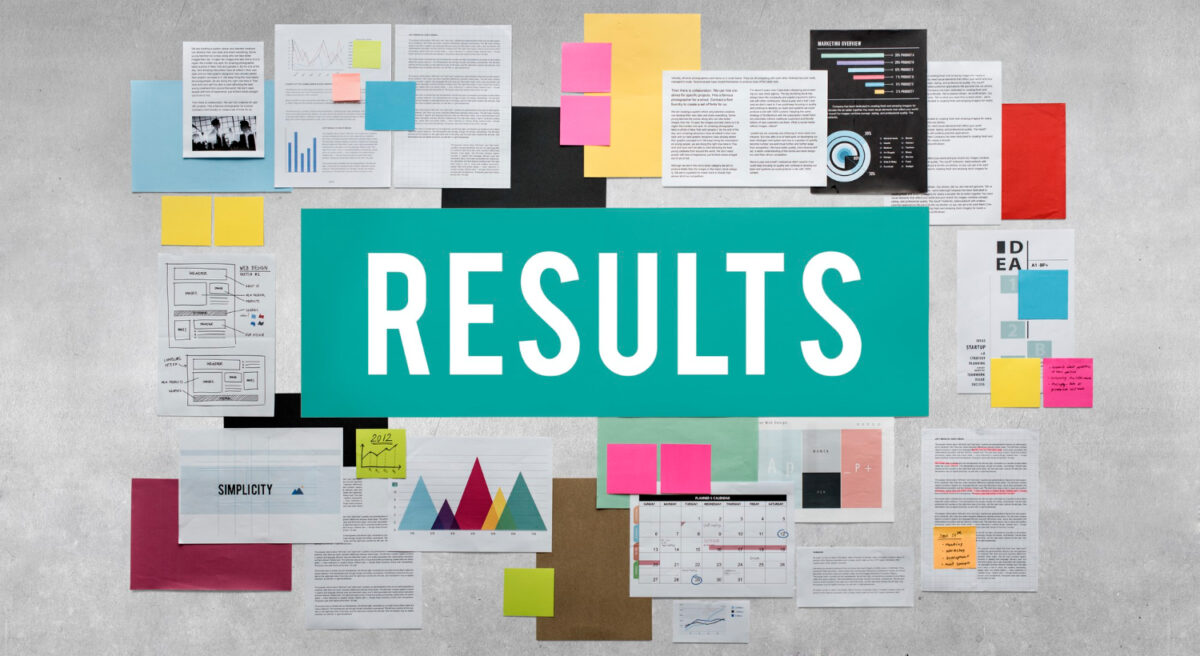
You may have taken the Pearson Test of English (PTE) or may take it in the future. Either way, one thing is for sure – you are anxious to check your results. The PTE results check process is simple. But still, a lot of people have questions: When will you see your scores? What do they even mean? Is it all clear? Here is the deal: It is not hard to find your results. They are online, and you can log in to your PTE account to check your scores. Check out this article to uncover little mysteries and give you all the answers.
Frequently Asked Questions About Checking PTE Results
Are you curious about how the PTE results check works? Follow this guide to get clear answers to the most common questions. Explore when to expect your scores. Moreover, you can understand how to access your scorecard easily.
How long does it take to get PTE results?
Once you take the PTE, the wait begins. Usually, results show up fast within 24 to 48 hours. But officially, Pearson says it takes up to 2 business days and sometimes more, especially if it is a busy week. They also delay results when they need to double-check something. Moreover, Pearson will email you when the scorecard is ready. Sometimes, you may need to peek into your spam folder. If unsure, a quick PTE results check on your Pearson account can confirm the availability.
How do I check my PTE results online?
You have taken the PTE, and now you are desperate to know how you did. Firstly, you must go to the Pearson PTE website, which is the official portal. Moreover, you must not opt for any shady links. The next step would be to log in. You must provide your username and password. Once you are in, you find this option that says “View Score Report.” You have to click it.
Thereafter, you will get your scorecard. If you feel like saving it, there is a PDF you can download. This document will be helpful in case someone needs proof that you actually passed. And that is an effortless and quick process. It may be a little stressful for some students. But at least now you know how to check your scorecard. So, the PTE results check is straightforward once you are familiar with the steps.
What does the PTE score report include?
Your PTE score report is your map. It tells you where you aced the examination and where you need some work. You will get an overall score from 10 to 90. It is the big picture, but there is more. The communicative skills scores are more important than you think. You must be good at the Listening and Reading part. Moreover, it is vital that you work on your Speaking skills. Writing plays its part, too.
Each section shows how well you can learn these core skills. Grammar, fluency, pronunciation, spelling, and vocabulary are the little things that make a big difference. These core abilities are critical to succeed in the exam. Instead, they can decide your strengths and gaps. So, you must look and prepare for these skills wisely. The correct preparation will help you know where to shine and where you must level up. A PTE results check can also assist you in understanding your performance and areas to improve.
What if I forget my PTE login credentials?
Many times, students forget their PTE login credentials. You can be one of those scholars and forget your username or password. It can happen to anyone. Thus, it is no big deal. You only need to head over to the PTE login page. There you will see the “Forgot Username or Password?” link. You only have to click it. Next, you must check your email and follow the steps to reset everything.
You must utilise the email you registered with when logging into your PTE account. This approach can help you access your account, especially if you have forgotten your login credentials. You can review your test results and check PTE exam dates through this email. It is essential for all your PTE-related activities. So, ensure it is always accessible to check your results and stay updated on any other important information regarding your PTE journey.
Can I send my PTE results directly to universities?
Yes, you can send your PTE Academic scores to colleges. Pearson makes it easier for you. You must first log in to your Mypte account. Then, you find this section called “Send Scores.” It is right there, so you can easily find it. Now comes the scroll-and-search part. Here, you type in the names of the places you apply to. Some colleges will pop up quickly, while others will take some time.
After that, you can pick your university. Moreover, you must double-check your selections before hitting confirm. That is it. That is how you can send your PTE results directly to colleges. The best part is that you will not be charged additionally.
Summing It Up
You have taken the PTE, and the results are in. But now you are staring at numbers, bars, percentages, and what do they even mean? For instance, you may freak out once you check your score. The thing is, delays can happen. But when you know the steps, the timeline, and how to send your score where it needs to go, it all feels smoother, less chaotic, and more controlled. If you are still in the planning phase, do not forget to check the upcoming PTE Exam dates because the right timing can make all the difference.