Supercharging Your Business Communication withWhatsapp API
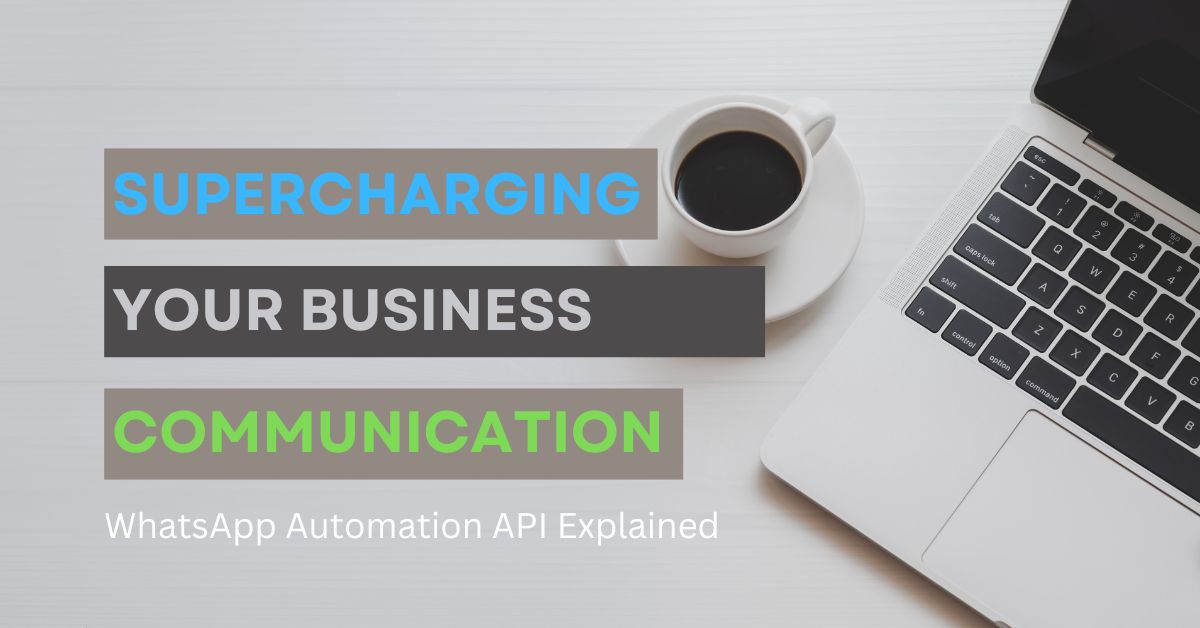
In today’s fast-paced, customer-focused environment, businesses must communicate with their customers quickly, efficiently, and on their terms. With over 2 billion active users worldwide, WhatsApp has emerged as one of the leading messaging platforms, providing businesses with a unique opportunity to connect with customers directly, instantly, and personally.
But how can you manage the overwhelming number of messages, inquiries, and interactions while maintaining that personal touch? The solution lies in WhatsApp API Automation.
In this article, we’ll delve into how WhatsApp Automation APIs can enhance your business communication, making it faster, smarter, and more personalized than ever.
What Is WhatsApp API Automation?
The WhatsApp Business API enables businesses to integrate WhatsApp into their systems, automating processes like customer support, notifications, and even marketing campaigns. Unlike the WhatsApp Business App, which caters to small businesses, the WhatsApp Business API is tailored for medium to large-sized companies, capable of handling higher volumes of messages and interactions at scale.
So, What Does WhatsApp API Automation Do?
Consider WhatsApp API automation as the driving force behind your messaging strategy. It streamlines repetitive tasks, allowing your business to respond to customers in real time, 24/7, without depending on human agents for every interaction. This can encompass:
Automating Customer Support: Provide quick answers to frequently asked questions, resolve common issues, and deliver instant solutions to customer problems.
Sending Personalized Notifications: Dispatch tailored messages to customers based on their behavior or past interactions, such as order confirmations, delivery updates, or promotional offers.
Lead Generation and Qualification: Automatically capture leads from customer inquiries and nurture them with relevant content until they are ready to make a purchase.
Marketing Campaigns: Implement automated marketing campaigns that send promotional messages, newsletters, or product updates straight to customers’ inboxes. Essentially, WhatsApp automation enables you to design smart workflows that guarantee every customer inquiry is addressed and that all interactions are consistent, timely, and relevant.
Why Should You Care About WhatsApp Automation APIs?
You might be asking, “Why should I choose WhatsApp? What’s the benefit of automation? How does it truly help my business?” Let’s break it down:
1. Instant Response, 24/7 Availability
Customer expectations have changed. Today’s consumers want quick, often immediate, responses. If you’re not there when your customers need assistance, they’ll swiftly turn to a competitor. WhatsApp API automation allows businesses to offer customer service around the clock, ensuring your customers can find answers to their questions at any time, day or night.
2. Higher Engagement, Lower Effort
By automating routine tasks such as booking confirmations, order updates, or frequently asked questions, your team can concentrate on what truly matters—building deeper connections with customers. Automation doesn’t mean sacrificing the human element; it empowers your team to work more efficiently and provide personalized interactions when it matters most.
3. Cost Savings
Customer support and sales teams often find themselves overwhelmed by repetitive inquiries, which can deplete valuable resources. With WhatsApp API automation, you can significantly lighten the load on your staff, allowing them to prioritize high-impact tasks while the automation takes care of the rest. This can lead to substantial cost savings in terms of time and operational efficiency.
Choose Best API Provider for your Business by reading this article: https://handyclassified.com/how-whatsapp-api-helps-you-send-bulk-messages-for-your-business
4. Personalization at Scale
Automation doesn’t have to come across as impersonal. With the right configuration, WhatsApp APIs enable businesses to send tailored messages based on customer data. Whether you’re reminding a customer about an abandoned cart, offering a birthday discount, or suggesting products based on past purchases, automated messages can be just as personal and engaging as a one-on-one conversation.
80% of your text is likely AI-generated
5. Enhanced Customer Experience
In the end, all these efforts contribute to a superior customer experience. Customers appreciate quick, straightforward, and seamless interactions. They want to feel appreciated, rather than just another statistic. By automating the initial stages of communication, you can ensure that customers receive what they need, when they need it, in a manner that feels personal and considerate.
How Does WhatsApp API Automation Work?
At its essence, WhatsApp API automation employs predefined workflows to engage with customers based on specific triggers and events. Here’s a breakdown of the process:
Step 1: Integration with Your CRM/Business Systems
To start, you need to link the WhatsApp Business API to your current systems—like your customer relationship management (CRM) platform, helpdesk software, or e-commerce platform. This connection enables the WhatsApp API to access customer data, preferences, and past interactions.
Step 2: Create Automated Workflows
After integration, you can develop workflows that automate responses based on particular actions. For instance:
A customer places an order on your website.
The system sends an automated message on WhatsApp to confirm the order and share delivery details.
If the order experiences a delay, another automated message can follow with an updated estimated time of arrival (ETA).
Step 3: Set Triggers and Conditions
Automations can be triggered by specific events (like an incoming message or a customer action) and conditions (such as time, order status, etc.). For example, if a customer inquires about store hours, your system can promptly respond with the relevant information, or if a customer leaves items in their shopping cart, a reminder message can be dispatched.
Step 4: Track and Optimize
The automation process doesn’t end once the message is sent. You can monitor how customers react to automated messages and refine your workflows for even better outcomes. You may discover that a slightly different tone, a more tailored offer, or an additional piece of information could enhance engagement and boost sales.
Examples of WhatsApp API Automation in Action
Customer Support Chatbots Using a WhatsApp chatbot to handle initial customer inquiries can quickly address common questions (like “Where’s my order?”), which helps minimize wait times and allows your agents to focus on more complex issues.
Order and Shipping Notifications You can automate messages such as “Your order has shipped” or “Your product is out for delivery” through WhatsApp, keeping customers updated in real time without the need for phone calls or manual emails.
Appointment Scheduling and Reminders Automating the booking of appointments and sending reminders via WhatsApp can help decrease no-shows and ensure customers are aware of their scheduled services.
Marketing Campaigns Create drip campaigns for new subscribers, send special promotions to loyal customers, or announce new product launches. Automated campaigns can keep your audience engaged without requiring constant manual effort.
Also Read: How Fintech App Development is Thriving in New York City
Final Thoughts
WhatsApp automation has become essential for businesses of all sizes that want to remain competitive in today’s fast-paced market. With automation, you can enhance customer interactions, increase engagement, and provide personalized experiences at scale, all while lowering operational costs and improving efficiency.
If you’re looking to elevate your communication strategy, WhatsApp API automation is a fantastic starting point. By harnessing the power of automation, you’re not just meeting customer expectations—you’re exceeding them and positioning your business for long-term success.
Are you ready to enhance your business communication? The future of customer engagement is just a message away!










