Convenient Solution to Repair Corrupt DBF File in Database
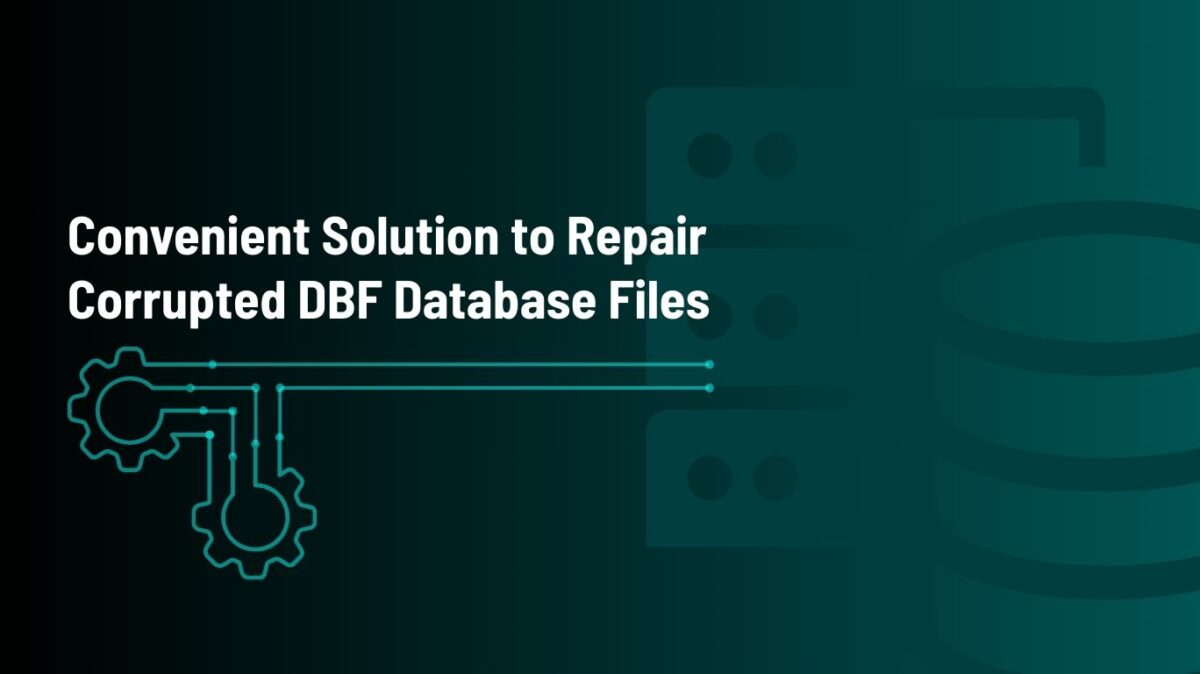
DBF (Database File) is a widely used database format primarily associated with dBASE and other database programs like FoxPro, Clipper, and Visual FoxPro. These files store valuable tabular data and are often used in applications involving inventory management, accounting, customer data, and more. But what happens when your DBF file gets corrupted? Corruption in DBF files can disrupt your workflow and even result in data loss. Fortunately, there are several ways to repair a corrupt DBF file and recover your important data.
In this blog, we’ll explore the causes of DBF file corruption, manual methods to repair DBF files, and the most convenient solution to recover DBF files effectively and securely.
Common Causes of DBF File Corruption
Before diving into recovery solutions, it’s important to understand what might cause DBF files to become corrupted:
- Unexpected System Shutdowns: If your system shuts down unexpectedly while the DBF file is in use, it can corrupt the file.
- Virus or Malware Attacks: Malicious software can damage your DBF file structure, making it unreadable.
- Software Conflicts: Incompatible or outdated software can cause errors in DBF file operations.
- Bad Sectors on Hard Drive: Physical damage to the storage media can affect the integrity of DBF files.
- File Size Limitation Breach: If the DBF file exceeds the maximum supported file size, it might become inaccessible or corrupted.
- Interrupted Network Transfer: For files stored on network drives, interruption during data transfer can corrupt the files.
Symptoms of a Corrupted DBF File
Here are some common signs that indicate your DBF file may be corrupted:
- Unable to open the DBF file in its native application.
- Receiving error messages like “Not a database file” or “File is not in a recognisable format.”
- Blank fields or missing records in the database.
- Crashing of the software while loading the DBF file.
If you experience any of the above issues, it’s time to consider options for DBF file repair.
Manual Methods to Repair Corrupt DBF Files
Depending on the level of corruption, you can try the following manual solutions to repair DBF files.
1. Use dBASE or FoxPro Built-In Repair Features
Many dBASE-compatible applications have built-in tools or commands to recover DBF files:
In FoxPro, you can use the following command:
USE yourfile.dbf EXCLUSIVE
PACK
- This command removes deleted records and sometimes fixes minor corruptions.
Note: Always back up your original file before running any command that modifies data.
2. Copy Data to a New DBF File
If the corruption is only partial, you might be able to export data from the corrupted file into a new file.
- Open the file in dBASE or Visual FoxPro.
- Create a new table with the same structure.
- Use the APPEND FROM command to transfer data.
This process can sometimes recover usable data, especially when the file headers are damaged but the records are intact.
3. Use Notepad or a Text Editor
Sometimes, if only a few lines are corrupted, you can try opening the DBF file in a text editor to manually inspect and fix minor issues.
However, this method requires knowledge of the DBF file structure and is recommended only for technically experienced users.
Limitations of Manual Methods
While manual approaches can work for minor corruption, they are usually ineffective for severely damaged DBF files. Some of the limitations include:
- Cannot fix heavily corrupted files.
- Risk of permanent data loss due to mishandling.
- Time-consuming and requires technical expertise.
- No guarantee of complete data recovery.
So, what’s the most convenient solution to repair DBF file issues without technical headaches? Let’s explore.
Professional Tool to Repair and Recover DBF Files
The safest and most efficient way to recover corrupt DBF files is by using a dedicated DBF file repair tool. These tools are specially designed to scan, detect, and fix all types of corruption in DBF files without data loss.
Key Features of a Reliable DBF File Repair Tool:
- Repairs DBF files created in dBASE III, IV, Visual FoxPro, and more.
- Recovers tables, memo fields, indexes, and other objects.
- Preserves original data integrity and structure.
- Offers a preview of recoverable data before saving.
- Supports batch DBF file recovery.
- Compatible with all major versions of Windows OS.
Using a professional tool simplifies the entire process. You just need to:
- Install the DBF repair tool.
- Add your corrupted DBF file.
- Scan and preview the recoverable data.
- Save the repaired file to your desired location.
This method ensures maximum data recovery with minimal effort.
Best Practices to Avoid DBF File Corruption
Preventing file corruption is always better than fixing it. Here are some tips to protect your DBF files:
- Always close applications properly before shutting down the system.
- Use a reliable antivirus program to protect against malware.
- Keep regular backups of your DBF files.
- Avoid editing DBF files over unstable networks.
- Monitor disk health to detect and replace faulty hardware early.
Conclusion
Corruption in DBF files can lead to serious data loss and hamper your productivity. While manual techniques might help in certain cases, they often fall short when it comes to repairing deeply damaged files. That’s where a reliable DBF file repair tool becomes the best and most convenient solution to repair corrupt DBF files.
Whether you’re dealing with minor errors or major corruption, investing in a professional DBF recovery tool can save time, effort, and important data. Make sure to act quickly once you notice file issues, and always maintain backups to avoid future data disasters.
If you’re struggling with a damaged DBF file, don’t wait—choose a reliable recovery tool and restore your valuable data with confidence.
Keep reading: App development








