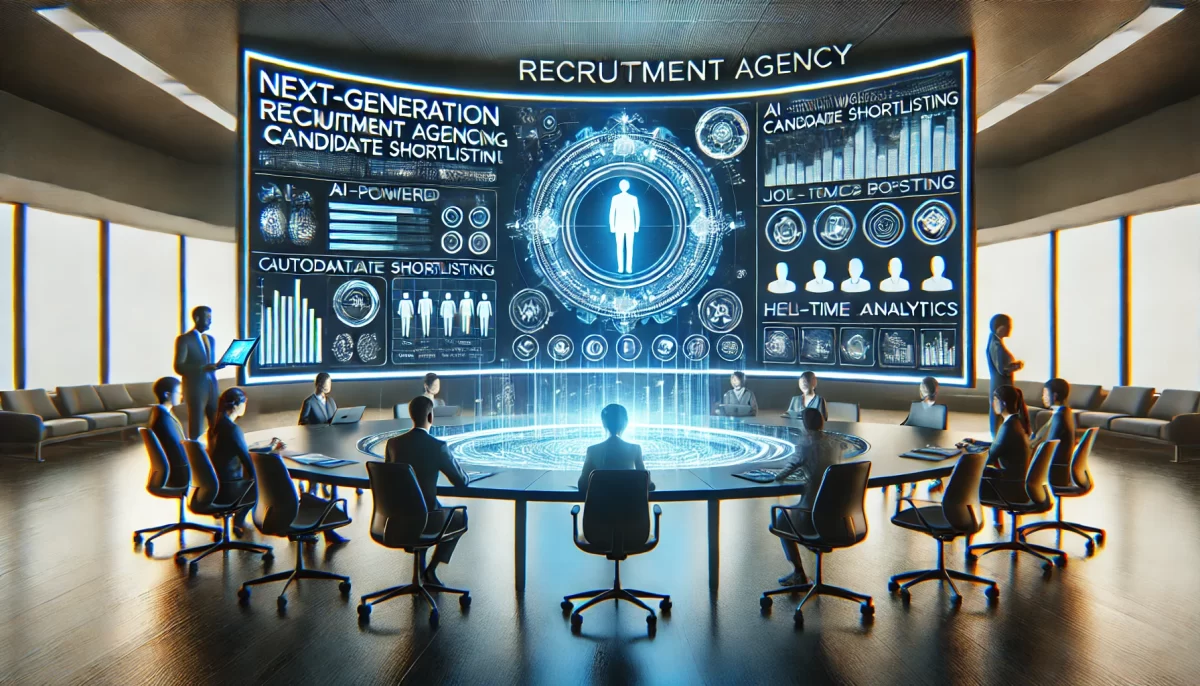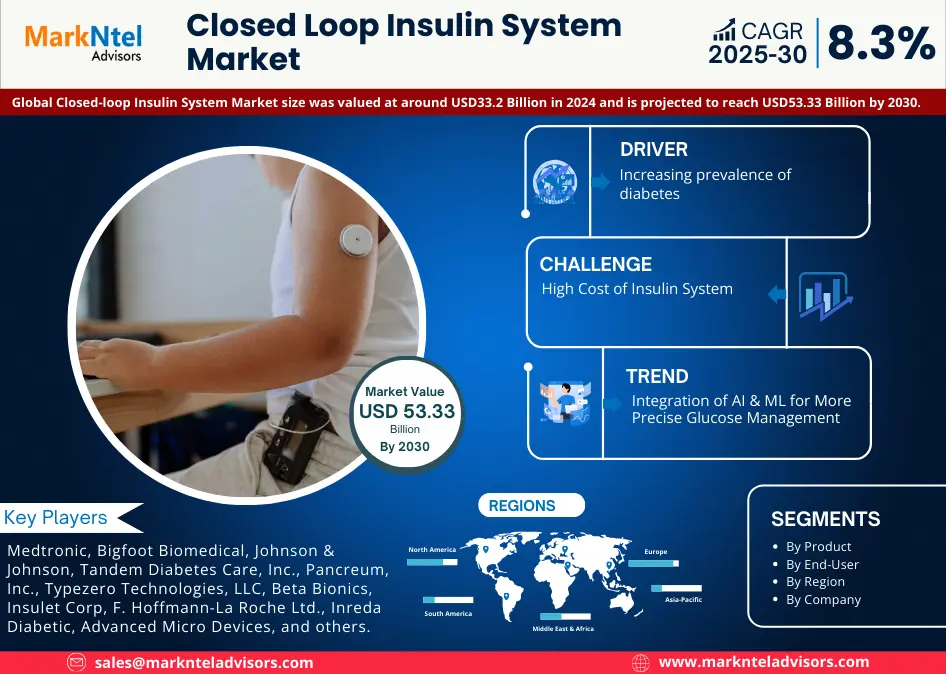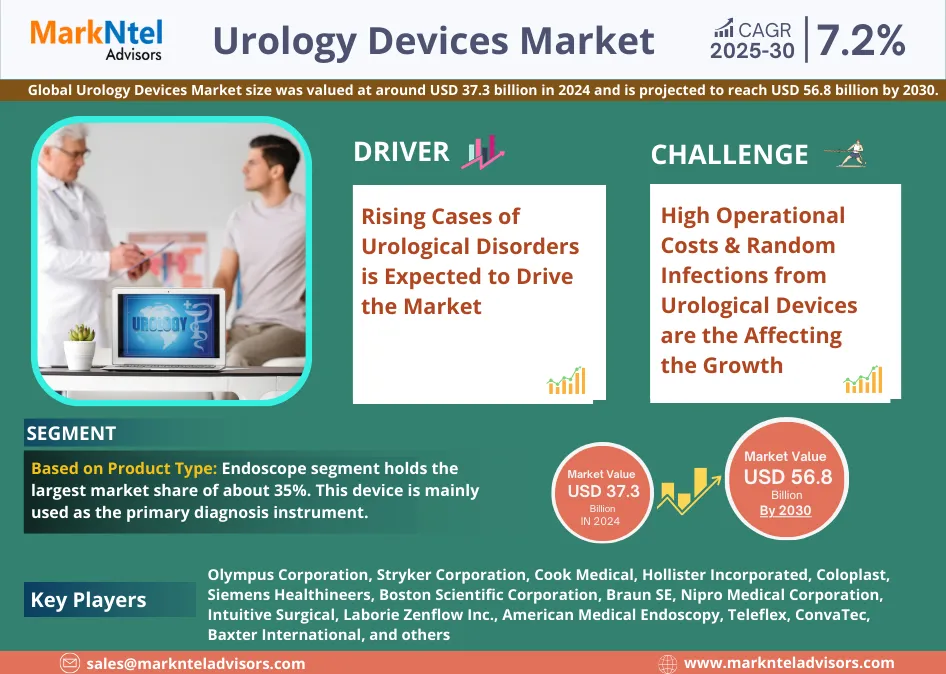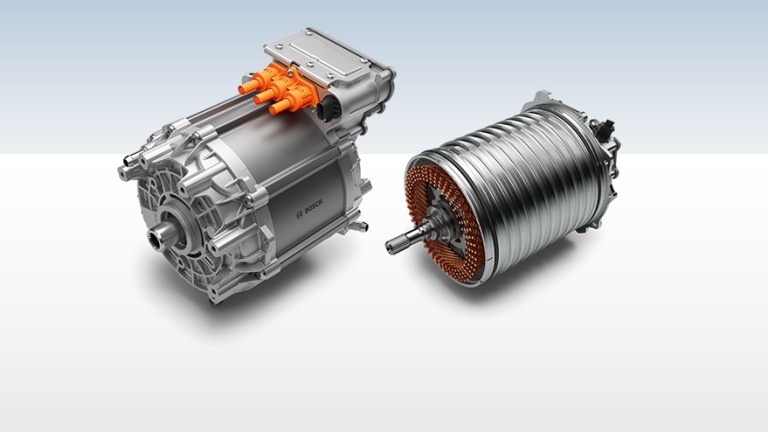Remembering Digitally: How to Set Up an Online Memorial Page
Losing a loved one is never easy, and in today’s digital age, setting up an online memorial page can provide a meaningful way to honor and remember them. Whether you’re looking to share memories, gather support, or celebrate your life, an online memorial can be a lasting tribute. Here’s a step-by-step guide on how to set up a heartfelt online memorial page:
- Choose the Right Platform
First, decide where you want to host the memorial. There are various platforms available:
- Dedicated Memorial Websites: These sites offer specialized features for creating and maintaining memorials.
- Social Media: Social media allows you to create a memorialized account where you can share posts, photos, and videos.
- Personal Blogs or Websites: If you prefer more customization, consider setting up a blog or a personal website.
Consider the features each platform offers and choose one that best fits your needs.
- Gather and Organize Content
Before you create an online memorial page , collect all the content you want to include. This may include:
- Photographs: Select meaningful photos that capture important moments.
- Biographical Information: Gather details about your loved one’s life, achievements, and passions.
- Personal Stories and Tributes: Collect memories and messages from friends and family.
- Videos and Audio Clips: If available, these can add a personal touch to the memorial.
Organizing this content beforehand will help you create a more cohesive and touching tribute.
- Design the Page
When setting up the memorial page, consider the following design elements:
- Theme and Layout: Choose a layout that reflects your loved one’s personality. Some platforms offer customizable themes, while others allow you to design from scratch.
- Color Scheme: Opt for colors that resonate with the person’s preferences or that evoke a serene and respectful atmosphere.
- Typography: Select fonts that are easy to read and complement the overall design.
A well-thought-out design will make the page more engaging and meaningful.
- Include Interactive Features
Interactive features can enhance the memorial experience:
- Guest Book: Allow visitors to leave messages, share stories, or express condolences.
- Photo Gallery: Create a section where visitors can view and contribute photos.
- Event Calendar: If you plan to hold virtual memorial services or gatherings, include a calendar with dates and details.
These features can help create a sense of community and ongoing connection.
- Set Privacy and Security Settings
It’s important to manage the privacy of the memorial page:
- Access Control: Decide whether the page will be public, restricted to certain people, or private.
- Content Moderation: Implement moderation settings to review and approve messages or contributions before they are posted.
- Backup and Preservation: Make sure that you have backups of all content and consider options for preserving the page in the long term.
These settings will help you maintain control over the content and ensure a respectful space.
- Promote the Memorial Page
Once the page is set up, share it with friends, family, and relevant communities:
- Social Media: Share links through social media platforms to reach a wider audience.
- Email Notifications: Send notifications to those who know your loved one and invite them to visit the page.
Effective promotion will help ensure that the page reaches those who may wish to contribute.
- Update and Maintain the Page
An online memorial is a living tribute that can evolve over time:
- Regular Updates: Post updates or new content periodically to keep the page active and engaging.
- Respond to Contributions: Acknowledge messages and contributions from visitors to show appreciation and maintain engagement.
- Celebrate Anniversaries: Mark important dates, such as birthdays or anniversaries, with special posts or updates.
Maintaining the page can help keep the memory of your loved one alive and meaningful for all who visit.
- Reflect and Adjust
Finally, take the time to reflect on the effectiveness of the memorial page:
- Gather Feedback: Ask visitors for their thoughts on the page and any suggestions for improvement.
- Evaluate Impact: Consider how well the page fulfills its purpose and make adjustments as needed.
Reflecting on these aspects will help you refine the memorial and ensure it continues to honor your loved one appropriately. Creating a free memorial page for loved ones is a beautiful way to celebrate and remember them. By carefully choosing a platform, organizing content, designing thoughtfully, and engaging with visitors, you can create a lasting tribute that offers comfort and connection.