How to get started with a digital catalog creator
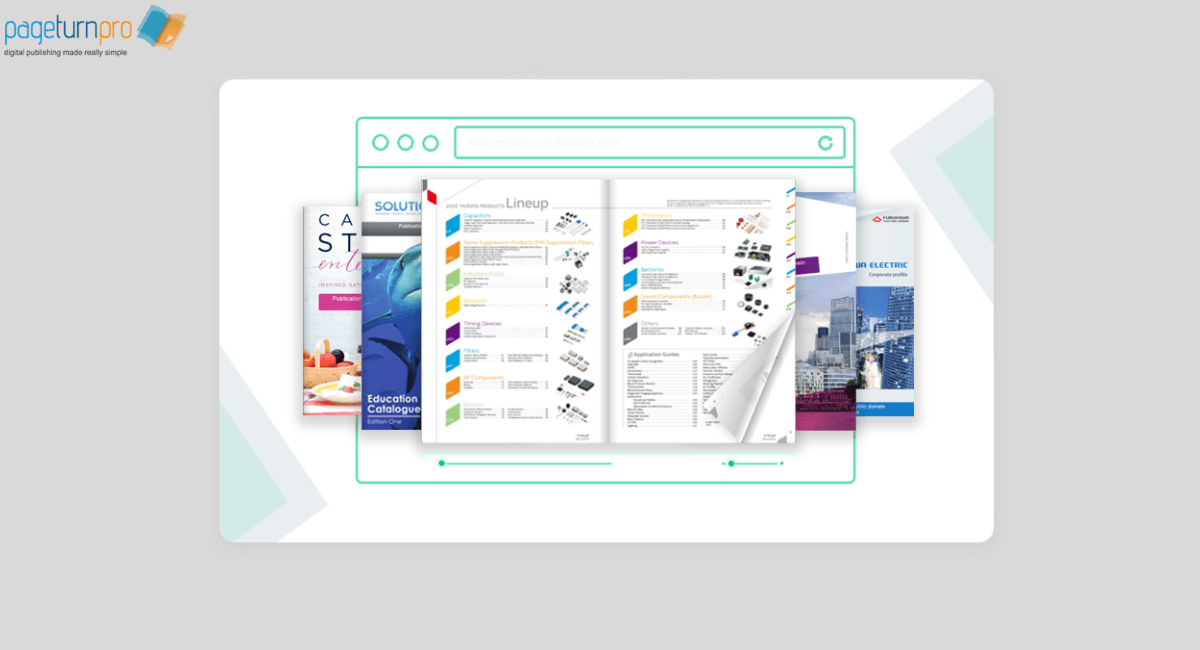
Want to optimize your sales process, amplify your online presence, or give customers an interactive means of exploring your offerings? A digital catalog creator might be the solution for you.
Unlocking the Power of Digital Catalogs
For years, printed catalogs have been the backbone of product merchandising for manufacturers, wholesalers, and retailers. But today, more shoppers expect to be able to browse, engage, and buy from catalogs online altogether. Meet the digital catalog creator. With these robust tools, businesses of any size can create web-based catalogs that are professional-looking and produce real engagement.
Digital catalog makers bring benefits over paper, such as instant updates, device accessibility, interactive features (imagine click-able pages, videos, and product links), and meaningful performance metrics. If you want to hone your competitive advantage in the digital marketplace, learning to make digital catalogs is a savvy investment.
The following is an easy-to-follow guide to starting out:
- Selecting the correct digital catalog maker for your use
- Planning and structuring your content
- Creating a compelling catalog
- Publishing and distributing your catalog online
- Measuring and maximizing results
- Select the Right Digital Catalog Creator
What is a Digital Catalog Creator?
It is an online or downloadable application that allows you to collect, design, and publish electronic product catalogs. Some are simple to use, while others will appeal to power users or to enterprise-level demand. The most popular option is Enhanc digital catalog creator.
What to Look for
Before selecting a platform, think about which features are important to your company:
- Drag-and-drop editor: Enables quick, intuitive catalog creation without a design background
- Templates: Save time with pre-designed catalog templates and ensure brand consistency
- Interactivity: Watch for clickable product links, in-page videos, and animations
- E-commerce integration: Connect your catalog directly to your online store or payment gateway
- Analytics: Monitor how users engage with your catalog in real time
- Mobile compatibility: Make sure your catalog appears well and works well on any device
- Sharing & embedding: Make it easy to share your catalog anywhere on the web
Evaluation Tips
- Start free. Numerous platforms have free trials or free plans with limited functionality.
- Look at user reviews for information regarding simplicity of use and support.
- Think about the size and scale of your catalog. Some tools are more adept with large catalogs than others.
- Look for things that accommodate your favorite file types (e.g., PDF import, image uploads).
- Plan and Organize Your Content
A digital catalog is only as good as the information and imagery it contains.
Gather and Prepare Your Product Data
- Start with a products spreadsheet, such as names, SKUs, descriptions, features, prices, and associated images.
- Prioritize accuracy: Catalogs containing out-of-date prices or erroneous descriptions undermine trust.
Map Your Catalog Flow
Organize your catalog to logically flow customers through your products:
- Begin with a headline-grabbing cover and simple-to-browse table of contents.
- Grouping products by category, brand, or use
- Including special sections for best sellers, new arrivals, or promotions
Curate Visual Assets
- Incorporating high-definition images and homogenous styles.
- Including photographs depicting products being used (for example, a chair in a living room)
- Designing or sourcing icons or graphics for featuring features, sales, or environmental options.
- Create an Engaging Catalog
Make Use of Templates for Consistency
Catalog creators tend to arrive with pre-designed templates. Select one that matches your brand, and then modify the colors, fonts, and pictures to match the brand.
Optimize for Readability and Navigation
- Keep text concise and easy to scan. Utilize headings, subheadings, and bulleted lists.
- Ensure navigation components (such as page numbers and clickable menus) function flawlessly.
- Employ white space and contrast so product pictures and details become noticeable.
Leverage Interactivity
Electronic catalogs perform better where paper falls short:
- Clickable links: Provide an effortless transition from shopping to purchasing by directly linking products to product pages or “Add to Cart” buttons.
- Embedded videos: Show products being used or provide tutorials for more engagement.
- Expandable sections or pop-ups: Provide less visual noise while giving rich details upon users’ demand.
Mobile-first Design
As more users view catalogs on their phones, always test your design on various devices. Check for:
- Big clickable buttons
- Responsive layouts that scale to smaller screens
- Text that’s still readable on mobile
Accessibility Matters
Make your catalog accessible to all users:
- Use alt text on images
- Make text have high color contrast
- Don’t use flashing animations or auto-playing videos
- Publish and Share Your Catalog
Export and Publish
After your digital catalog is designed:
- Preview it well on desktop and mobile. Validate all links, videos, and navigation.
- Export it in the formats your platform accepts (usually HTML5, PDF, or direct web links).
Sharing and Embedding
Maximize the power of digital by sharing far and wide:
- Share via email newsletters with your customer list.
- Publish the catalog on your website, perhaps as an independent page or embedded on a landing page.
- Share on social media to engage with more audiences.
- Utilize QR codes in-store or at events that directly connect to your digital catalog.
- Optimize Performance and Monitor
Track Analytics
Most digital catalog makers have dashboards that show:
- How many individuals are browsing your catalog
- Which pages are accessed the most
- Click-throughs on individual products or offers
- Pages per session or section viewed
This information directly translates to actionable changes. For instance, if readers are not clicking to the buy page for a top-selling product, experiment with varying calls to action or move it further up the catalog.
Get Feedback and Iterate
Seek input from your sales staff or key customers. Are there areas where shoppers stall or abandon? Are there features or data they want to see added?
Small adjustments can improve conversion rates with each refresh.
Conclusion
Migrating from print to a digital catalog is more than a technical shift; it’s a change in mindset. With the proper digital catalog creator, you can provide deeper, more interactive experiences that increase engagement and sales. Don’t forget to choose a platform that meets your needs, plan content carefully, keep your design easy to use and on-brand, and use analytics for ongoing optimization.






