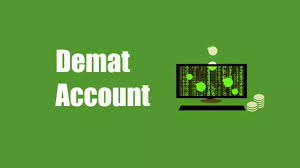How to Do Email Verification in PHP: A Complete Guide
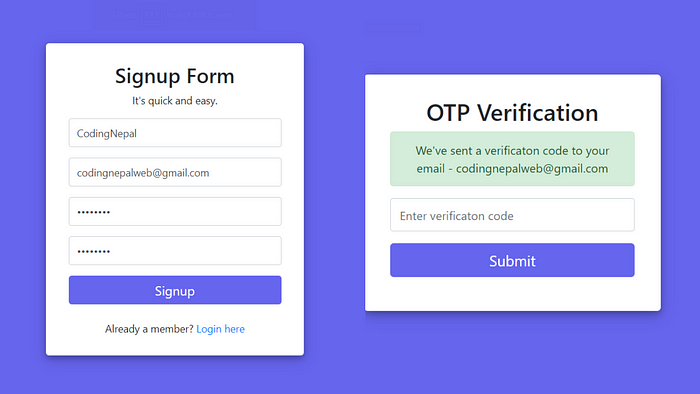
When it comes to building web applications, one of the essential tasks for ensuring smooth user registration and preventing fraud is email verification. PHP, a popular server-side scripting language, provides robust functionalities that can be used for validating email addresses. Whether you’re creating a login system, a user registration page, or simply need to validate email addresses, email verification PHP offers a variety of methods to ensure accuracy and security. In this article, we’ll explore how to perform email validation in PHP, including key techniques and practical code snippets.
Why Email Verification is Crucial
Email verification serves several purposes in web development:
- Authenticity: Verifying email addresses ensures that the users registering on your platform have provided valid contact information.
- Security: It helps protect against bot registration and ensures that only real users are interacting with your site.
- Communication: Email verification guarantees that the email address provided by the user is one that they can access, making communication seamless.
Without proper email verification, your system may encounter issues with user registration, spam, or even security breaches. Let’s dive into how you can effectively implement email verification using PHP.
Basic Email Validation in PHP
PHP provides a simple function to validate email addresses. The filter_var() function is commonly used to check if an email address is valid according to its structure. It returns true if the email is valid and false otherwise.
Here’s an example of how to use filter_var() for email validation:
How the Code Works:
- The function
filter_var()checks whether the email follows the correct syntax (e.g.,username@domain.com). - If the email is valid, it prints “Valid email address!”, otherwise it prints “Invalid email address!”.
While this method works for basic email validation, it doesn’t ensure that the email address is reachable or exists. It only checks the syntax, not the validity of the domain or mailbox.
Advanced Email Verification in PHP
While basic validation ensures correct email format, you may need more advanced verification to confirm that the email address actually exists and is reachable. There are a few ways to achieve this:
1. Domain Validation
You can check if the domain of the email address exists by using PHP’s checkdnsrr() function. This checks for valid MX (Mail Exchange) records for the given domain, which is a good indication that the domain can receive emails.
Here’s an example of how to check the email domain:
How It Works:
- The
substr()function extracts the domain part of the email (the part after the ‘@’). checkdnsrr()checks if the domain has valid MX records, meaning it can receive emails.
2. Sending a Verification Email
The most reliable method to verify email addresses is to send a confirmation link to the email address provided by the user. This ensures that the user has access to the email address and confirms that it is valid.
To send a verification email using PHP, you can use the built-in mail() function or an external library like PHPMailer. Here’s an example using the mail() function:
How It Works:
- This code generates a random verification code and appends it to the URL.
- The email body contains the verification link that the user will click to verify their email address.
- The
mail()function sends the email to the provided address.
You can store the verification code in the database and check it when the user clicks the verification link.
3. Using a Third-Party Service for Email Validation
For more advanced email validation, you may consider using third-party services like Hunter.io, NeverBounce, or ZeroBounce. These services offer more reliable email validation that checks:
- Whether the email address is disposable.
- If the email address is blacklisted.
- Whether the email address is valid and active.
To integrate these services, you will need to use their API, which requires a valid API key and proper setup. Here’s a basic example using cURL to integrate an email verification API:
How It Works:
- The
file_get_contents()function sends a request to the email verification API. - The response is parsed as JSON to check if the email is valid.
Best Practices for Email Verification in PHP
When implementing email verification PHP, there are several best practices you should follow to ensure reliability, security, and user experience:
- Use a Double Opt-In Process: After sending the verification email, require the user to click the link in the email to confirm their address. This ensures that the user is the one who owns the email address.
- Limit Attempts: To prevent abuse, limit the number of times a user can request an email verification. Implementing CAPTCHA and rate-limiting strategies can help reduce bot activity.
- Store Verification Data: Store the verification code and expiration time in your database. This allows you to track whether the verification process was successful and whether the code has expired.
- Consider Email Format: Always store email addresses in lowercase to avoid case sensitivity issues during comparison.
- Provide Clear Instructions: In the verification email, provide clear instructions and a valid link. Additionally, inform the user what to do if they didn’t request the email.
Conclusion
Email verification is a crucial step in ensuring the integrity of your web applications. Whether you are simply validating the format of an email address or checking if it’s actually reachable, PHP provides several ways to implement robust email verification. By combining basic email validation with domain checking and sending verification emails, you can improve the security and authenticity of your user base. For more advanced validation, consider using third-party services to take your email verification process to the next level.
By following the practices outlined in this guide, you can be confident that your email validation process is secure, effective, and user-friendly.