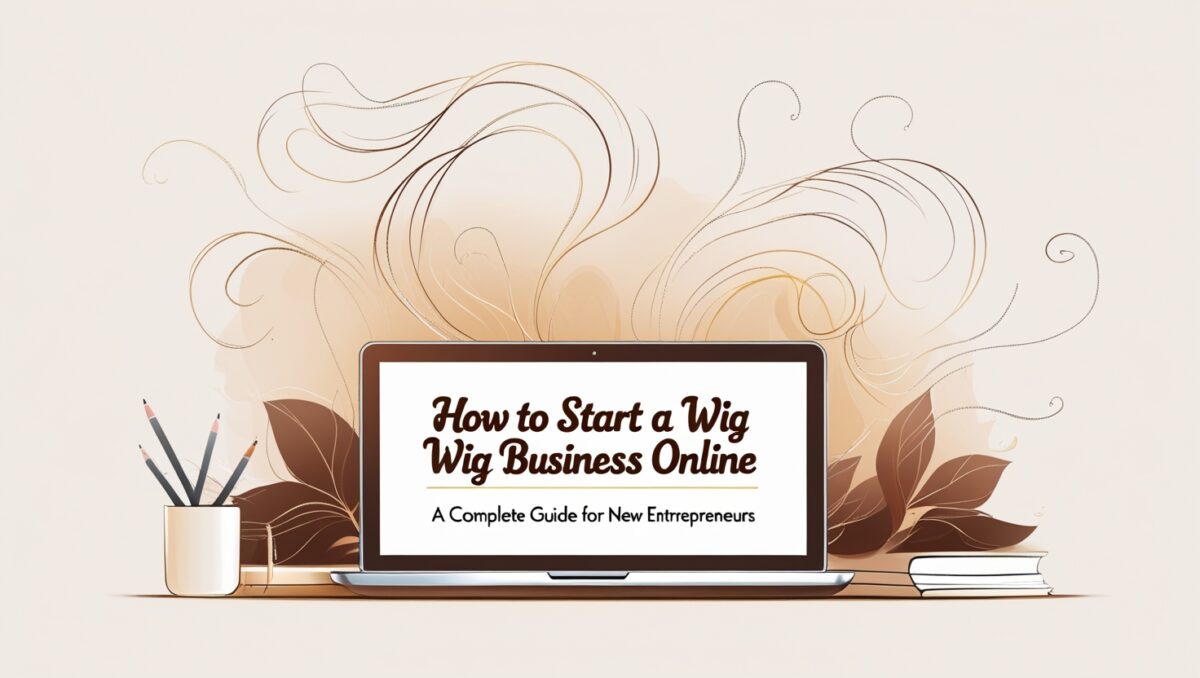Google Shopping Merchant Guide to Product Feed Optimization
Google Shopping Merchant Guide to Product Feed Optimization
If you want to achieve outstanding results with Google Shopping ads, the first step is to perfect your Google Shopping feed. Many merchants launch campaigns without realizing that the magic happens behind the scenes, inside the Google Shopping product feed. This detailed guide will walk you through the essentials of product feed optimization, including how to master Google Shopping Feed Automation and perform Google Shopping title optimization to get your products seen by more shoppers.
Understanding the Importance of the Google Shopping Feed
The Google Shopping feed is not just a technical requirement; it is the foundation of your Google Shopping campaigns. Every product you upload is represented by attributes such as title, description, price, availability, and image link. In search results, Google uses these details to decide when and where your products appear.
An optimized Google Shopping product feed ensures your items are shown to the right audience, improves your ad relevance, and ultimately drives more sales. Without proper optimization, your products may be buried under competitors’ listings, no matter how good your prices or offerings are.
How Google Shopping Feed Automation Can Help
Managing a product feed manually can be overwhelming, especially as your store grows. This is where Google Shopping Feed Automation plays a crucial role. Automation tools simplify the process of submitting, updating, and optimizing your product data.
Instead of manually editing your feed every time you change a price, launch a sale, or add new inventory, automation keeps your feed accurate and up to date in real-time. This ensures that your ads remain compliant with Google’s requirements and that your products are always eligible for visibility.
Automation is especially useful for large catalogs where manual feed management would be too labor-intensive. Investing in the right feed management solution allows you to focus on strategy and creativity while technology handles the routine updates.
The Power of Google Shopping Title Optimization
If there’s one part of your Google Shopping product feed that you must master, it’s the product title. Titles are arguably the most critical factor in determining how often your product appears in search results.
Google Shopping title optimization involves crafting titles that are both keyword-rich and highly relevant to the shopper’s search intent. A great title improves your product’s chances of matching the right queries, leading to more clicks and conversions.
When optimizing your Google Shopping product titles, you should consider the following:
- Include important keywords early: Place the most important details at the beginning of the title to grab attention.
- Follow a logical order: Think like a customer. What would they search for? Usually, this means Brand + Product Type + Key Features + Size/Color.
- Be specific and clear: Avoid vague titles like “Stylish Shirt” and go for “Men’s Cotton Casual Shirt – Blue – Medium.”
- Avoid keyword stuffing: While you want to include relevant terms, forcing too many keywords can make titles unreadable and hurt performance.
In competitive markets, even small improvements in title quality can make a noticeable difference in campaign results.
Best Practices for Optimizing Your Google Shopping Product Feed
Beyond title optimization, there are several other aspects you should focus on to maximize your Google Shopping feed performance:
Provide High-Quality Images
Google is highly visual. A crisp, high-resolution product image directly impacts whether a shopper clicks your ad. Use images that clearly show your product, avoid watermarks or promotional text, and ensure consistency across your catalog.
Write Compelling Product Descriptions
While titles grab attention, descriptions help close the sale. In your Google Shopping product feed, a well-written description should highlight the key features and benefits of the product while naturally including relevant keywords.
Keep Pricing and Availability Accurate
Shoppers expect real-time information. If your feed displays an outdated price or an item that’s out of stock, it leads to a poor customer experience and potential disapproval of your listings by Google.
Using Google Shopping Feed Automation tools can help you ensure your pricing and availability fields stay accurate across all your products.
Categorize Products Correctly
Assigning the correct Google Product Category is crucial for feed quality. Misclassified products may not show up for the right queries, reducing your exposure. Always map your products to the most accurate categories available.
Add Optional Attributes Whenever Possible
While some fields in your Google Shopping feed are required, many others are optional — but highly recommended. Fields like color, size, material, gender, and age group help Google better match your products to user queries.
The more detailed and complete your feed is, the higher the chances that your ads appear to the right people at the right time.
Common Mistakes Merchants Make with Their Google Shopping Feed
Even experienced advertisers sometimes fall into traps when managing their Google Shopping product feed. Some of the most common mistakes include:
- Using generic or incomplete titles.
- Neglecting regular feed updates, leading to disapprovals.
- Ignoring image guidelines results in poor ad performance.
- Misusing promotion texts or symbols in titles and descriptions.
- Failing to leverage feed automation, causing avoidable errors and inefficiencies.
Avoiding these mistakes is key to maintaining a healthy, high-performing feed.
Why Feed Optimization Is an Ongoing Process
One of the biggest misconceptions about Google Shopping feed optimization is that it’s a “set it and forget it” task. In reality, constant testing and tweaking are necessary for long-term success.
You should regularly monitor performance metrics like click-through rates (CTR), conversion rates, and return on ad spend (ROAS) to identify areas where improvements can be made. Split testing different versions of your Google Shopping product titles and descriptions can yield valuable insights into shopper behavior and preferences.
Leveraging Google Shopping Feed Automation ensures that even as you make manual optimizations, your feed remains stable and up to date without the need for constant manual intervention.
Conclusion: Your Roadmap to a Better Google Shopping Feed
Mastering your Google Shopping feed is one of the most powerful moves you can make to improve your e-commerce success. By focusing on proper Google Shopping title optimization, keeping your product data clean and complete, using Google Shopping Feed Automation, and continually refining your strategy, you can drive more high-quality traffic and grow your business.
Remember, your Google Shopping product feed is the silent salesperson working behind the scenes. Treat it with the same care you would give your storefront, and the rewards will follow.