Easily Accept Payments in Cryptocurrency for Pricing Plans: Coinremitter’s ‘Pricing Widget’ Tool
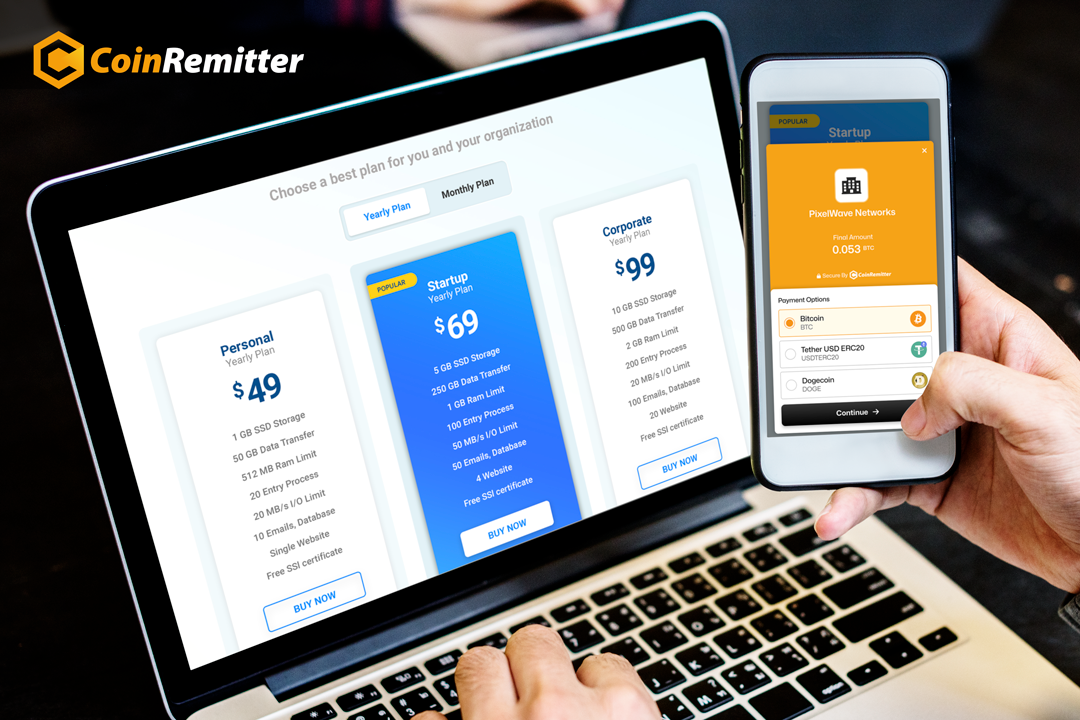
As crypto payments are becoming increasingly popular, the requirement for easier and more versatile payment solutions has also increased. Businesses with multiple pricing plans have shown interest in accepting payments in cryptocurrency. Considering this, a crypto payment processor named Coinremitter has introduced an efficient tool to let businesses accept crypto payments for pricing plans.
What is This Tool?
This tool is known as the ‘Pricing Widget’. As the name suggests, this tool lets business owners create interactive widgets to display their pricing plans. As it integrates crypto payments, a customer can click an appropriate call to action, and make a payment in crypto. This tool is ideal for businesses with various pricing models on their websites, such as subscriptions, one-time purchases, and tiered plans.
How Does It Work?
Accepting crypto payments through the pricing widget requires a simple setup and integration process. As a business owner, you have to follow a few simple steps to get started. However, you don’t need to be a professional web designer or developer to execute the widget setup and integration. Let’s have a look at how this tool works.
Step 1: Create an Account or Login
First of all, you need to visit Coinremitter’s official website and register yourself as a merchant. If you already have an account, then you can log in to continue.
Step 2: Create a Widget
After logging into Coinremitter successfully, you can go to the dashboard to create a pricing widget. Then click the ‘Widgets’ tab from the left panel and click ‘New’ to proceed further. After that, you will get to see a set of ready-made layouts. You can select any one of them and enter a widget name to proceed further. Then you can click ‘Next’ to get started.
Step 3: Customize the Widget Appearance
After selecting a layout and setting a name, you will be redirected to the widget editor, where you can configure the widget’s appearance. You can configure spacing, alignment, background color, border color, and shadow. Apart from that, you can click a stack to configure its appearance. Also, you can customize texts and calls to action according to deliverables or brand requirements. The ‘Custom CSS’ section can be used for making additional widget customizations.
Step 4: Set Up the Widget
After editing the widget successfully, you can go to the ‘Settings’ tab, and begin the widget setup process. While setting up the widget, you’ll get to see many fields. However, you can continue with filling in mandatory fields. You can select one or more wallets to collect crypto payments and select a fiat currency to show pricing.
Step 5: Integrate the Widget
This is the final step before you accept crypto payments for your pricing plans. After finishing the widget configuration and setup, you will be provided with a ready-made JavaScript code. You can copy that JS code and paste it into your website’s source code, where you want the pricing widget to be displayed.
Benefits of the Pricing Widget
- No Coding Skills Required: Business owners can get the widget code without requiring coding skills, they can set preferences and get a ready-to-use JavaScript code.
- Easy Customizations: Even after publishing the widget, it is possible to customize it by finding it from Widgets > List.
- Multiple Cryptocurrencies Supported: You create a widget that lets you accept payments in multiple cryptocurrencies.
- Mobile-Friendly: The provided widget code is responsive-ready, so customers can make payments from any device, regardless of the screen size.
Things to Remember
- You can accept payments in multiple cryptocurrencies, but only in currencies supported by Coinremitter.
- You can only connect internal crypto wallets (not external wallets) to the widget.
- In a widget, only one wallet per cryptocurrency is allowed.
- Integration methods for WordPress, Wix, Joomla, and Shopify are different, you can find them by scrolling down the embed tab page of the widget.
Conclusion
Coinremitter’s Pricing Widget makes it easy for business owners to accept payment in crypto for the pricing plans on their websites. It requires no coding skills, supports multiple cryptocurrencies, and works on all devices. The setup is simple, and businesses can customize the widget anytime. With easy integration, this tool helps businesses to integrate the best crypto payment gateway into their websites without hassle.








