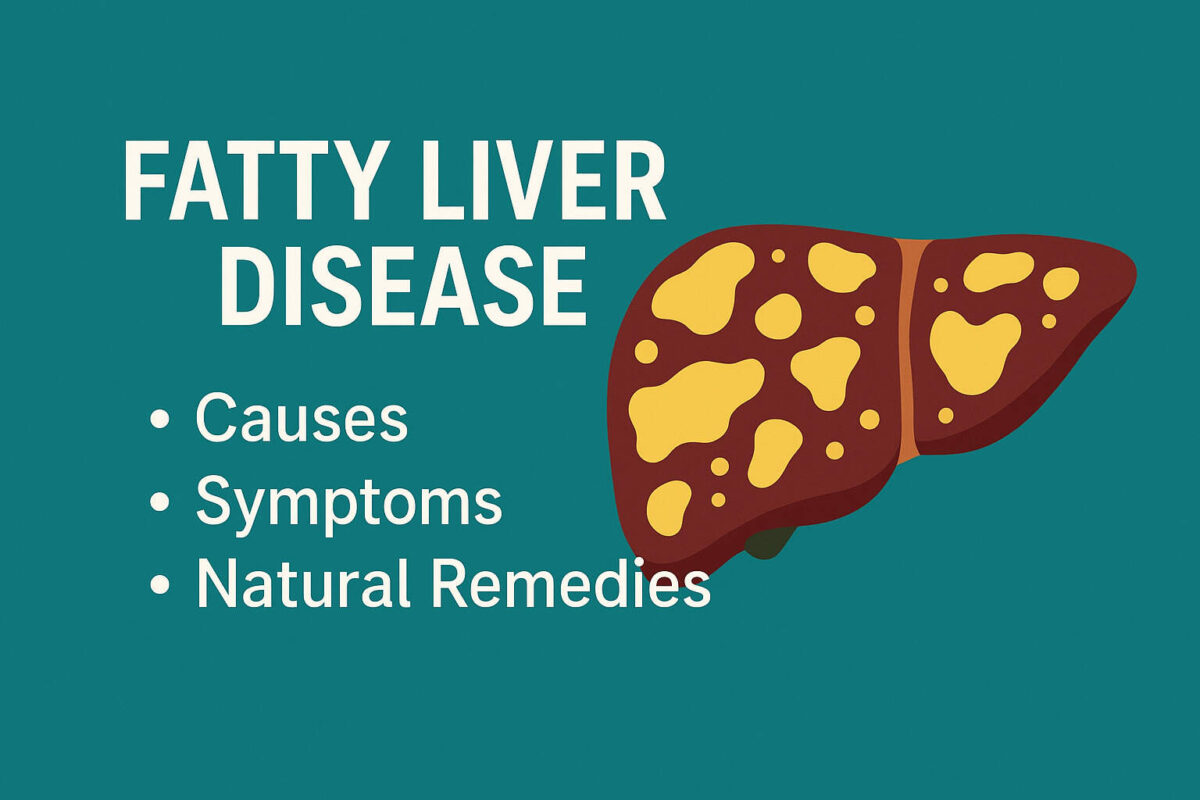Best AI Copilot Tools for Developers (2025 Guide)
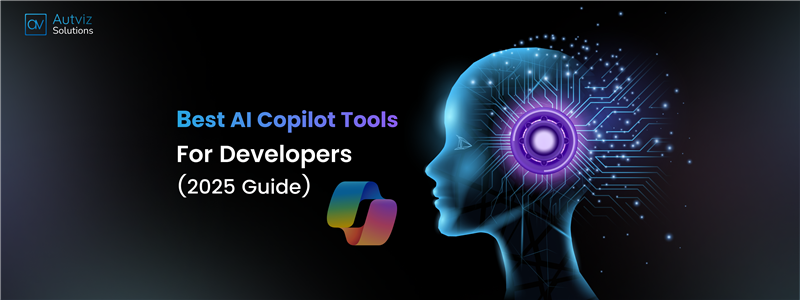
Time is critical in the dynamic field of software development. Writing clean, efficient code while juggling deadlines, bugs, and constant updates isn’t easy. That’s where AI copilots step in — smart tools designed to help developers write better code faster, reduce repetitive tasks, and improve productivity.
Whether you’re a solo developer, a startup team, or part of a big tech company, AI copilots can be your coding assistant, idea generator, and even bug fixer. In this guide, we’ll take a close look at the best AI copilot tools for developers in 2025, how they work, and how to choose the one that’s right for your needs.
What is an AI Copilot for Developers?
An AI copilot is a software tool powered by artificial intelligence that assists developers in writing code, detecting errors, suggesting improvements, and sometimes even explaining complex code. These tools are often integrated into code editors or IDEs like VS Code, JetBrains, and GitHub.
Think of it as a smart coding buddy who’s available 24/7 — helping you speed up development, learn new frameworks, and reduce repetitive tasks.
Why Use an AI Copilot?
Here are some real-world reasons developers are turning to AI copilots:
- 🚀 Faster Development – Generate code snippets instantly.
- 🐞 Fewer Bugs – Spot issues early and suggest fixes.
- 📘 Better Learning – Get real-time explanations and examples.
- 🔄 Productivity Boost – Focus more on logic, less on syntax.
- 👥 Collaboration Support – Some tools help with documentation and code reviews.
Now, let’s explore the top AI copilot tools for developers in 2025.

1. GitHub Copilot
Best for: All levels of developers using popular languages like Python, JavaScript, TypeScript, and more.
GitHub Copilot, developed by GitHub and OpenAI, remains a leading AI assistant for coders. It integrates directly into VS Code and suggests complete lines or blocks of code based on your input.
Top Features:
- Context-aware code completion
- Real-time code suggestions
- Supports multiple languages
- Trained on public code from GitHub
Pros:
- Deep integration with GitHub
- Saves time on boilerplate code
- Excellent for prototyping
Cons:
- Requires internet access
- Might need tweaking for specific use cases
2. Amazon CodeWhisperer
Best for: Developers working on AWS projects or cloud-based applications.
Amazon CodeWhisperer is Amazon’s answer to GitHub Copilot, especially tailored for cloud development. It is designed to support AWS services such as DynamoDB, S3, and Lambda.
Top Features:
- Code recommendations in real time
- Works well with Java, Python, and JavaScript
- Security scanning for sensitive code patterns
Pros:
- Deep AWS integration
- Great for serverless or cloud apps
- Offers a free tier
Cons:
- Limited support outside of AWS-focused workflows
3. Tabnine
Best for: Teams that want a private, secure AI code assistant.
Tabnine focuses on team collaboration and privacy. It can run locally or in a private cloud, which is ideal for enterprises with sensitive codebases.
Top Features:
- Private AI models
- Supports over 20 languages
- Multi-language autocompletion
- Team code learning (team-trained AI)
Pros:
- Strong privacy controls
- Works offline
- Lightweight and fast
Cons:
- Some advanced features require paid plans
4. Replit Ghostwriter
Best for: Developers who work in the browser and want quick results.
Replit Ghostwriter is a browser-based AI copilot that’s part of the Replit coding environment. It is made for full-stack development and quick testing.
Top Features:
- Works within Replit’s IDE
- Code generation and explanations
- Debugging support
Pros:
- No setup required
- Ideal for students and learners
- Runs in the cloud
Cons:
- Limited customization
- Best suited for smaller projects
5. Codeium
Best for: Developers looking for a free, fast, and modern AI copilot.
Codeium is quickly gaining popularity for its speed and clean integration. It’s free, works with many IDEs, and supports numerous programming languages.
Top Features:
- Fast autocomplete
- Works with 70+ languages
- Lightweight and open to all users
Pros:
- Free to use
- Excellent support for multiple IDEs
- Great for solo devs and students
Cons:
- Still growing compared to larger tools
How to Choose the Right AI Copilot Tool
With so many great options, how do you know which AI copilot is best for you? Here are a few things to consider:
1. Your Tech Stack
Choose a copilot that supports the languages and frameworks you use. For example, GitHub Copilot is excellent for JavaScript and Python, while Amazon CodeWhisperer shines with AWS services.
2. Security Needs
If you work with sensitive data or private repositories, look for tools like Tabnine that offer private deployment options.
3. Development Environment
Some tools work only with specific IDEs (like VS Code or JetBrains), while others are browser-based (like Replit Ghostwriter).
4. Budget
Free tools like Codeium are great for personal projects, but enterprise teams might need paid plans with additional features and support.
Final Thoughts
AI copilots are not replacing developers — they’re here to empower developers. These tools handle repetitive tasks, reduce human error, and speed up the coding process, allowing you to focus on solving real problems and building better software.
Whether you’re just starting or managing a large-scale development project, there’s an AI copilot tool out there for you. Explore the options above, test them out, and find the one that best fits your workflow.
If you’re building tech products and want to integrate AI-powered features or need help choosing the right dev tools, professional companies are here to support your vision with smart, scalable solutions.