What is Software Configuration Management
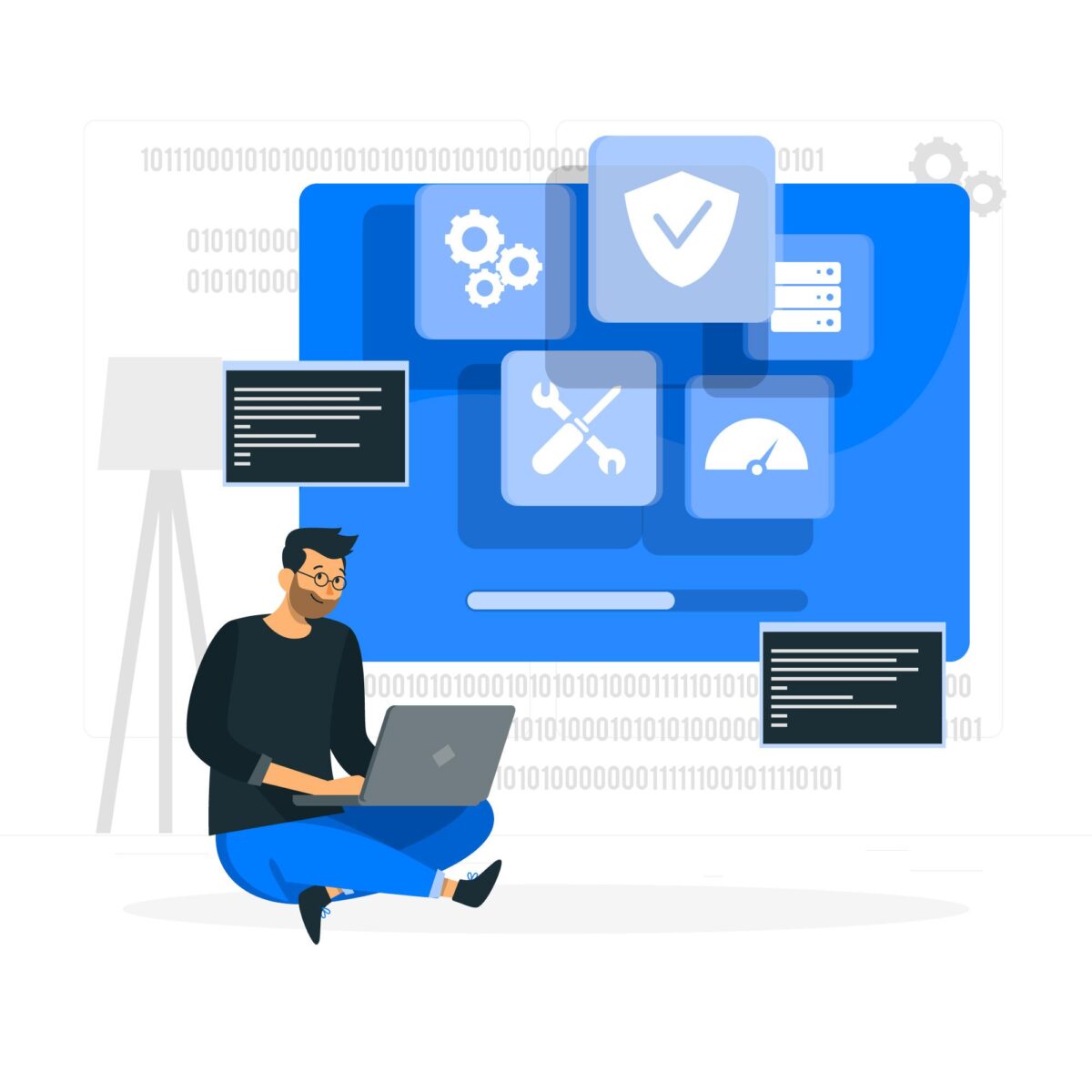
Software Configuration Management (SCM) plays a crucial role in the software development lifecycle, ensuring that changes to software systems are systematically tracked, controlled, and managed. From version control to release management, SCM encompasses various processes and tools aimed at enhancing collaboration, reducing risks, and maintaining consistency in software deliverables.
Introduction to Software Configuration Management (SCM)
At its core, SCM refers to the process of managing and controlling changes to software systems throughout their lifecycle. This includes identifying individual components, managing versions, and ensuring that changes are implemented in a controlled manner. SCM serves as the backbone of modern software development practices, providing a structured approach to handling code changes and configurations.
Key Components of SCM
Version Control
Version control, also known as source control or revision control, is one of the fundamental components of SCM. It involves managing changes to source code, documents, and other artifacts, enabling teams to track modifications, revert to previous versions, and collaborate seamlessly.
Build Management
Build management encompasses the process of compiling source code, running tests, and packaging software components into deployable artifacts. By automating build processes, organizations can ensure consistency in their development environments and streamline the deployment process.
Release Management
Release management involves planning, scheduling, and coordinating the deployment of software releases. It includes activities such as defining release criteria, managing dependencies, and conducting post-release evaluations to ensure smooth and efficient deployments.
Change Management
Change management focuses on assessing, prioritizing, and implementing changes to software systems in a controlled manner. It involves documenting change requests, evaluating their impact, and obtaining approvals before implementing modifications.
Benefits of Implementing SCM
Implementing SCM practices offers several benefits to organizations, including:
Improved Collaboration
SCM facilitates collaboration among development teams by providing a centralized repository for code and documentation. This allows team members to work concurrently on different aspects of a project while ensuring that changes are integrated seamlessly.
Traceability and Auditing
SCM provides traceability by capturing the history of changes made to software components. This enables organizations to track the evolution of their codebase, identify the contributors to specific changes, and conduct audits to ensure compliance with regulatory requirements.
Risk Reduction
By enforcing standardized processes and controls, SCM helps mitigate risks associated with software development, such as code conflicts, unauthorized changes, and deployment errors. This promotes stability and reliability in software systems, reducing the likelihood of costly failures.
Consistency in Deliverables
SCM ensures consistency in software deliverables by enforcing configuration standards and versioning guidelines. This helps maintain the integrity of software releases across different environments, ensuring that they perform as expected and meet user requirements.
Popular SCM Tools
Several SCM tools are available to support the implementation of SCM practices, including:
- Git: A distributed version control system widely used for collaborative software development.
- Subversion (SVN): A centralized version control system known for its simplicity and ease of use.
- Mercurial: Another distributed version control system designed for scalability and performance.
- Bitbucket: A web-based platform that offers Git repository hosting and collaboration features.
Best Practices in SCM
To maximize the benefits of SCM, organizations should adhere to the following best practices:
Establishing Clear Policies and Procedures
Define clear policies and procedures for managing code changes, conducting reviews, and implementing releases. This ensures consistency and transparency in the development process.
Regular Backups
Regularly back up code repositories and configuration files to prevent data loss in the event of system failures or disasters. Implementing automated backup mechanisms can help minimize downtime and ensure data integrity.
Automating Processes
Automate repetitive tasks such as build, test, and deployment processes to reduce manual effort and minimize the risk of human error. Leveraging automation tools and scripts can streamline development workflows and improve productivity.
Continuous Integration and Deployment
Adopt continuous integration and deployment practices to accelerate the delivery of software updates and enhancements. By automating the integration of code changes and the deployment of releases, organizations can deliver value to users more rapidly and consistently.
Challenges in SCM
Despite its benefits, SCM poses several challenges that organizations must address, including:
Handling Large Codebases
Managing large codebases with multiple contributors can be challenging, as it requires efficient version control, conflict resolution, and synchronization mechanisms to prevent code conflicts and inconsistencies.
Managing Dependencies
Software projects often rely on external libraries, frameworks, and components, introducing dependencies that need to be managed effectively. Failure to address dependencies can lead to compatibility issues, version conflicts, and deployment failures.
Addressing Compatibility Issues
Ensuring compatibility across different software configurations, environments, and platforms can be complex, particularly in distributed development teams. Organizations must test their software thoroughly and address compatibility issues proactively to deliver reliable and interoperable solutions.
Balancing Flexibility and Control
SCM practices should strike a balance between providing flexibility for developers to innovate and enforcing controls to maintain stability and security. Finding the right balance requires careful planning, communication, and collaboration among stakeholders.
Future Trends in SCM
Looking ahead, several trends are shaping the future of SCM, including:
Adoption of DevOps Practices
The adoption of DevOps practices, such as continuous integration, continuous delivery, and infrastructure as code, is transforming traditional SCM processes. Organizations are embracing DevOps principles to automate and streamline the development, deployment, and operation of software systems.
Integration with Cloud Technologies
SCM tools are increasingly integrating with cloud technologies to provide scalable, flexible, and cost-effective solutions for managing code and configurations. Cloud-based SCM platforms offer advantages such as global accessibility, built-in collaboration features, and on-demand scalability.
Embracing Automation
Automation is becoming integral to SCM, enabling organizations to automate repetitive tasks, such as code reviews, testing, and deployment, to improve efficiency and reliability. By leveraging automation tools and frameworks, teams can accelerate time-to-market and reduce manual effort.
Enhanced Security Measures
With the growing threat landscape, security is a top priority for SCM. Organizations are investing in security measures such as code scanning, vulnerability assessments, and access controls to protect their code repositories and sensitive information from unauthorized access and malicious attacks.
Conclusion
In conclusion, Software Configuration Management (SCM) plays a critical role in modern software development practices, providing a framework for managing and controlling changes to software systems. By implementing SCM practices and leveraging SCM tools effectively, organizations can improve collaboration, reduce risks, and deliver high-quality software solutions to meet user needs.








