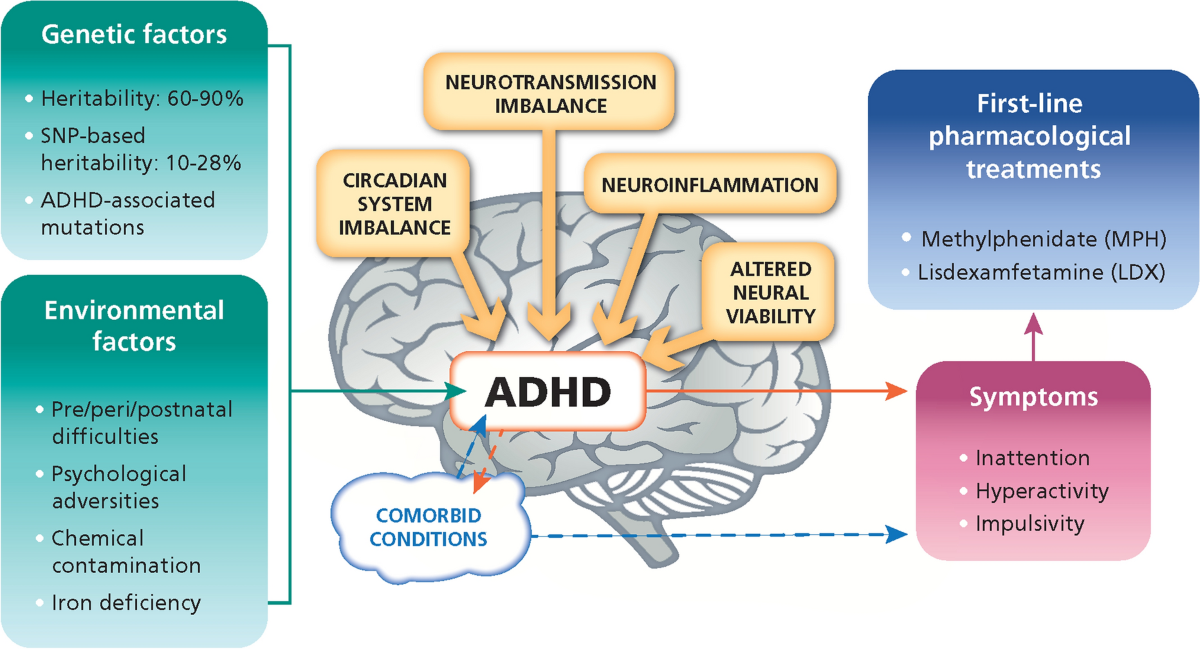QuickBooks Workforce: Simplifying Employee Management
In the current busy business world, being efficient in managing an employee workforce is important to achieve success. Intuit’s QuickBooks Workforce mobile app provides an all-in-one solution that combines time tracking, payroll, and human resource management in one place. This change is designed to make admin work simple, increase employee satisfaction, and streamline general business operations.
What Is QuickBooks Workforce?
QuickBooks Workforce is the renamed form of the QuickBooks Time Login, now with a wider scope of functionality. In the U.S., Canada, the U.K., and Australia, it is a central location for employees to control their work hours, schedules, and pay. The app also has the ability to have one sign-on that ensures a smooth experience with fewer multiple tools and logins.
Key Features of QuickBooks Workforce
Time Tracking and Scheduling
Staff can clock in and out, even offline, for precise time records. GPS-based time tracking is supported by the app so that companies can track remote working locations. Also, employees can request and manage paid time off, sick days, and holidays, and employees can see whether they have taken time off already.
Payroll Integration
For companies that use QuickBooks Payroll, employees are able to view their pay stubs and tax statements from the app directly. With this integration, timely and correct processing of payroll is assured, improving trust and satisfaction levels within the workforce.
Document Sharing and HR Management
QuickBooks Workforce allows employers to securely upload and share critical documents, including tax documents and benefits data, within the app. This functionality simplifies HR processes and maintains compliance with labor laws.
Enhanced Employee Profiles
The application provides for the addition of extensive employee profiles, such as preferred names, departments, managers, and emergency contacts. This repository of information makes it easier to manage HR and enhance communication within the organization.
Benefits for Employers
For businesses, QuickBooks Workforce presents a number of benefits:
- Greater Efficiency: By integrating multiple processes under one system, companies can eliminate administrative burden and concentrate on core functions.
- Greater Accuracy: Automatic time tracking and payroll integration reduce the likelihood of errors and improve compliance with labor regulations.
Increased Employee Satisfaction: Granting employees easy access to their work and pay details helps create a positive company culture and can promote increased retention.
- Benefits for Employees
Employees also derive tremendous benefits from working with QuickBooks Workforce
Transparency: Visibility into real-time information about hours worked, pay, and benefits ,gives employees control over their finances.
- Convenience: The easy-to-use mobile app enables employees to take care of work-related activities anywhere, anytime.
- Security: Protected document sharing and security features prevent personal and financial data from being exposed.
What is ViewMyPaychecks ?
To view your paychecks in QuickBooks, you must be granted access to QuickBooks Workforce, Intuit’s secure online employee portal. Here’s how to get started:
For Employees
- 1. Accept the Invitation: Your employer will need to invite you to QuickBooks Workforce. Once they do, you’ll receive an email invitation with a link to set up your account.
- 2. Create an Intuit Account: Follow the link from the email to create your Intuit account. If you already have an Intuit account for Mint or TurboTax, you can use that account.
- 3. Access Your Paychecks: Once you log in to workforce.intuit.com, go to the Paychecks area to view your pay stubs. You can view, download, or print your current and past pay stubs from there. Click View detail to see how much you received, what was deducted, and taxes withheld.
- 4. Turn on notifications: In settings, you can choose whether or not you want email alerts when a new pay stub is available.
For Employers
Send the Invitation: Login to QuickBooks Online. Go to the Workers menu and select Employees. Choose the employee, click the pencil icon next to Pay, and choose their email address in the Personal info section. Be sure to check the box to invite them to view their paychecks and W-2s online. Click Done.
Confirm Activation: When the employee accepts the invitation, the employee’s status will update to let you know if they are ready to view their pay stubs and W-2s online
Implementation and Support
It is easy to switch to QuickBooks Workforce for companies that are already utilizing QuickBooks Time or QuickBooks Payroll. All the existing settings and data are retained, and the app can be downloaded on Android and iOS devices. Intuit offers extensive support to help companies switch and solve any questions or problems that might occur.
Conclusion
QuickBooks Workforce is a significant advancement in workforce management by providing a solution that meets the needs of both employers and employees. Having a solution that integrates time tracking, payroll, and HR capabilities to mitigate administrative functions, improve accuracy, and improve efficiency for the business can only be a benefit.
Read This Also: