A Step-by-Step How-to Guide For Effective P6 Software Utilisation
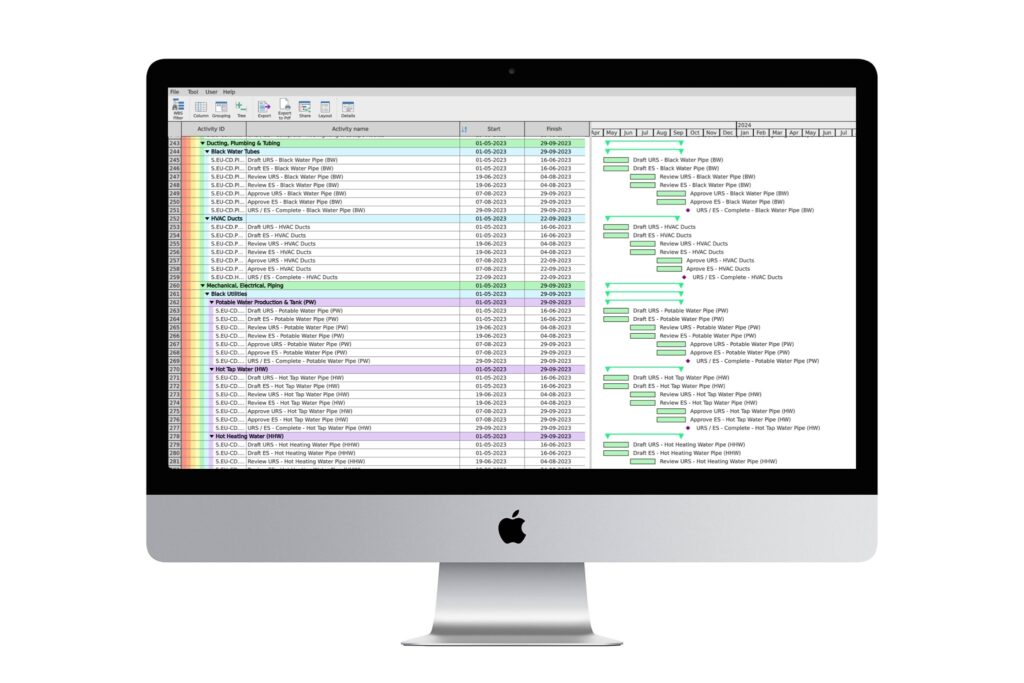
Over the years, P6 software has become an imperative tool for professionals in project management, enabling you to efficiently plan, schedule and control your projects. This guide will take you through a step-by-step process to help you make the most of P6 software, ensuring that you harness its full potential. Whether you are a beginner or looking to refine your skills, this comprehensive guide will provide you with practical insights to enhance your project management capabilities.
Understanding P6 Software
Before stepping into P6 Software, it’s vital to grasp its importance in project management. This software provides the tools and capabilities to efficiently plan, manage, and execute projects of varying complexities, ensuring your work aligns with your goals and deadlines.
Types of P6 Software
Assuming you are exploring the different variations of P6 Software, you’ll find several types catering to diverse project needs. These include:
| Type | Description |
| Oracle Primavera P6 Professional | Desktop version for comprehensive project management. |
| Oracle Primavera P6 EPPM | Web-based version ideal for enterprise project portfolio management. |
| Oracle Primavera Cloud | Cloud-based solution offering flexibility and accessibility. |
| Oracle Primavera P6 R8.2 | Older version with vital features for basic project management. |
Perceiving the differences and capabilities among these options can help you choose the right software for your specific needs.
Key Features and Functions
While utilising P6 Software, it’s beneficial to understand its key features, which cater to intricate project management tasks. The vital functions include:
- Project Planning and Scheduling
- Resource Management
- Cost Management
- Risk Management
- Reporting and Analytics
Assume that mastering these features will enhance your project outcomes significantly.
Plus, leveraging the detailed capabilities of each feature provides substantial support for your management efforts. This includes:
- Integrated project scheduling and tracking tools
- Resource allocation and optimisation features
- Comprehensive budgeting and forecasting options
- Risk assessment and mitigation strategies
- Advanced reporting for insights and project adjustments
Assume that by implementing these functions, you’ll streamline your project’s workflow and achieve greater success.
Step-by-Step Guide to Effective Utilisation
You can maximise your use of P6 software with a straightforward approach. This guide breaks down the crucial steps to help you navigate through the installation, setup, and interface, ensuring you make the most of your project management experience. Follow the table below for a concise overview of the process.
| Step | Description |
| 1. Installation | Download and install the software following specific prompts. |
| 2. Setup | Configure your settings for optimal performance. |
| 3. Navigation | Familiarise yourself with the interface to enhance productivity. |
Installation and Setup
While installing P6 software, ensure you’ve met the system requirements and followed the on-screen instructions accurately to avoid any potential issues. Once installed, initiate the setup process by customising your preferences, such as user profiles and project settings, to align with your project management goals.
Navigating the Interface
An understanding of the P6 interface helps streamline your project management tasks. The layout consists of a menu bar, a toolbar, and various panels where you can access different functions and views, making it easier to manage projects efficiently.
Setup your workspace by exploring the menu options. You’ll find features for creating and managing project schedules, resources, and reports. Take time to click through these panels to recognise where crucial tools are located. You can enhance your workflow by docking and arranging panels to suit your preferences, creating a personalised interface that meets your specific needs.
Essential Tips for Maximising Efficiency
It is vital to implement strategies that enhance your effectiveness while using P6 software. Consider these tips:
- Regularly update your project schedules.
- Utilise templates to save time on new projects.
- Train your team adequately on software features.
- Leverage reporting tools for better insights.
- Integrate other software solutions for seamless data flow.
The optimisation of your P6 software experience can significantly impact project outcomes.
Best Practices
Essential to your success is adopting best practices that streamline your workflow. Ensure you categorise tasks correctly, prioritise deadlines, and maintain open communication with your team. This approach will keep everyone aligned and aware of project goals, ultimately increasing productivity.
Customisation Options
One effective way to enhance your P6 experience is to explore its customisation options. Tailor the interface to suit your project needs, allowing you to work more effectively.
Maximising the customisation potential of P6 enables you to create a personalised workspace that aligns with your unique project requirements. You can rearrange toolbars, create custom views, and set up personalised reports. These tailored settings will not only enhance your efficiency but also make navigation smoother, allowing you to focus on managing your projects effectively.
Factors Influencing P6 Performance
Your effective utilisation of P6 software can significantly depend on various factors, including:
- System configuration
- User training and proficiency
- Project complexity
- Data accuracy and integrity
- Hardware capabilities
Perceiving these elements can help in optimising the software’s capabilities and enhancing overall project management outcomes.
System Requirements
You must ensure that your system meets the necessary specifications for the P6 software to function optimally. This includes adequate RAM, processor speed, and disk space, as well as compatibility with your operating system. Missing any of these requirements can lead to performance issues, hindering your productivity.
User Experience
With a streamlined user experience, P6 can significantly enhance your project planning and execution. Intuitive navigation and accessible features ensure that you can quickly adapt to the software and make the most of its capabilities.
User interaction with P6 plays a vital role in its effectiveness. The software’s design should foster easy access to features, enabling you to manage tasks, timelines, and resources efficiently. A positive user experience not only improves your comfort with the tool but also encourages diligence and precision in your project management efforts.
Pros and Cons of P6 Software
Unlike many project management tools, P6 software has distinct advantages and disadvantages that can impact your project’s success. Understanding these can help you make informed decisions about its utilisation.
Pros and Cons
| Advantages | Disadvantages |
|---|---|
| Comprehensive project planning features | Complex user interface can be overwhelming |
| Allows for detailed scheduling | High cost of licensing |
| Strong reporting capabilities | Limited customisation options |
| Facilitates resource management | Steep learning curve |
| Widely used in the industry | Requires regular updates and maintenance |
Advantages
While P6 software offers comprehensive project planning features, it excels in allowing you to manage detailed schedules and resources effectively. Strong reporting capabilities enable you to track progress and performance, making it a preferred tool in various industries.
Disadvantages
For some users, P6 software can present certain challenges. The complexity of its user interface may feel overwhelming, particularly for those new to such tools. Additionally, the software’s high licensing costs and steep learning curve may deter some teams from adopting it.
Disadvantages may become apparent as you navigate through P6’s features. The complexity often leads to a prolonged onboarding process, requiring dedicated training resources. Furthermore, limited customisation can make it difficult to tailor the software to your specific project needs, potentially hindering efficiency. Regular updates and maintenance mean additional ongoing costs, which could impact your budget over time.
Troubleshooting Common Issues
Despite its widespread use, you may encounter common issues with P6 software that can disrupt your workflow. Identifying these problems early is key to ensuring a smooth project management experience. By understanding the potential pitfalls and knowing how to address them, you can effectively utilise the software to its full potential.
Technical Problems
While using P6, you might face various technical problems, such as software crashes, installation issues, or data corruption. These challenges can hinder your productivity, but diagnosing the specific technical issue can help you find a solution swiftly.
Solutions and Resources
Even the most experienced users occasionally need assistance to resolve issues. P6 provides a wealth of resources, including user manuals, online forums, and customer support that can guide you through troubleshooting processes.
Technical guides are often overlooked but can provide insight into specific errors you may encounter. Investigating user forums and community discussions can also equip you with solutions that worked for others. Additionally, do not hesitate to reach out to customer support for tailored assistance, as they can address your concerns directly. Frequent updates and patches from the software developers can also enhance performance and fix existing bugs, so staying up-to-date is advisable.
Conclusion
On the whole, effective utilisation of P6 software hinges on your ability to follow a structured approach. By systematically engaging with its features and integrating best practices into your workflow, you enhance your project management capabilities. Make sure to allocate time for training, familiarise yourself with its functionalities, and regularly update your knowledge as the software evolves. With these steps, you can significantly improve your project outcomes and streamline your processes.
FAQ
Q: What is P6 software and why is it important for project management?
A: P6 software, also known as Primavera P6, is a high-performance project management tool used for planning, managing, and executing projects. Its importance lies in its ability to provide a sophisticated methodology for scheduling, resource allocation, and risk management, which helps project managers ensure that projects are completed on time and within budget. P6 supports large-scale projects across various industries, thus enhancing overall project efficiency and effectiveness.
Q: What are the initial steps for effective utilisation of P6 software?
A: To effectively utilise P6 software, the initial steps include familiarising yourself with the user interface and functionalities, setting up your project environment, and inputting your project data. Start by defining your project structure, establishing the Work Breakdown Structure (WBS), and outlining the project’s key milestones. It is also advised to import any existing data to make the transition smoother, whilst ensuring you understand how to navigate through different features to maximise the software’s capabilities.
Q: How can I enhance my skills in using P6 software?
A: Enhancing your skills in P6 software can be achieved through various methods. Consider enrolling in formal training courses, both in-person and online, which provide comprehensive insights into advanced features and best practices. Additionally, utilising tutorials and online resources can aid self-learning. Engaging with project management communities and forums can also offer valuable tips and shared experiences from fellow users, increasing your proficiency in using P6 effectively for diverse project scenarios.








