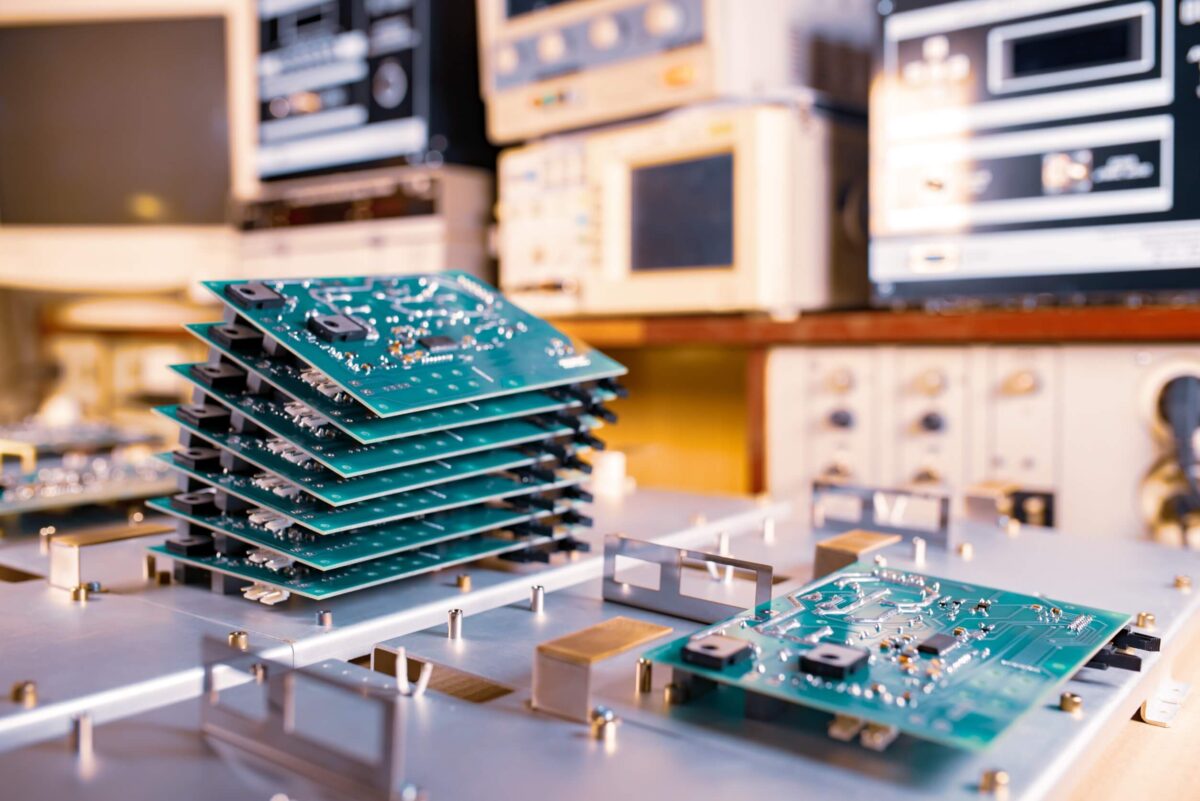QuickBooks Desktop Plus: Accounting Software for Small Business

When it comes to small business accounting, reliability and depth of functionality are essential. That’s exactly what QuickBooks Desktop offers. Trusted by millions of businesses for decades, this desktop-based accounting software from Intuit remains a go-to solution for those who prefer full control over their financial data and robust features that go beyond the basics. In this blog, we’ll dive into what makes QuickBooks Desktop a powerful tool for business owners and how it compares to its cloud-based counterparts.
Introduction
If you’re looking to manage your business finances with advanced tools and offline access, one of the best places to start is to download QuickBooks Desktop directly from Intuit. Once set up, business owners can take advantage of comprehensive features like inventory tracking, job costing, and customizable reporting. Additionally, employees and contractors can securely access their pay information and tax documents through QuickBooks Workforce Intuit, making collaboration easier even if the core accounting system is run locally. With QuickBooks Desktop, you’re choosing performance, precision, and full control over your business finances.
What is QuickBooks Desktop?
QuickBooks Desktop is a locally installed accounting software developed by Intuit. Unlike QuickBooks Online, which operates in the cloud, QuickBooks Desktop runs on a computer or server, offering offline access and a robust feature set ideal for businesses that need more industry-specific or advanced capabilities.
The software comes in several versions, each tailored to different business needs:
-
Pro: Best for smaller businesses managing basic accounting tasks.
-
Premier: Adds industry-specific tools for businesses like nonprofits, retailers, and manufacturers.
-
Enterprise: Designed for growing businesses, offering advanced features like enhanced reporting, user access control, and inventory management.
Key Features of QuickBooks Desktop
1. Robust Inventory Management
QuickBooks Desktop Premier and Enterprise offer powerful inventory tracking tools. You can set reorder points, track inventory by location, and even manage assembly builds—perfect for manufacturing or wholesale businesses.
2. Industry-Specific Tools
Premier and Enterprise editions provide features tailored to various industries. For example, nonprofit organizations get donation tracking and grant reporting, while contractors get tools for job costing and progress invoicing.
3. Advanced Reporting
QuickBooks Desktop offers over 150 pre-built reports and the ability to customize and filter them. Enterprise users even have access to Advanced Reporting, which includes more dynamic data analysis options.
4. Multi-User Access
With the right license, multiple users can access the same company file at the same time, making collaboration between accountants, managers, and sales teams seamless.
5. Payroll Integration
Businesses can integrate QuickBooks Desktop Payroll, allowing them to pay employees, calculate payroll taxes, and manage deductions—all from within the software. Employees, in turn, can log in to QuickBooks Workforce Intuit to view their pay stubs and year-end forms.
6. Job Costing and Project Tracking
Contractors and service providers love the job costing feature. You can track expenses by job, estimate costs, and compare them against actual performance, helping you stay on budget and improve profitability.
Advantages of Using QuickBooks Desktop
1. Speed and Performance
Since QuickBooks Desktop is installed locally, it runs faster and handles large files better than some cloud-based alternatives. This makes it ideal for businesses with high-volume transactions.
2. Data Control and Security
With your data stored locally, you’re not dependent on an internet connection to access your books. You can also choose your own backup and data protection strategy, offering more control over sensitive information.
3. More Advanced Features
QuickBooks Desktop generally offers more advanced features than QuickBooks Online, particularly in areas like inventory, job costing, and customizable reporting.
4. Long-Term Cost Efficiency
For some businesses, the one-time license fee for QuickBooks Desktop (especially in Pro or Premier) may be more cost-effective over the long term compared to ongoing monthly subscriptions.
Getting Started with QuickBooks Desktop
Step 1: Download and Install
Visit the official Intuit website to download QuickBooks Desktop. Choose the edition that fits your business needs and follow the installation instructions.
Step 2: Set Up Your Company File
Once installed, launch the software and create a new company file. Enter your business details, fiscal year, and industry to customize your setup.
Step 3: Connect Your Bank Accounts
QuickBooks Desktop allows you to link your bank and credit card accounts so you can download transactions directly and reduce manual entry.
Step 4: Add Customers, Vendors, and Items
Build your database by adding your customers, vendors, products, and services. This step is essential for accurate invoicing and expense tracking.
Step 5: Activate Payroll (Optional)
If you plan to manage payroll in-house, subscribe to QuickBooks Desktop Payroll. Once active, you can pay employees, file payroll taxes, and stay compliant with labor laws.
Limitations to Consider
While QuickBooks Desktop is powerful, it’s not without limitations:
-
Requires installation and periodic updates
-
Not easily accessible from mobile devices
-
Remote access requires third-party hosting or Intuit’s Remote Access tools
-
May require IT support for larger setups
Still, for businesses that prioritize depth and data control, these trade-offs are often worth it.
Conclusion
QuickBooks Desktop continues to be a top-tier choice for small and medium-sized businesses that require robust, industry-specific accounting features. Whether you’re a contractor tracking job costs, a nonprofit managing donations, or a retailer monitoring inventory, QuickBooks Desktop provides the tools to handle complex financial tasks efficiently. By starting with a download of QuickBooks Desktop and leveraging complementary services like QuickBooks Workforce Intuit, you can build a comprehensive accounting system tailored to your business needs.
Read This Also: