FreeCAD vs AutoCAD: A simple Comparison For Engineers
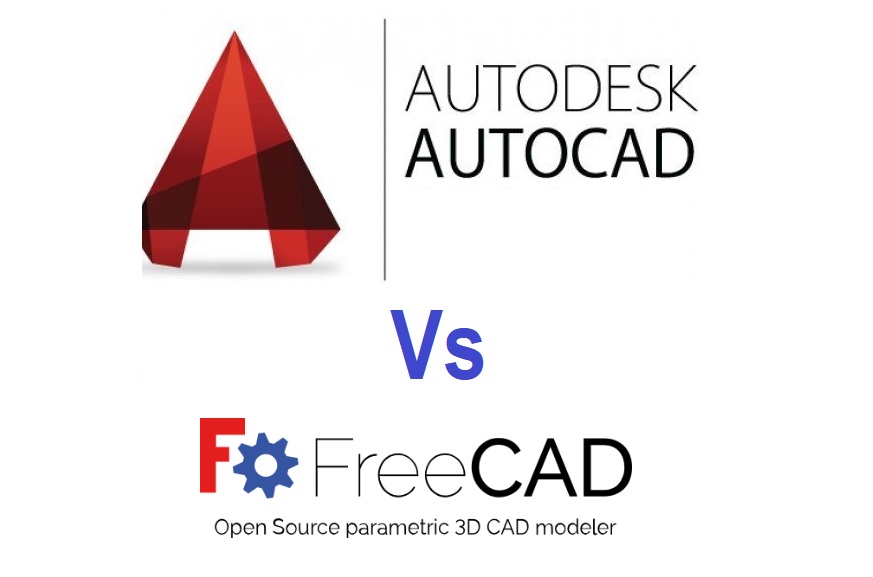
You’ll read a relative comparison of FreeCAD vs AutoCAD.
In order to create a 3D print, a 3D model must be created in a modeling program. We spent a lot of time and money acquiring and learning modeling software years ago. These days, there are many easy-to-use modeling software options available, many of which are free.
There are some of the best options in this list, which is sorted by price with the free ones listed alphabetically.
The list also indicates whether the software uses solid modeling, which always creates 3D models that are “manifold” or “watertight.” A manifold model is one in which all walls have some thickness, which is necessary for 3D printing.
Why its for 3D Printing?
In contrast, software that uses polygon modeling can create walls with no thickness; this is fine for creating computer graphics for games and movies, but it’s unsuitable for 3D printing. A polygon model can be created in many ways. It just takes more experience and steps.
It is true that every model created by solid modeling software is 3D printable, but not all the software in this list is capable of doing so.
In addition, we have noted what skill-level each software is designed for: beginners, amateurs, advanced users, and professionals. As a general rule, the easiest-to-use options tend to be near the top and the most powerful options tend to be near the bottom, although there are some outliers.
There are free tutorial videos for all of these programs, and you can try most of them for free.
FreeCAD: A simple review
Its a free 3D Modelling software for the freebies, which they can use on laptop or desktop computer. It can help a lot of newcomers or beginners to learn 3d printing and modelling. Here are some prominent features.
- Price: Free
- Solid modeling: Yes
- Intended for: Amateurs and advanced users
The models are fully parametric and can be recalculated on demand with an undo/redo stack. It also offers robotic simulation, architectural tools, and a path module for CAM (Computer Aided Manufacturing).
It is an open-source parametric 3D modeling tool that allows you to design real-life objects of any size. By using parametric you can edit your design with ease. By changing the parameters in your model history, you will have a different model. This is totally free, as the name suggests.
You can tweak your models to your heart’s content because none of the tools are locked behind a paywall.
Although it’s not the best for professional use, it’s excellent for training purposes. If you’re new and don’t want to have to invest before you dip your toe in the water, it’s worth a shot despite its basic options and design elements.
AutoCAD: What can users do with it?
Design software such as AutoCAD is most useful in scientific fields such as civil engineering, mechanical engineering, architecture, etc. Before a structure is physically realized, users can create 2D and 3D drawings of complex structures, examine them for defects, and then eliminate these defects.
Analyses of AutoCAD and AutoCAD LT
An analysis of AutoCAD LT versus AutoCAD revealed that AutoCAD for Windows or Mac was successful in calculating building footprints and areas.
Drawing elevations and sections in 2D and 3D can be done with AutoCAD design software.
Using AutoCAD 2020, you can create blueprints of bridges, high-rise buildings, and industrial machines. Users can ensure that all relevant authorities’ inputs are incorporated into the final design with this tool.
Furthermore, AutoCAD 2020 provides many advanced features for preliminary drawings, submission drawings, working drawings in 2D, etc.
Features of AutoCAD
AutoCAD offers the following useful features:
- Tools for collaboration
Several teams can work together on the same project and add their own changes that would be visible to the rest of the team.
- Improved functionality
The AutoCAD online software provides enhanced tools for creating large scale structures with maximum clarity.
- PDF conversion
Using AutoCAD software, you can convert your design into a PDF as well as print the same design once it is complete.
- 3D Modeling and Rendering
In AutoCAD 3D drawing, you can generate realistic 3D depictions of structures and parts. The user can even change the lighting and material of these 3D renderings using AutoCAD software
- A robust 2D design
By using AutoCAD 2D design software, creative professionals and beginners can add text to their 2D drawings, link them to spreadsheets, and import 2D shapes.
Price of AutoCAD
AutoCAD is available as a free trial version. A single user can purchase AutoCAD software for $1230 per year.
Pros and cons of AutoCAD by Autodesk
What is your experience with Autodesk AutoCAD?
How AutoCAD 2022 is Better Than Previous Versions?
When compared to AutoCAD 2019 and AutoCAD 2018, AutoCAD 2020 has some improvements, which make it the most advanced version of the CAD software. They are as follows:
- The ease of access
With the addition of the fabric project option, users can access their designs on desktop, mobile, tablet, etc.
- Dropbox and Microsoft One Drive integration
It is important to note that AutoCAD 2020 has a robust integration with cloud storage that works both ways in comparison to AutoCAD LT. Hence, designers can not only access their files from the cloud, but also use the web version of AutoCAD, i.e. through the cloud storage application AutoCAD online.
- Performance enhancement
In comparison with previous versions of AutoCAD, the latest version installs almost half as fast. Additionally, AutoCAD 3D drawings and AutoCAD 2D drawings are save much faster than in previous versions.
- Enhancements to the desktop application
A new blocks palette is available in AutoCAD 2020. A blocks palette effectively merges design center and insert dialog box, allowing designers to add or remove blocks in their drawings.
- Comparisons of drawings in real time
Using the compare drawing tool in AutoCAD 2022 does not require users to create a separate diagram. A real-time analysis of the changes made to the current drawing is shown.
AutoCAD: Review
In the list of CAD(Computer Aided Design) , softwares there are plenty of Alternatives. If you wonder after reading these alternatives why Fusion 360 is not in the list, remember it is Cloud-based CAD software, so we’ll skip that in alternatives.
AutoCAD Alternatives
SimScale
Thousands of successful companies worldwide use SimScale for design validation in multiple industries, including AEC, HVAC, electronics, automotive, industrial equipment, etc.
Solid Edge
Solid Edge is a professional product development software for small and medium businesses, offering flexible licensing to meet your budget requirements.
KeyCreator
The Business that need to be react quickly to changes in projects and design are best suited for it.









