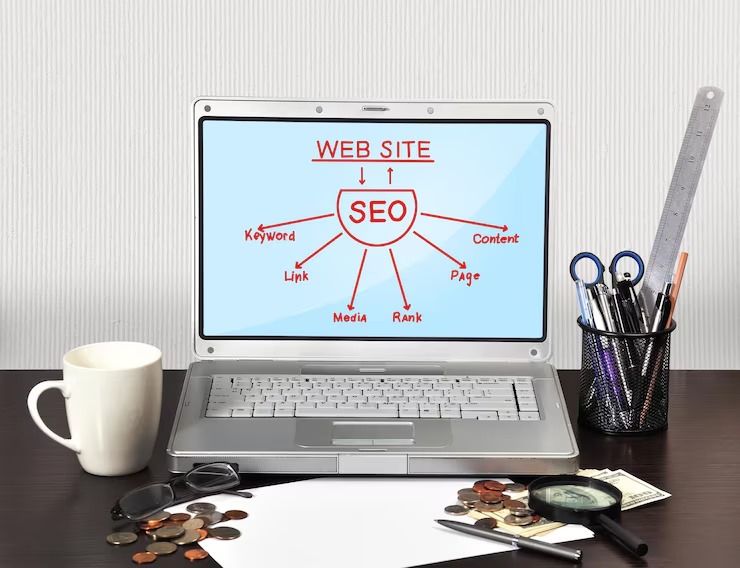How To Fix It If Samsung Galaxy S21 5G Charging Port Won’t Work

The Samsung Galaxy S21 comes without a power adapter with only a USB-Type-C data cable in the box. So, if you start having issues with the Samsung Galaxy S21 5G Charging Port after a few months of use, there is a possibility that it’s just due to an issue with the power adapter that you are using. The issue will eventually rise, especially if you are not using a Samsung Charger.
But it’s just one of the possibilities because your Samsung Galaxy S21 5G is not charging. There is a chance that the cable is broken that you are using. Or the Samsung Galaxy S21 5G Charging Port is wet, broken, or even obstructed.
Few users around the world owning the Galaxy S21 reported that their devices no longer charge. If you are one of them keep reading as MK Mobile may be able to help you fix your problem. MK Mobile is a leading wholesaler of mobile phone parts and accessories in Canada. Not just mobile parts but repair parts for iPhone, Mac, and all Android phones are available under one hood.
Troubleshooting: A Galaxy S21 5G Not Charging
Depending on how it starts, a minor charging issue can be a real mess. If your Galaxy S21 5G stops charging after it is dropped and was physically damaged, there’s a chance that the inside circuit is cracked or the flex cable of the Samsung Galaxy S21 5G charging port may have come off.

There is a possibility of liquid damage to the Samsung Galaxy S21 5g charging port if you were using it to snap photos in or underwater. Following are the things you should do to know what is causing the problem and how to fix it:
Inspect your Galaxy S21 5G for any physical damage.
Looking for physical damage will find the culprit causing charging issues. You must look for signs of physical or water damage or maybe both.
Check if there are any scratches or cracks on the outside of your Galaxy S21. If there is, check if this damage is anyway linked to the Galaxy S21 Charging Port or not.
If the damage is noticeably bigger at the back, check the Galaxy S21 5G Display because it’s possible that the damage has affected the components inside.
Check if there is any kind of obstruction or any remaining water in the Galaxy S21 Charging Port if you were using it in water. Clean the charging port if necessary or let it dry off for some time.
If there are no signs of physical damage to the charging port or the phone charging cable move on to the next solution.
Check the electrical outlet.
One of the easiest tricks to do, you only need an electrical outlet. Plug the power cord into the electrical socket to see if it works or not. If the Galaxy S21 5G starts charging, then the problem is with the electrical source.
If the power cord does not work on this electrical socket, try using another socket or extension cable. After you are sure that the electrical outlet is fine move on to the next solution.
Check the power adapter.
It does not matter if you are using the official charger by Samsung or from a third-party manufacturer, you must check if it is the problem.
During the charging process, the Charger converts the DC electricity to AC to charge the Galaxy S21. Which makes the charger an essential component to check whether it’s working fine or not.
Don’t forget to check the Samsung Galaxy S21 Charging Port to check if there is any dirt or debris that is not allowing the current to flow inside.
Test the charger by connecting any other device to it and see if they respond or not. If not, then you must use a different charger.
Check the charging cable.
When troubleshooting for the culprit it’s best to check each suspect. Yes, do not forget to use the original cable to charge the Galaxy S21. Look for any physical damages to the charging cable, it may be broken or something else. Check both connectors if there are any uneven or bent pins. Make sure there is no dirt in any of the connectors. One way to check if the cable that you are using is fine or not is to connect it to a computer. See if the computer detects the device or not.
Force restart your Galaxy S21
After you look for physical damages and check the charging accessories, you need to Force Restart your Samsung Galaxy S21 5G. Follow these steps especially if your Samsung Galaxy S21 5G display is stuck on a black screen and won’t charge.
This issue can rise due to stuck firmware making your Galaxy S21 5G unresponsive even when it’s charged.
Step 1: To force restart your Galaxy S21 5G, PRESS and HOLD the Volume Down button along the Power key for 10 seconds.
Even if the Galaxy S21 5G Display is stuck on a black screen following this step will trigger it to boot up.
Step 2: When the Samsung logo appears, release both keys and allow wait for the boot process to complete.
After the Galaxy S21 boots up, connect it to its charger to check if charging works fine now. If not, wait for the Samsung Galaxy S21 5G Battery to charge for a few minutes, it’s possible that it has drained the battery entirely.
You can also try to boot up your Galaxy S21 in a safe mood just to see if it’s capable enough to boot in different modes. Newly installed third-party applications can also cause issues like this. In Safe Mode, on the default system applications run without erasing any of your personal data.
Have your Galaxy S21 checked?
The last option is to bring your Galaxy S21 back to the Samsung Store and have a tech expert check it for you. In case, if the Galaxy S21 won’t turn on anymore then it is a hardware issue.
If the issue is with the faulty charging port or battery, feel free to visit MK Mobile. You will find the most durable replacement Samsung Galaxy S21 5G Charging Port, Samsung Galaxy S21 5G Battery, and even Galaxy S21 5G Display and much more.
Use a wireless charger (optional)
Using a wireless charger is not definitely a solution in the long run but try using a wireless charger to see if your Galaxy S21 5G responds to it or not. But if the issue is with the charging port or inside circuits then the Samsung Galaxy S21 5G battery won’t charge even with the wireless charger. If your Galaxy S21 5G charges properly with the wireless charger, then it means that the Samsung Galaxy S21 5G Charging Port is defective.
Bottom line
A messy charging port can be serious due to liquid damage. Buying a new phone is not the solution. Visit MK Mobile to buy the replacement parts for Galaxy S21 5G. If you have found the cause, then MK Mobile might be able to help you.